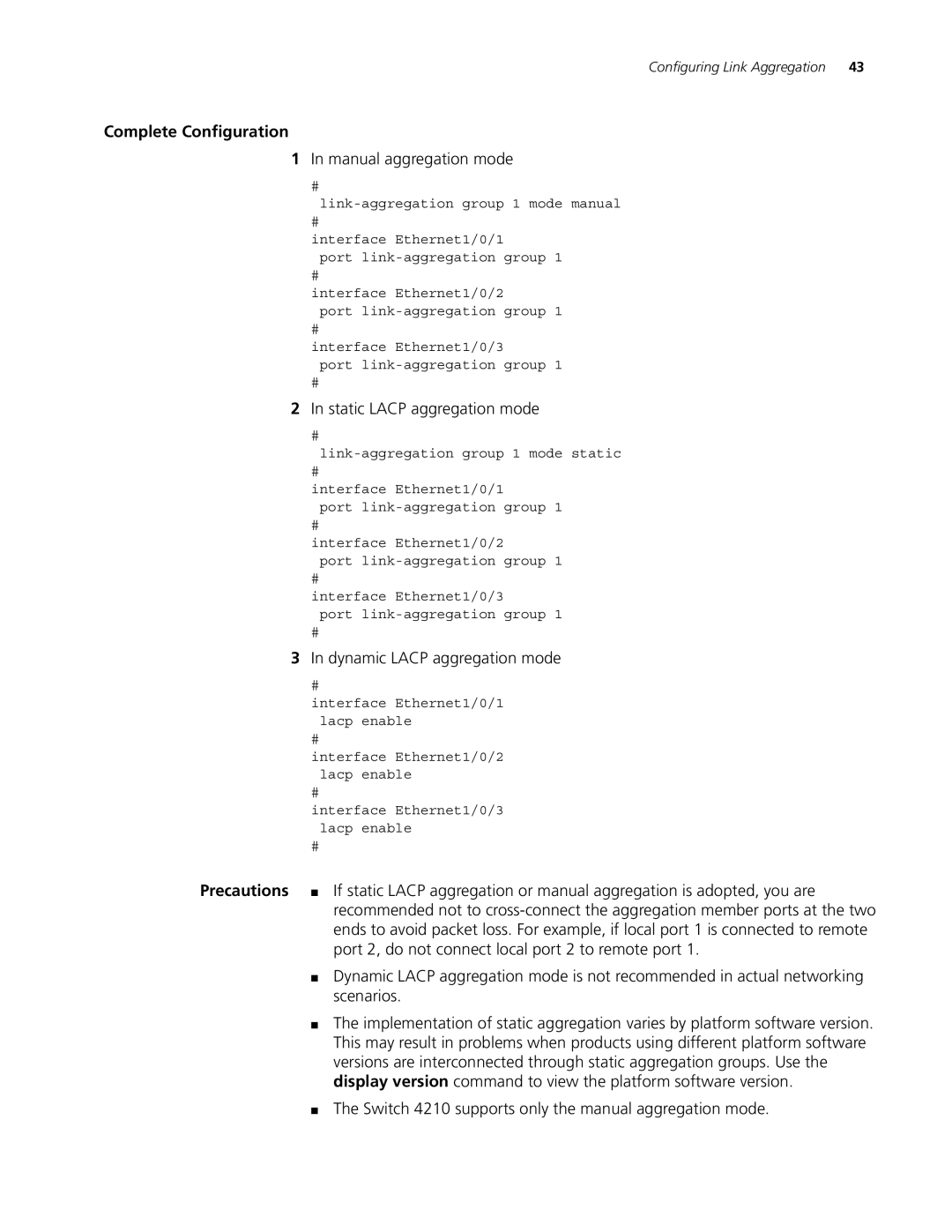Configuring Link Aggregation | 43 |
Complete Configuration
1In manual aggregation mode
#
#
interface Ethernet1/0/1
port
#
interface Ethernet1/0/2
port
#
interface Ethernet1/0/3
port
#
2In static LACP aggregation mode
#
#
interface Ethernet1/0/1
port
#
interface Ethernet1/0/2
port
#
interface Ethernet1/0/3
port
#
3In dynamic LACP aggregation mode
#
interface Ethernet1/0/1 lacp enable
#
interface Ethernet1/0/2 lacp enable
#
interface Ethernet1/0/3 lacp enable
#
Precautions ■ If static LACP aggregation or manual aggregation is adopted, you are recommended not to
■Dynamic LACP aggregation mode is not recommended in actual networking scenarios.
■The implementation of static aggregation varies by platform software version. This may result in problems when products using different platform software versions are interconnected through static aggregation groups. Use the display version command to view the platform software version.