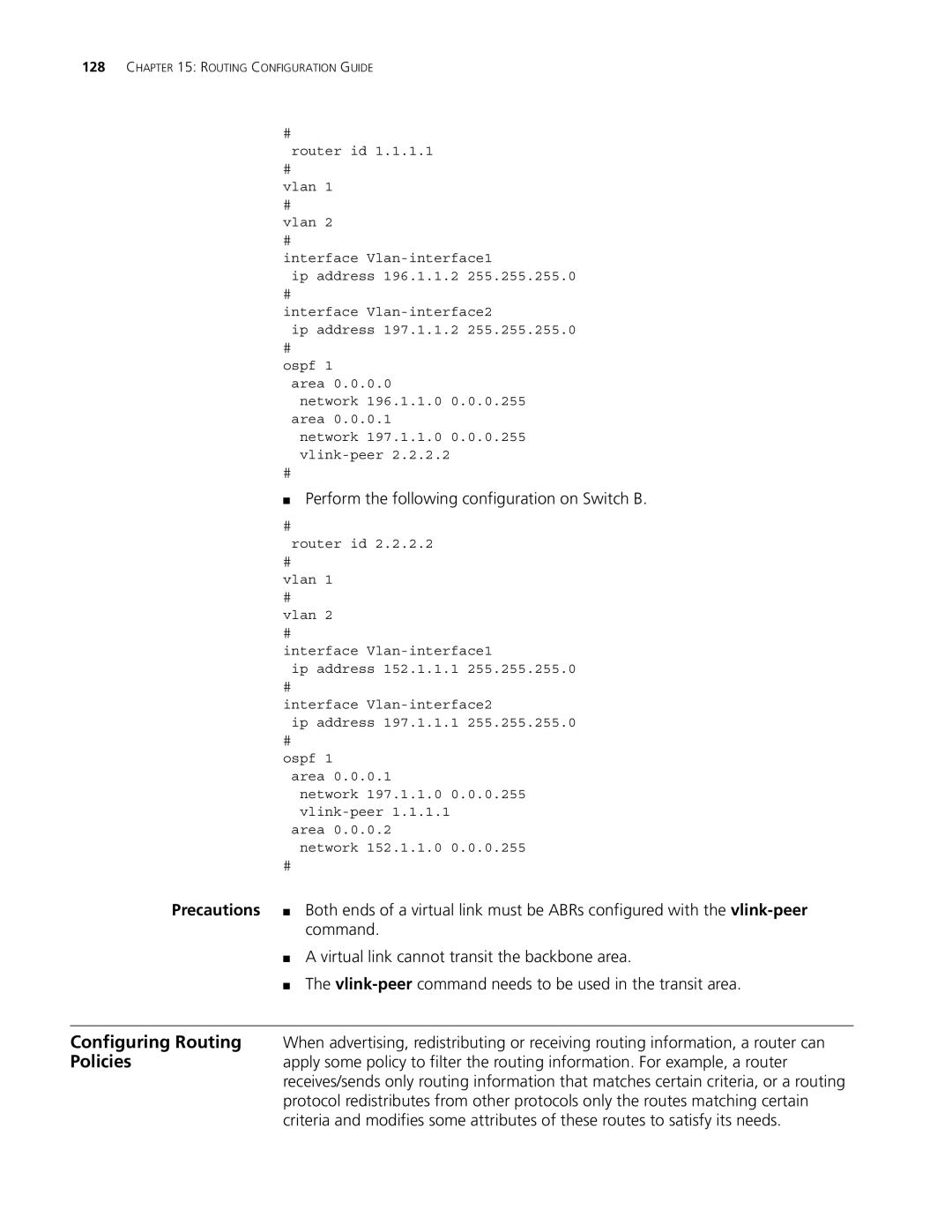128CHAPTER 15: ROUTING CONFIGURATION GUIDE
#
router id 1.1.1.1
#
vlan 1
#
vlan 2
#
interface
ip address 196.1.1.2 255.255.255.0
#
interface
ip address 197.1.1.2 255.255.255.0
#
ospf 1
area 0.0.0.0
network 196.1.1.0 0.0.0.255 area 0.0.0.1
network 197.1.1.0 0.0.0.255
#
■Perform the following configuration on Switch B.
#
router id 2.2.2.2
#
vlan 1
#
vlan 2
#
interface
ip address 152.1.1.1 255.255.255.0
#
interface
ip address 197.1.1.1 255.255.255.0
#
ospf 1
area 0.0.0.1
network 197.1.1.0 0.0.0.255
area 0.0.0.2
network 152.1.1.0 0.0.0.255
#
Precautions ■ Both ends of a virtual link must be ABRs configured with the
■A virtual link cannot transit the backbone area.
■The
Configuring Routing When advertising, redistributing or receiving routing information, a router can
Policiesapply some policy to filter the routing information. For example, a router receives/sends only routing information that matches certain criteria, or a routing protocol redistributes from other protocols only the routes matching certain criteria and modifies some attributes of these routes to satisfy its needs.