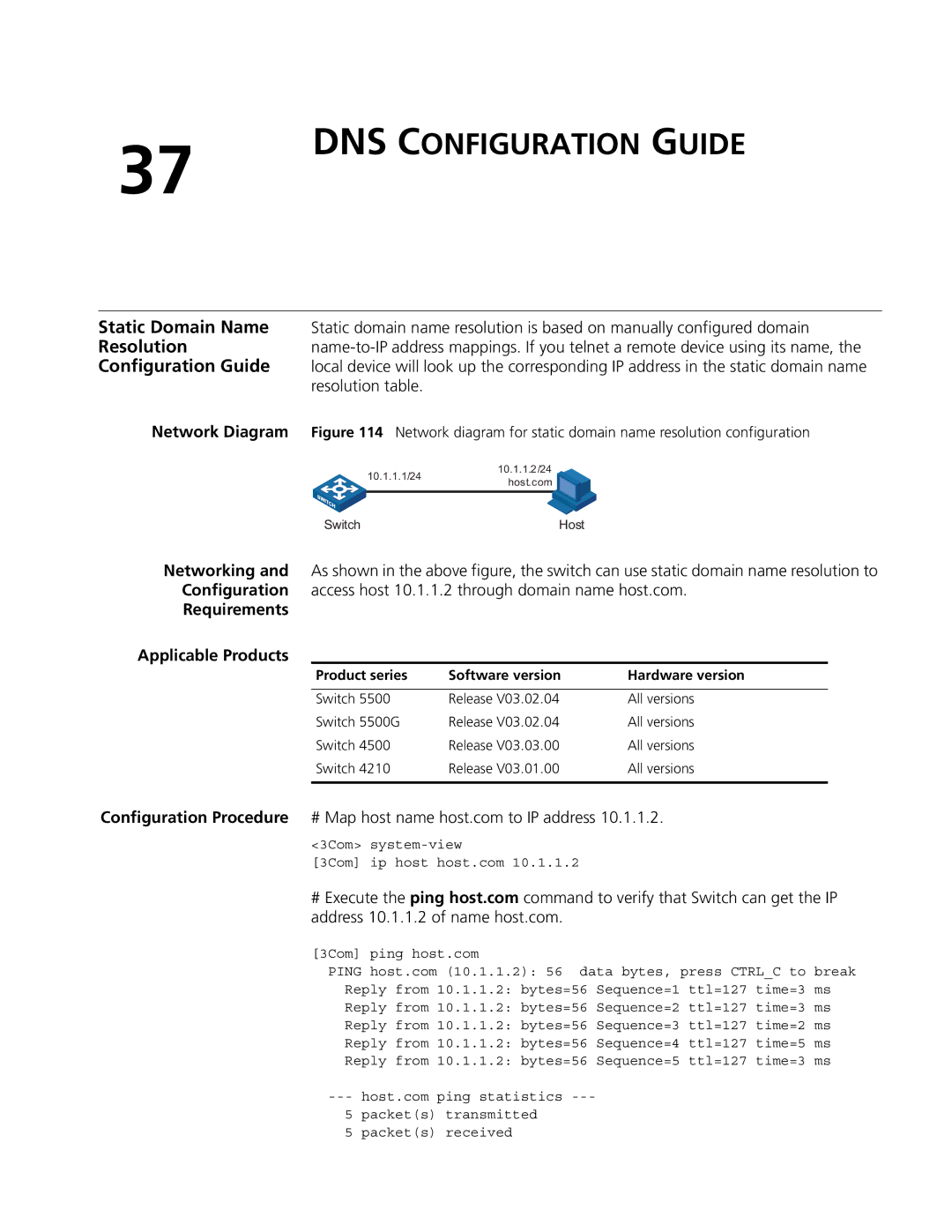37
DNS CONFIGURATION GUIDE
Static Domain Name Static domain name resolution is based on manually configured domain
Resolutionname-to-IP address mappings. If you telnet a remote device using its name, the
Configuration Guide local device will look up the corresponding IP address in the static domain name resolution table.
Network Diagram Figure 114 | Network diagram for static domain name resolution configuration | ||||
10.1.1.1/24 | 10.1.1.2 /24 |
| |||
host.com |
| ||||
|
|
| |||
Switch |
| Host | |||
Networking and As shown in the above figure, the switch can use static domain name resolution to Configuration access host 10.1.1.2 through domain name host.com.
Requirements
Applicable Products
Product series | Software version | Hardware version |
|
|
|
Switch 5500 | Release V03.02.04 | All versions |
Switch 5500G | Release V03.02.04 | All versions |
Switch 4500 | Release V03.03.00 | All versions |
Switch 4210 | Release V03.01.00 | All versions |
|
|
|
Configuration Procedure # Map host name host.com to IP address 10.1.1.2.
<3Com>
[3Com] ip host host.com 10.1.1.2
#Execute the ping host.com command to verify that Switch can get the IP address 10.1.1.2 of name host.com.
[3Com] ping host.com |
|
PING host.com (10.1.1.2): 56 data bytes, press CTRL_C to | break |
Reply from 10.1.1.2: bytes=56 Sequence=1 ttl=127 time=3 | ms |
Reply from 10.1.1.2: bytes=56 Sequence=2 ttl=127 time=3 | ms |
Reply from 10.1.1.2: bytes=56 Sequence=3 ttl=127 time=2 | ms |
Reply from 10.1.1.2: bytes=56 Sequence=4 ttl=127 time=5 | ms |
Reply from 10.1.1.2: bytes=56 Sequence=5 ttl=127 time=3 | ms |
| |
5 packet(s) transmitted |
|
5 packet(s) received |
|