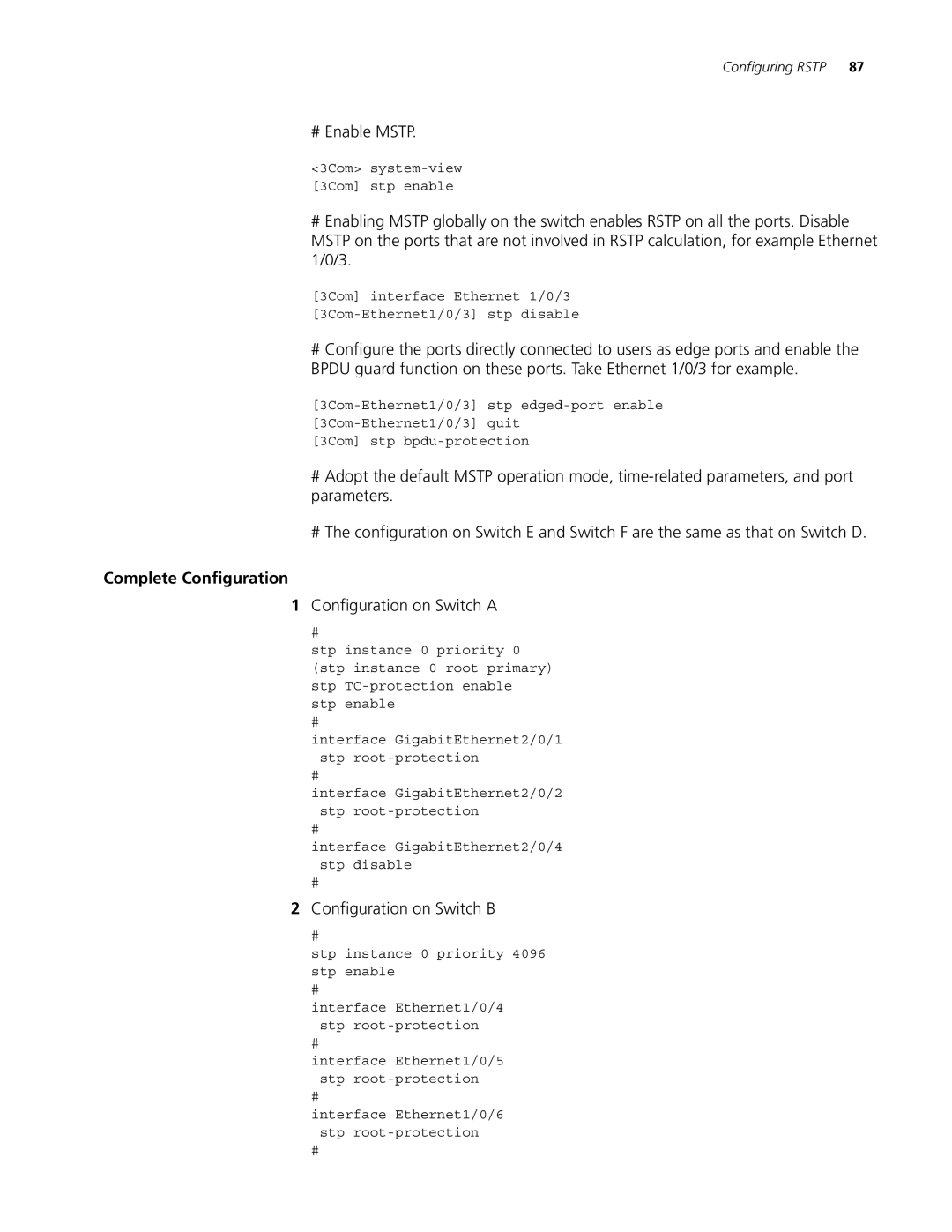Configuring RSTP 87
# Enable MSTP.
<3Com>
[3Com] stp enable
#Enabling MSTP globally on the switch enables RSTP on all the ports. Disable MSTP on the ports that are not involved in RSTP calculation, for example Ethernet 1/0/3.
[3Com] interface Ethernet 1/0/3
[3Com-Ethernet1/0/3] stp disable
#Configure the ports directly connected to users as edge ports and enable the BPDU guard function on these ports. Take Ethernet 1/0/3 for example.
[3Com] stp
#Adopt the default MSTP operation mode,
#The configuration on Switch E and Switch F are the same as that on Switch D.
Complete Configuration
1Configuration on Switch A
#
stp instance 0 priority 0 (stp instance 0 root primary) stp
stp enable
#
interface GigabitEthernet2/0/1 stp
#
interface GigabitEthernet2/0/2 stp
#
interface GigabitEthernet2/0/4 stp disable
#
2Configuration on Switch B
#
stp instance 0 priority 4096 stp enable
#
interface Ethernet1/0/4 stp
#
interface Ethernet1/0/5 stp
#
interface Ethernet1/0/6 stp
#