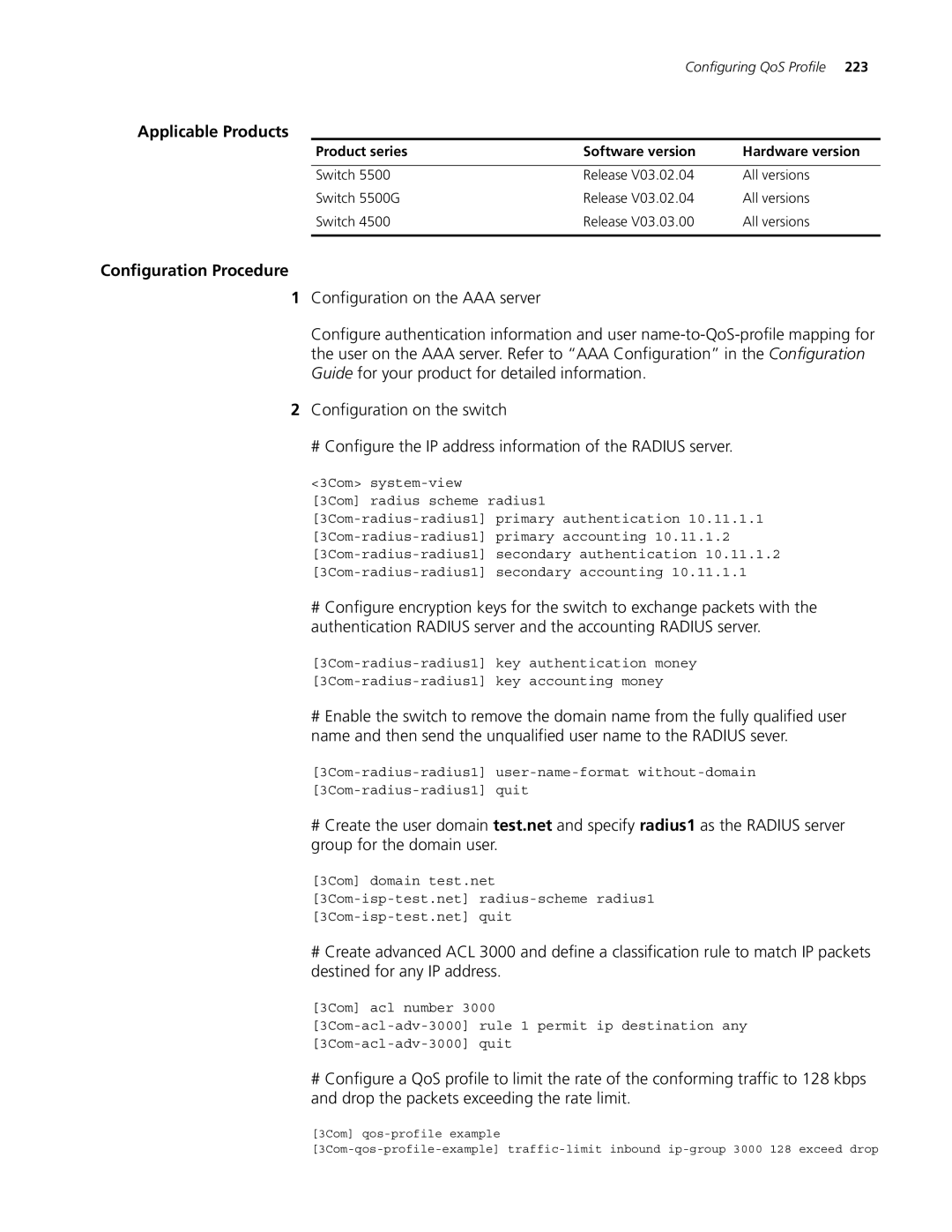Configuring QoS Profile 223
Applicable Products
Product series | Software version | Hardware version |
|
|
|
Switch 5500 | Release V03.02.04 | All versions |
Switch 5500G | Release V03.02.04 | All versions |
Switch 4500 | Release V03.03.00 | All versions |
|
|
|
Configuration Procedure
1Configuration on the AAA server
Configure authentication information and user
2Configuration on the switch
# Configure the IP address information of the RADIUS server.
<3Com>
[3Com] radius scheme radius1
#Configure encryption keys for the switch to exchange packets with the authentication RADIUS server and the accounting RADIUS server.
#Enable the switch to remove the domain name from the fully qualified user name and then send the unqualified user name to the RADIUS sever.
#Create the user domain test.net and specify radius1 as the RADIUS server group for the domain user.
[3Com] domain test.net
#Create advanced ACL 3000 and define a classification rule to match IP packets destined for any IP address.
[3Com] acl number 3000
#Configure a QoS profile to limit the rate of the conforming traffic to 128 kbps and drop the packets exceeding the rate limit.
[3Com]