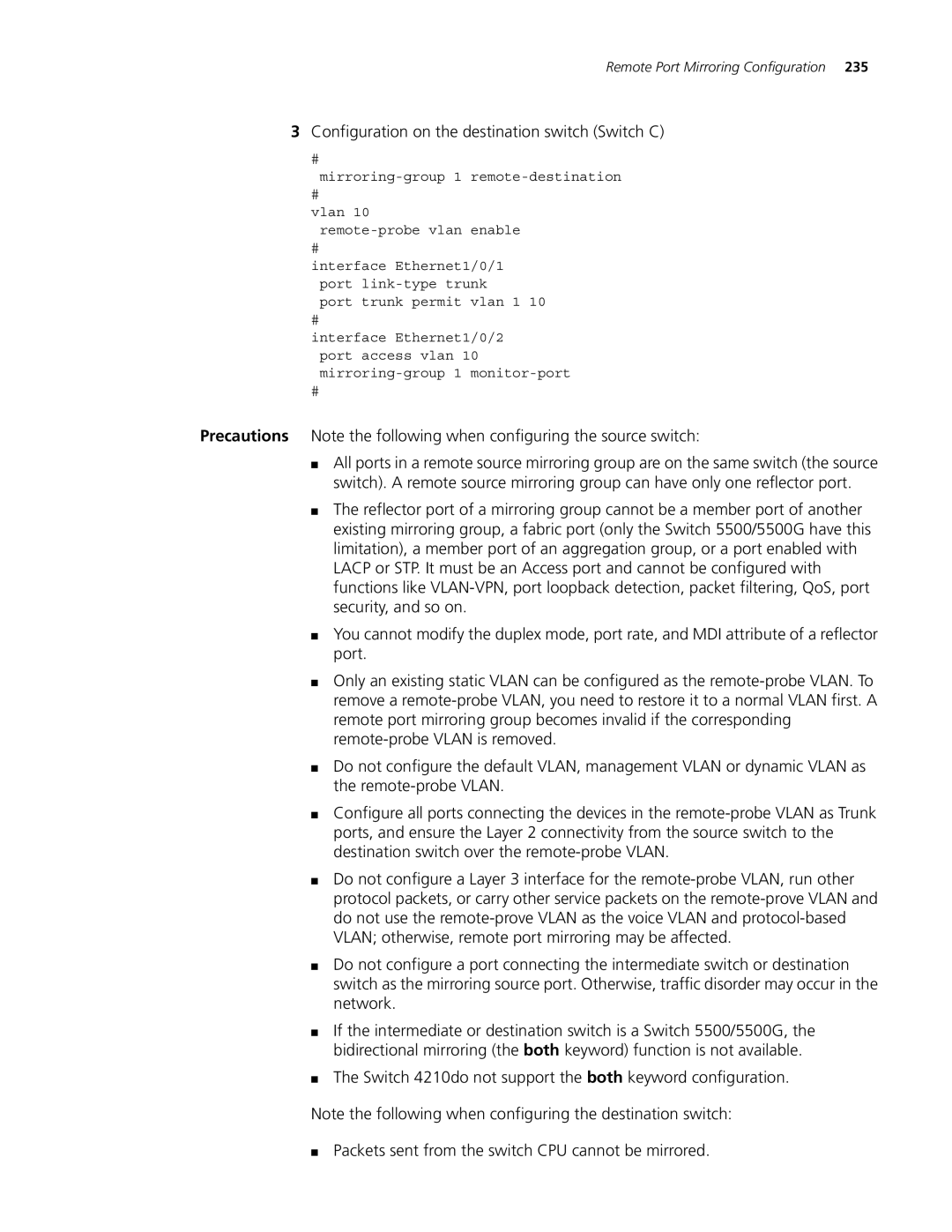Remote Port Mirroring Configuration 235
3Configuration on the destination switch (Switch C)
#
#
vlan 10
#
interface Ethernet1/0/1 port
port trunk permit vlan 1 10
#
interface Ethernet1/0/2 port access vlan 10
#
Precautions Note the following when configuring the source switch:
■All ports in a remote source mirroring group are on the same switch (the source switch). A remote source mirroring group can have only one reflector port.
■The reflector port of a mirroring group cannot be a member port of another existing mirroring group, a fabric port (only the Switch 5500/5500G have this limitation), a member port of an aggregation group, or a port enabled with LACP or STP. It must be an Access port and cannot be configured with functions like
■You cannot modify the duplex mode, port rate, and MDI attribute of a reflector port.
■Only an existing static VLAN can be configured as the
■Do not configure the default VLAN, management VLAN or dynamic VLAN as the
■Configure all ports connecting the devices in the
■Do not configure a Layer 3 interface for the
■Do not configure a port connecting the intermediate switch or destination switch as the mirroring source port. Otherwise, traffic disorder may occur in the network.
■If the intermediate or destination switch is a Switch 5500/5500G, the bidirectional mirroring (the both keyword) function is not available.
■The Switch 4210do not support the both keyword configuration.
Note the following when configuring the destination switch:
■Packets sent from the switch CPU cannot be mirrored.