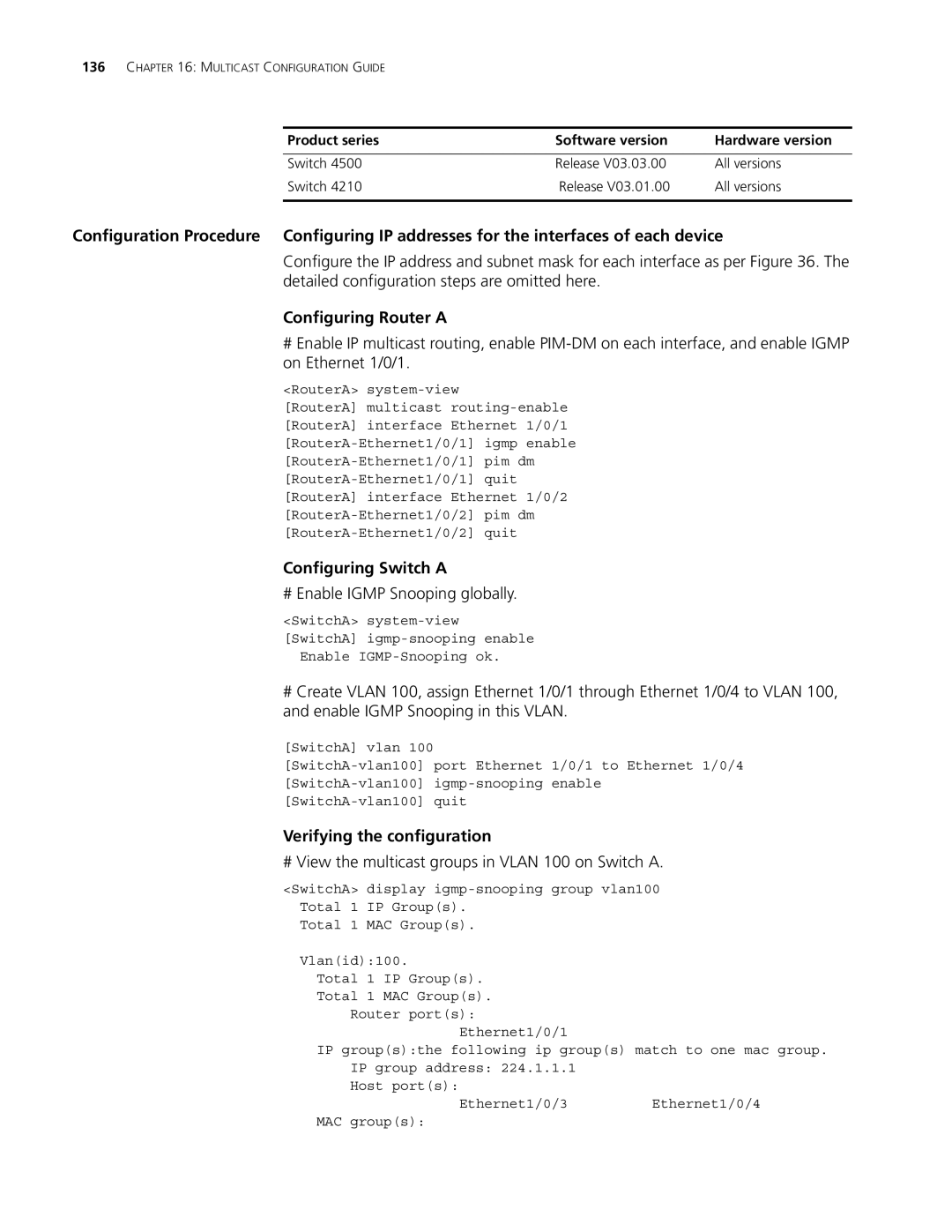136CHAPTER 16: MULTICAST CONFIGURATION GUIDE
Product series | Software version | Hardware version |
|
|
|
Switch 4500 | Release V03.03.00 | All versions |
Switch 4210 | Release V03.01.00 | All versions |
|
|
|
Configuration Procedure Configuring IP addresses for the interfaces of each device
Configure the IP address and subnet mask for each interface as per Figure 36. The detailed configuration steps are omitted here.
Configuring Router A
#Enable IP multicast routing, enable
<RouterA>
[RouterA] multicast
[RouterA] interface Ethernet 1/0/1
Configuring Switch A
# Enable IGMP Snooping globally.
<SwitchA>
[SwitchA]
Enable
#Create VLAN 100, assign Ethernet 1/0/1 through Ethernet 1/0/4 to VLAN 100, and enable IGMP Snooping in this VLAN.
[SwitchA] vlan 100
Verifying the configuration
# View the multicast groups in VLAN 100 on Switch A.
<SwitchA> display
Total 1 MAC Group(s).
Vlan(id):100.
Total 1 IP Group(s).
Total 1 MAC Group(s).
Router port(s):
Ethernet1/0/1
IP group(s):the following ip group(s) match to one mac group.
IP group address: 224.1.1.1
Host port(s):
Ethernet1/0/3 Ethernet1/0/4
MAC group(s):