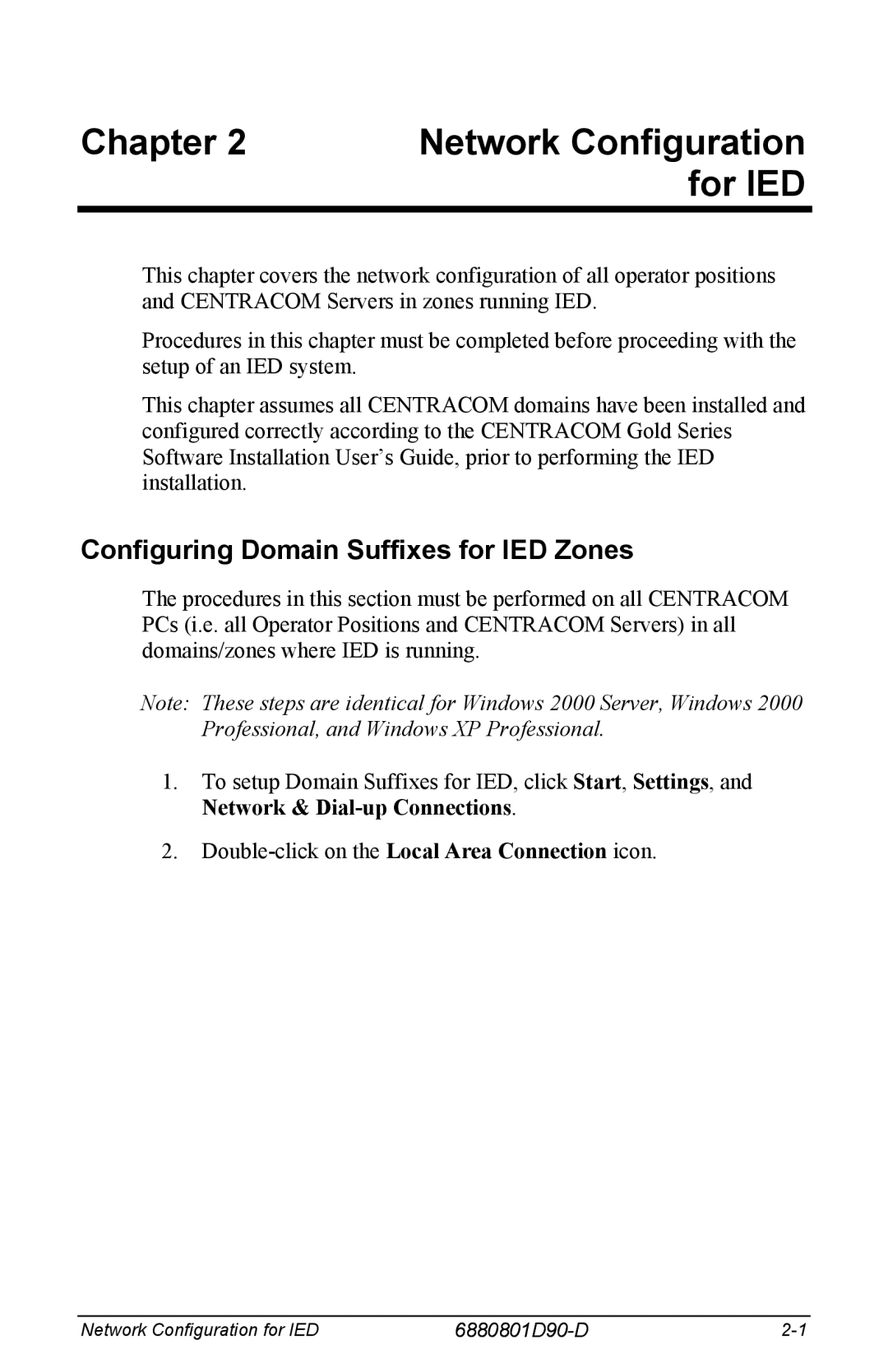Chapter 2 | Network Configuration |
| for IED |
This chapter covers the network configuration of all operator positions and CENTRACOM Servers in zones running IED.
Procedures in this chapter must be completed before proceeding with the setup of an IED system.
This chapter assumes all CENTRACOM domains have been installed and configured correctly according to the CENTRACOM Gold Series Software Installation User’s Guide, prior to performing the IED installation.
Configuring Domain Suffixes for IED Zones
The procedures in this section must be performed on all CENTRACOM PCs (i.e. all Operator Positions and CENTRACOM Servers) in all domains/zones where IED is running.
Note: These steps are identical for Windows 2000 Server, Windows 2000 Professional, and Windows XP Professional.
1.To setup Domain Suffixes for IED, click Start, Settings, and Network &
2.
Network Configuration for IED |
|