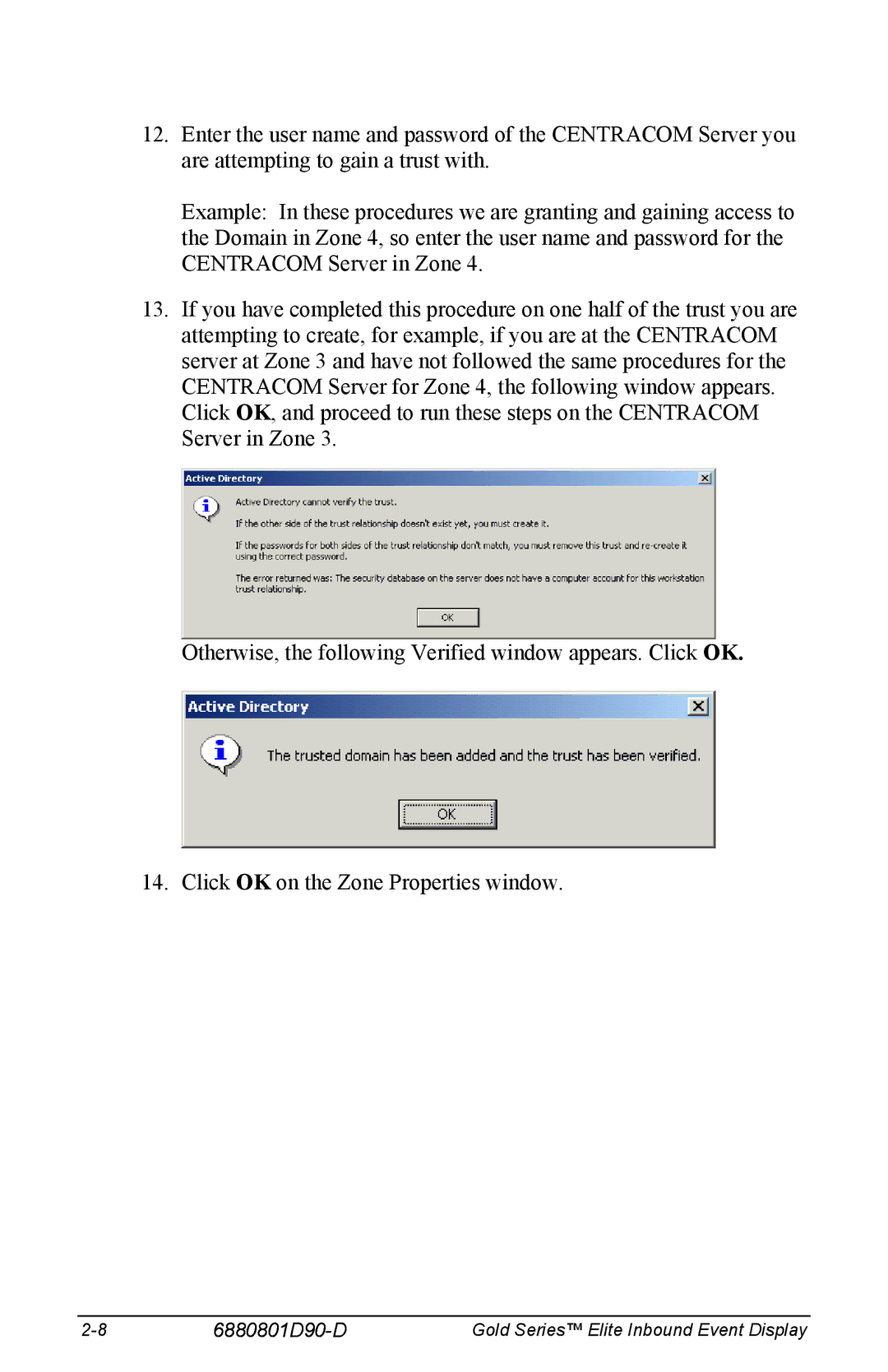12.Enter the user name and password of the CENTRACOM Server you are attempting to gain a trust with.
Example: In these procedures we are granting and gaining access to the Domain in Zone 4, so enter the user name and password for the CENTRACOM Server in Zone 4.
13.If you have completed this procedure on one half of the trust you are attempting to create, for example, if you are at the CENTRACOM server at Zone 3 and have not followed the same procedures for the CENTRACOM Server for Zone 4, the following window appears. Click OK, and proceed to run these steps on the CENTRACOM Server in Zone 3.
Otherwise, the following Verified window appears. Click OK.
14. Click OK on the Zone Properties window.
| Gold Series™ Elite Inbound Event Display |