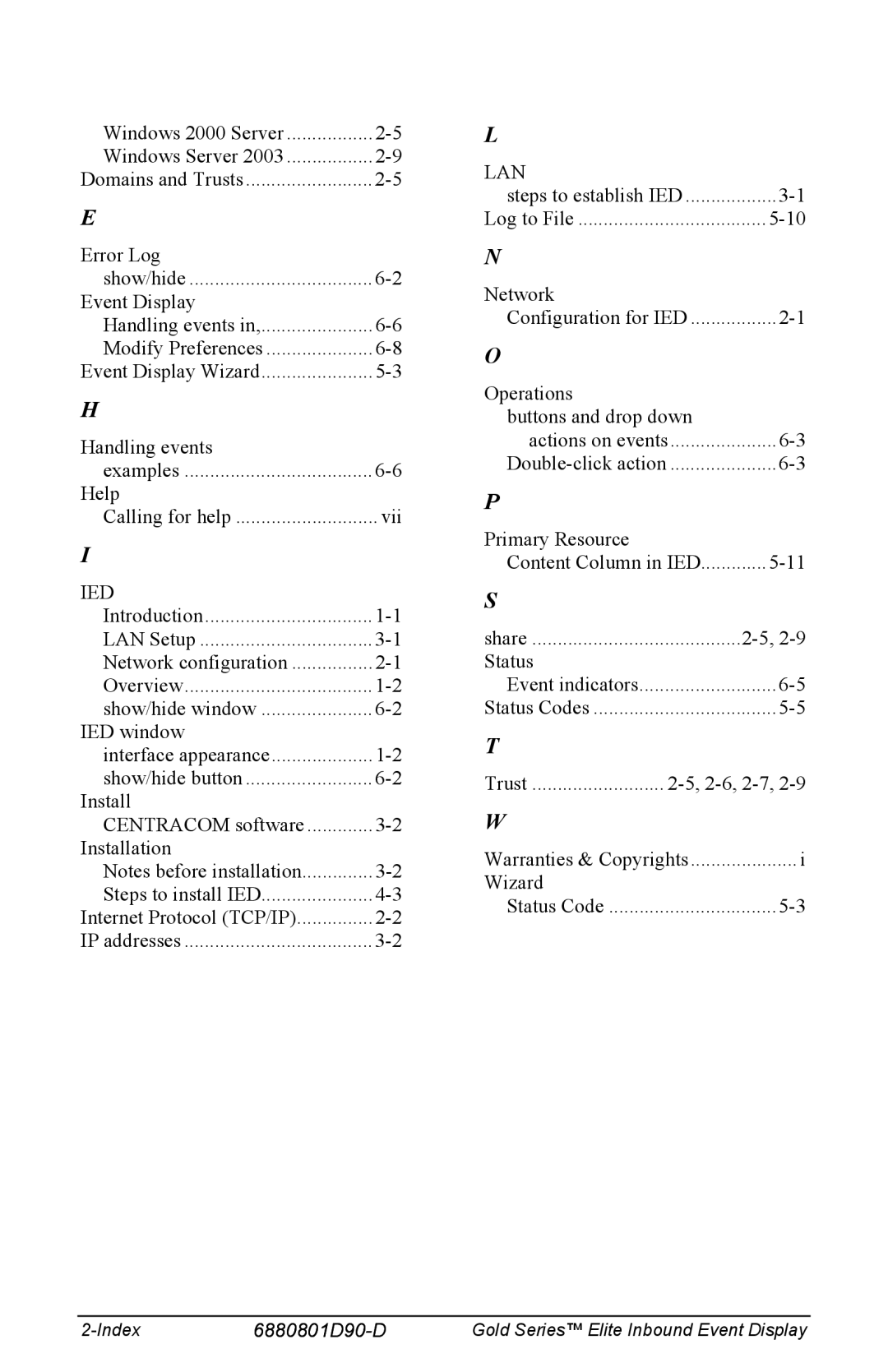Windows 2000 Server | |
Windows Server 2003 | |
Domains and Trusts |
E
Error Log |
|
show/hide | |
Event Display |
|
Handling events in,...................... | |
Modify Preferences | |
Event Display Wizard | |
H
Handling events |
|
examples | |
Help |
|
Calling for help | vii |
I
IED |
|
Introduction | |
LAN Setup | |
Network configuration | |
Overview | |
show/hide window | |
IED window |
|
interface appearance | |
show/hide button | |
Install |
|
CENTRACOM software | |
Installation |
|
Notes before installation | |
Steps to install IED | |
Internet Protocol (TCP/IP) | |
IP addresses |
L
LAN |
|
steps to establish IED | .................. |
Log to File |
N
Network |
|
Configuration for IED |
O
Operations |
|
buttons and drop down |
|
actions on events | |
P
Primary Resource |
|
Content Column in IED |
S
share | |
Status |
|
Event indicators | |
Status Codes |
T
Trust |
W
Warranties & Copyrights | ..................... i |
Wizard |
|
Status Code |
| Gold Series™ Elite Inbound Event Display |