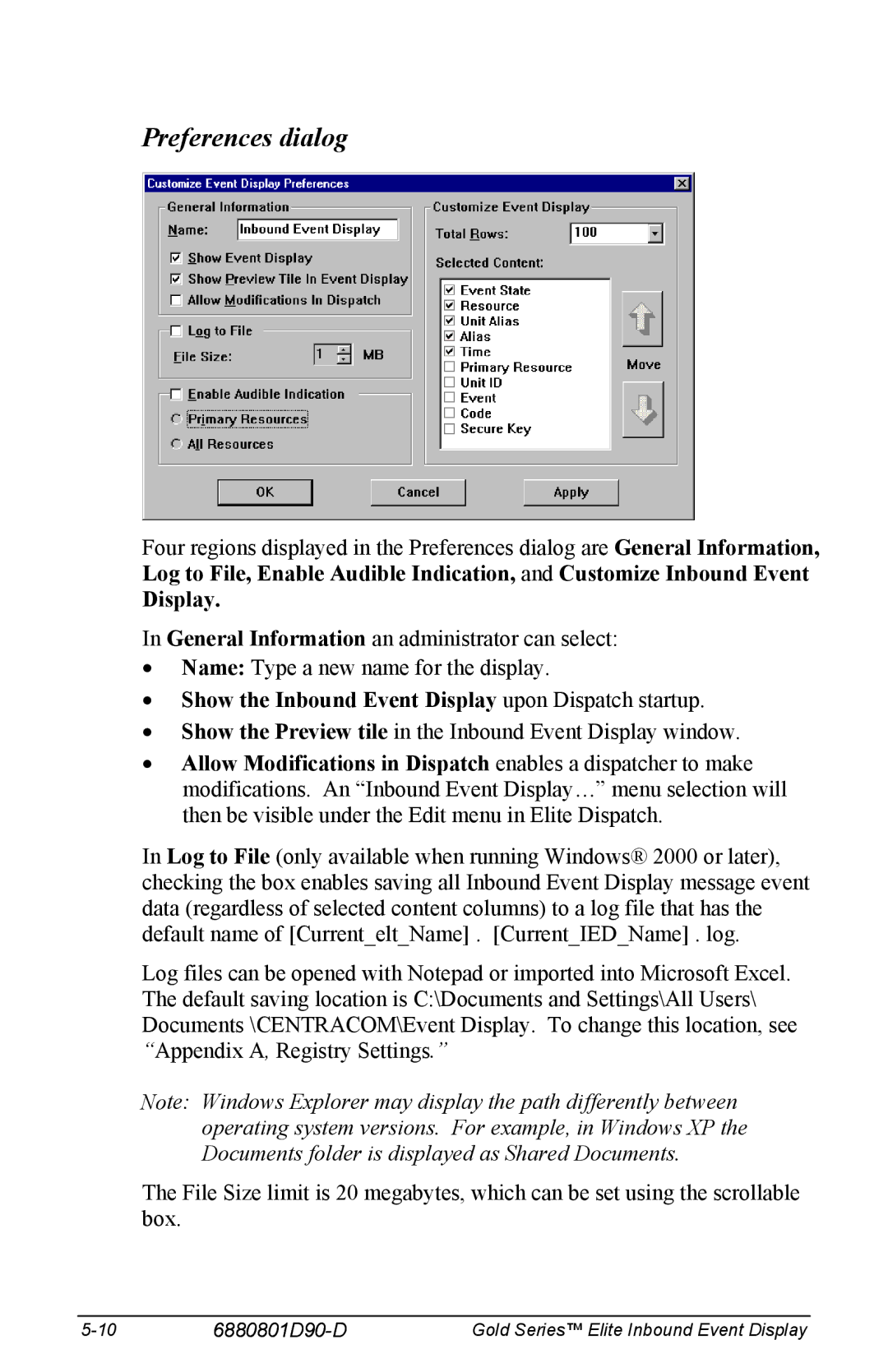Preferences dialog
Four regions displayed in the Preferences dialog are General Information, Log to File, Enable Audible Indication, and Customize Inbound Event
Display.
In General Information an administrator can select:
•Name: Type a new name for the display.
•Show the Inbound Event Display upon Dispatch startup.
•Show the Preview tile in the Inbound Event Display window.
•Allow Modifications in Dispatch enables a dispatcher to make modifications. An “Inbound Event Display…” menu selection will then be visible under the Edit menu in Elite Dispatch.
In Log to File (only available when running Windows® 2000 or later), checking the box enables saving all Inbound Event Display message event data (regardless of selected content columns) to a log file that has the default name of [Current_elt_Name] . [Current_IED_Name] . log.
Log files can be opened with Notepad or imported into Microsoft Excel. The default saving location is C:\Documents and Settings\All Users\ Documents \CENTRACOM\Event Display. To change this location, see “Appendix A, Registry Settings.”
Note: Windows Explorer may display the path differently between operating system versions. For example, in Windows XP the Documents folder is displayed as Shared Documents.
The File Size limit is 20 megabytes, which can be set using the scrollable box.
| Gold Series™ Elite Inbound Event Display |