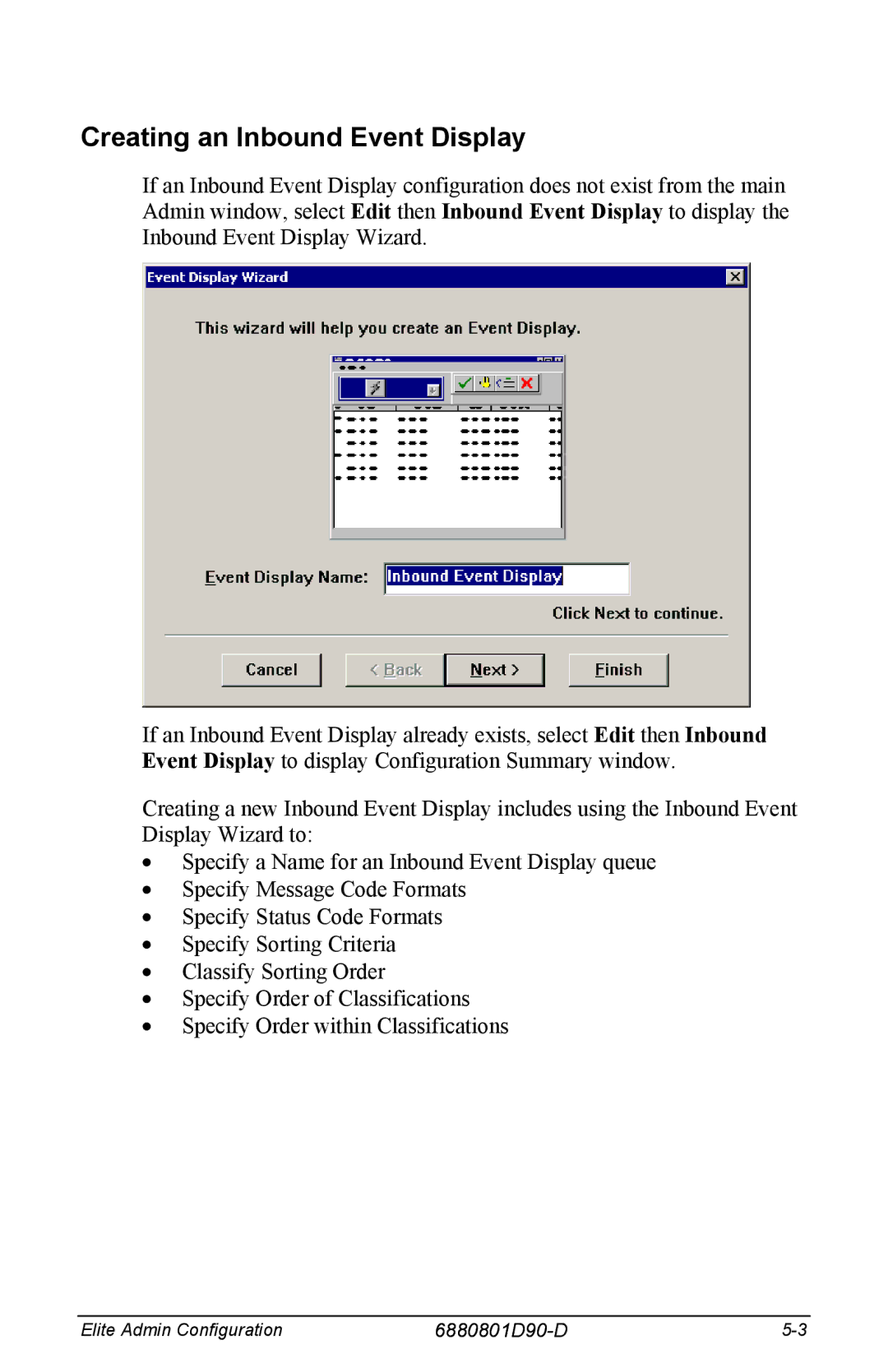Creating an Inbound Event Display
If an Inbound Event Display configuration does not exist from the main Admin window, select Edit then Inbound Event Display to display the Inbound Event Display Wizard.
If an Inbound Event Display already exists, select Edit then Inbound Event Display to display Configuration Summary window.
Creating a new Inbound Event Display includes using the Inbound Event Display Wizard to:
•Specify a Name for an Inbound Event Display queue
•Specify Message Code Formats
•Specify Status Code Formats
•Specify Sorting Criteria
•Classify Sorting Order
•Specify Order of Classifications
•Specify Order within Classifications
Elite Admin Configuration |
|