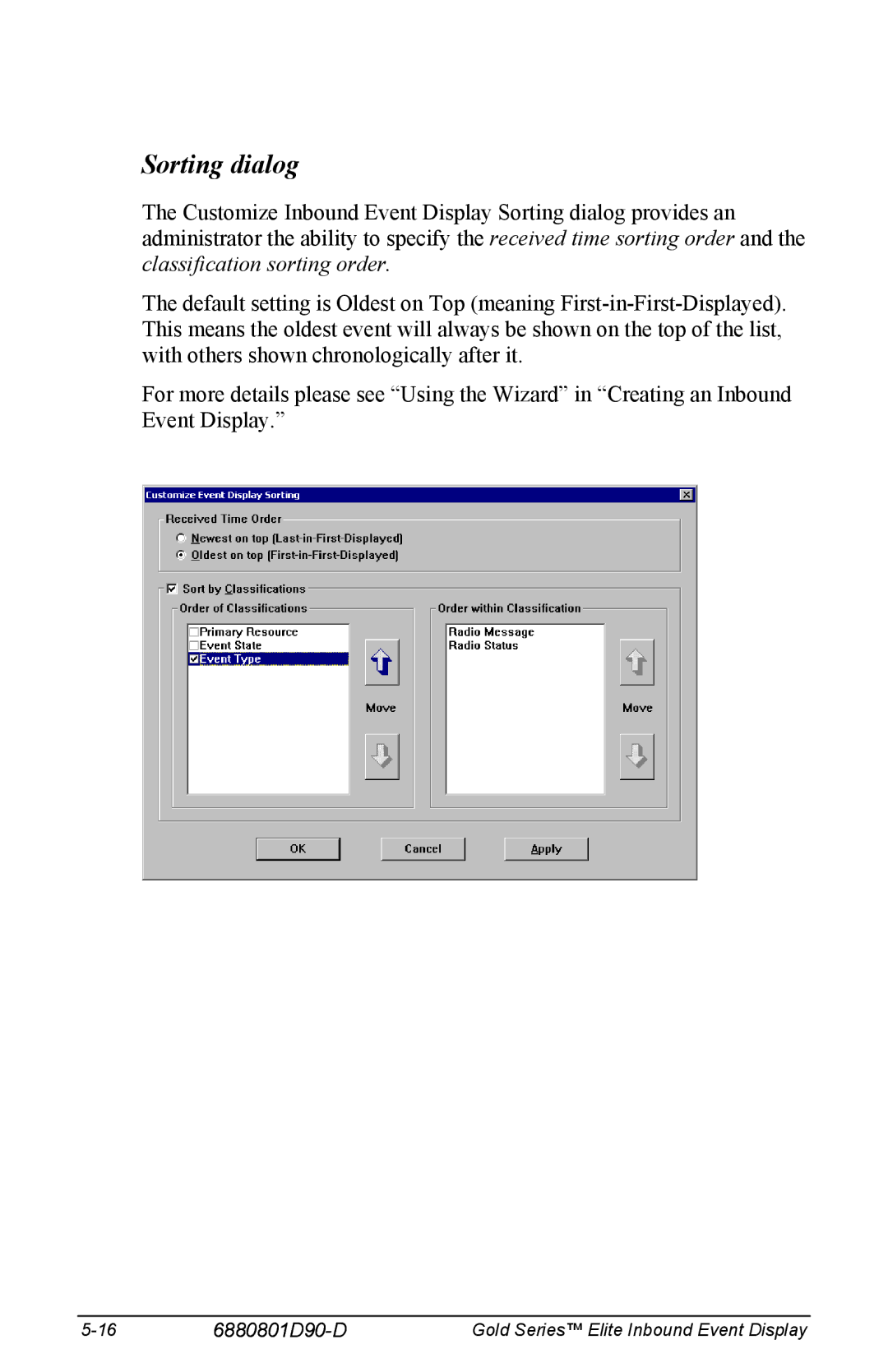Sorting dialog
The Customize Inbound Event Display Sorting dialog provides an administrator the ability to specify the received time sorting order and the classification sorting order.
The default setting is Oldest on Top (meaning
For more details please see “Using the Wizard” in “Creating an Inbound Event Display.”
| Gold Series™ Elite Inbound Event Display |