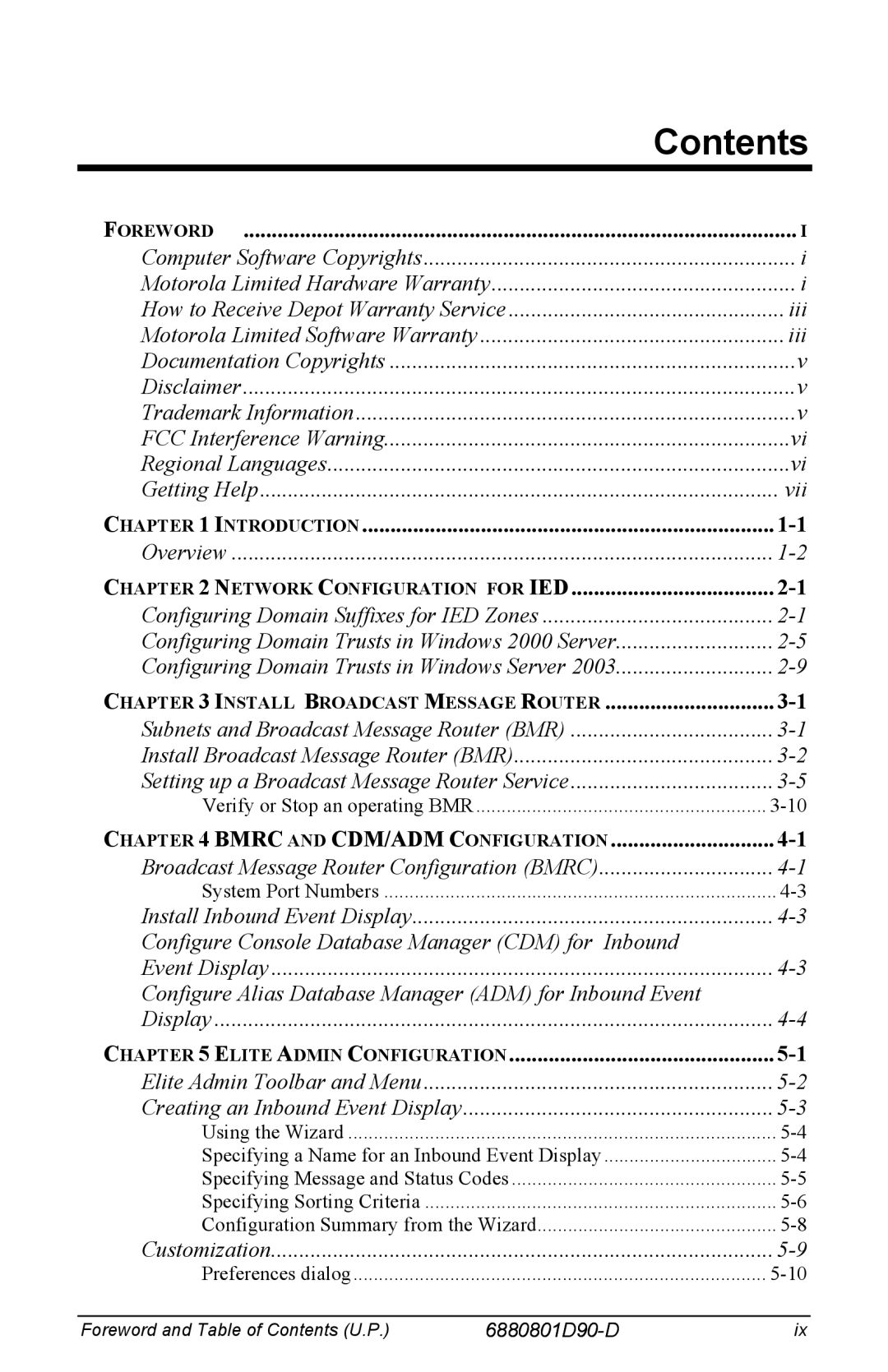| Contents | |
FOREWORD | I | |
Computer Software Copyrights | i | |
Motorola Limited Hardware Warranty | i | |
How to Receive Depot Warranty Service | iii | |
Motorola Limited Software Warranty | iii | |
Documentation Copyrights | v | |
Disclaimer | v | |
Trademark Information | v | |
FCC Interference Warning | vi | |
Regional Languages | vi | |
Getting Help | vii | |
CHAPTER 1 INTRODUCTION | ||
Overview | ||
CHAPTER 2 NETWORK CONFIGURATION FOR IED | ||
Configuring Domain Suffixes for IED Zones | ||
Configuring Domain Trusts in Windows 2000 Server | ||
Configuring Domain Trusts in Windows Server 2003 | ||
CHAPTER 3 INSTALL BROADCAST MESSAGE ROUTER | ||
Subnets and Broadcast Message Router (BMR) | ||
Install Broadcast Message Router (BMR) | ||
Setting up a Broadcast Message Router Service | ||
Verify or Stop an operating BMR | ||
CHAPTER 4 BMRC AND CDM/ADM CONFIGURATION | ||
Broadcast Message Router Configuration (BMRC) | ||
System Port Numbers | ||
Install Inbound Event Display | ||
Configure Console Database Manager (CDM) for Inbound |
| |
Event Display | ||
Configure Alias Database Manager (ADM) for Inbound Event |
| |
Display | ||
CHAPTER 5 ELITE ADMIN CONFIGURATION | ||
Elite Admin Toolbar and Menu | ||
Creating an Inbound Event Display | ||
Using the Wizard | ||
Specifying a Name for an Inbound Event Display | ||
Specifying Message and Status Codes | ||
Specifying Sorting Criteria | ||
Configuration Summary from the Wizard | ||
Customization | ||
Preferences dialog | ||
|
|
|
Foreword and Table of Contents (U.P.) |
| ix |
Page 11
Image 11