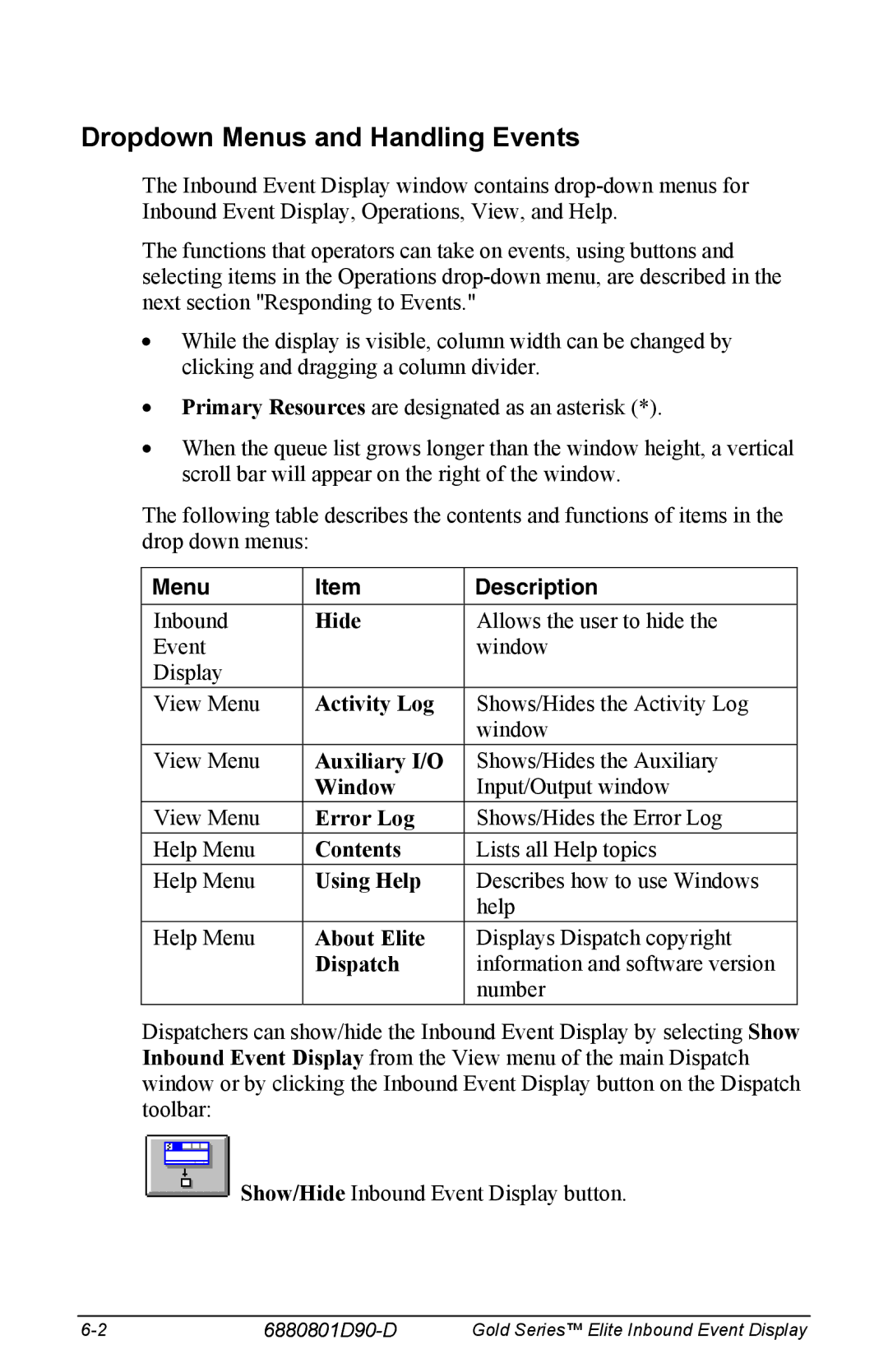Dropdown Menus and Handling Events
The Inbound Event Display window contains
The functions that operators can take on events, using buttons and selecting items in the Operations
•While the display is visible, column width can be changed by clicking and dragging a column divider.
•Primary Resources are designated as an asterisk (*).
•When the queue list grows longer than the window height, a vertical scroll bar will appear on the right of the window.
The following table describes the contents and functions of items in the drop down menus:
Menu | Item | Description |
|
|
|
Inbound | Hide | Allows the user to hide the |
Event |
| window |
Display |
|
|
View Menu | Activity Log | Shows/Hides the Activity Log |
|
| window |
View Menu | Auxiliary I/O | Shows/Hides the Auxiliary |
| Window | Input/Output window |
View Menu | Error Log | Shows/Hides the Error Log |
Help Menu | Contents | Lists all Help topics |
Help Menu | Using Help | Describes how to use Windows |
|
| help |
Help Menu | About Elite | Displays Dispatch copyright |
| Dispatch | information and software version |
|
| number |
Dispatchers can show/hide the Inbound Event Display by selecting Show Inbound Event Display from the View menu of the main Dispatch window or by clicking the Inbound Event Display button on the Dispatch toolbar:
![]() Show/Hide Inbound Event Display button.
Show/Hide Inbound Event Display button.
| Gold Series™ Elite Inbound Event Display |