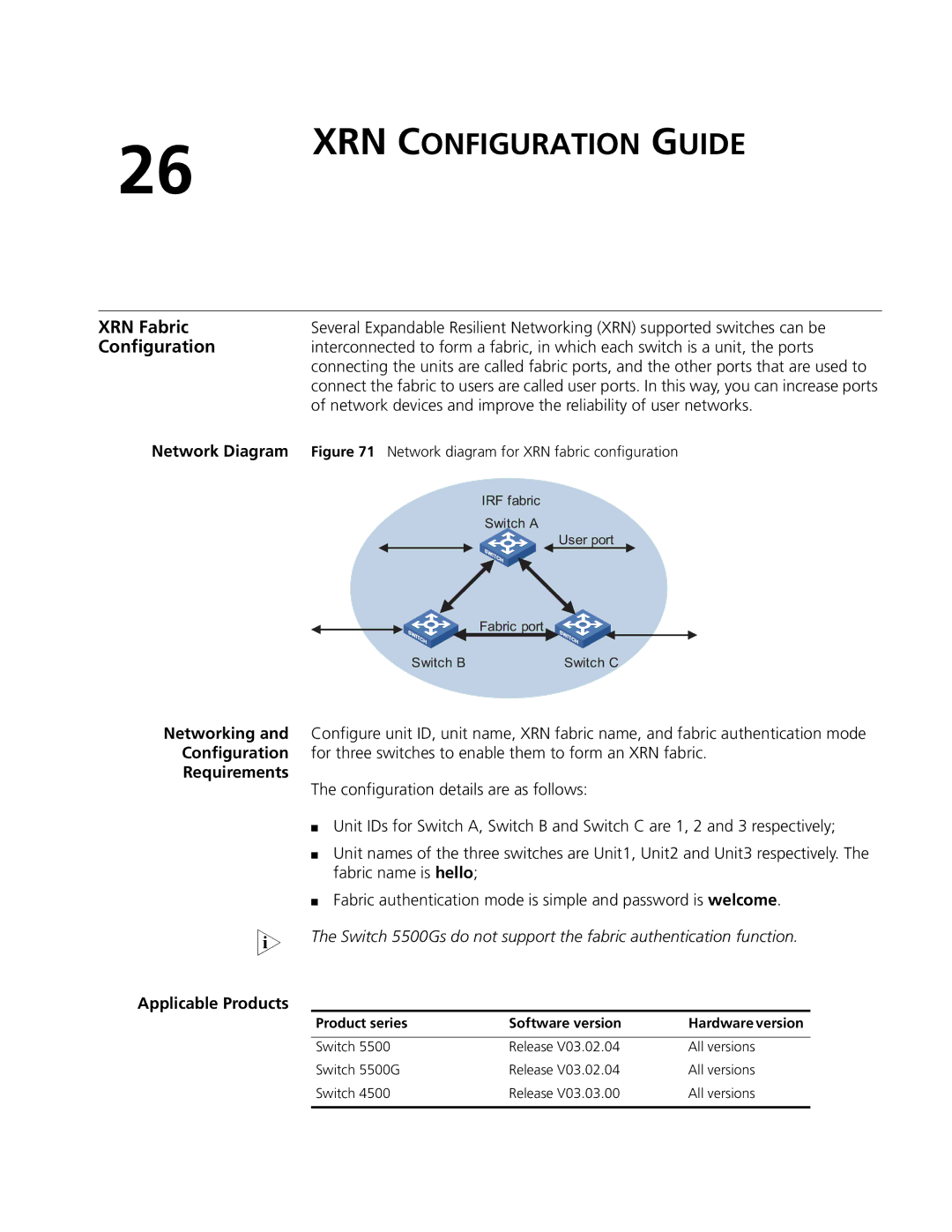26
XRN CONFIGURATION GUIDE
XRN Fabric | Several Expandable Resilient Networking (XRN) supported switches can be | ||||
Configuration | interconnected to form a fabric, in which each switch is a unit, the ports | ||||
| connecting the units are called fabric ports, and the other ports that are used to | ||||
| connect the fabric to users are called user ports. In this way, you can increase ports | ||||
| of network devices and improve the reliability of user networks. | ||||
Network Diagram | Figure 71 Network diagram for XRN fabric configuration | ||||
|
|
| IRF fabric | ||
|
|
| Switch A | ||
|
|
|
| User port |
|
Fabric port
Switch B | Switch C |
Networking and Configure unit ID, unit name, XRN fabric name, and fabric authentication mode Configuration for three switches to enable them to form an XRN fabric.
Requirements
The configuration details are as follows:
■Unit IDs for Switch A, Switch B and Switch C are 1, 2 and 3 respectively;
■Unit names of the three switches are Unit1, Unit2 and Unit3 respectively. The fabric name is hello;
■Fabric authentication mode is simple and password is welcome.
n The Switch 5500Gs do not support the fabric authentication function.
Applicable Products
Product series | Software version | Hardware version |
|
|
|
Switch 5500 | Release V03.02.04 | All versions |
Switch 5500G | Release V03.02.04 | All versions |
Switch 4500 | Release V03.03.00 | All versions |
|
|
|