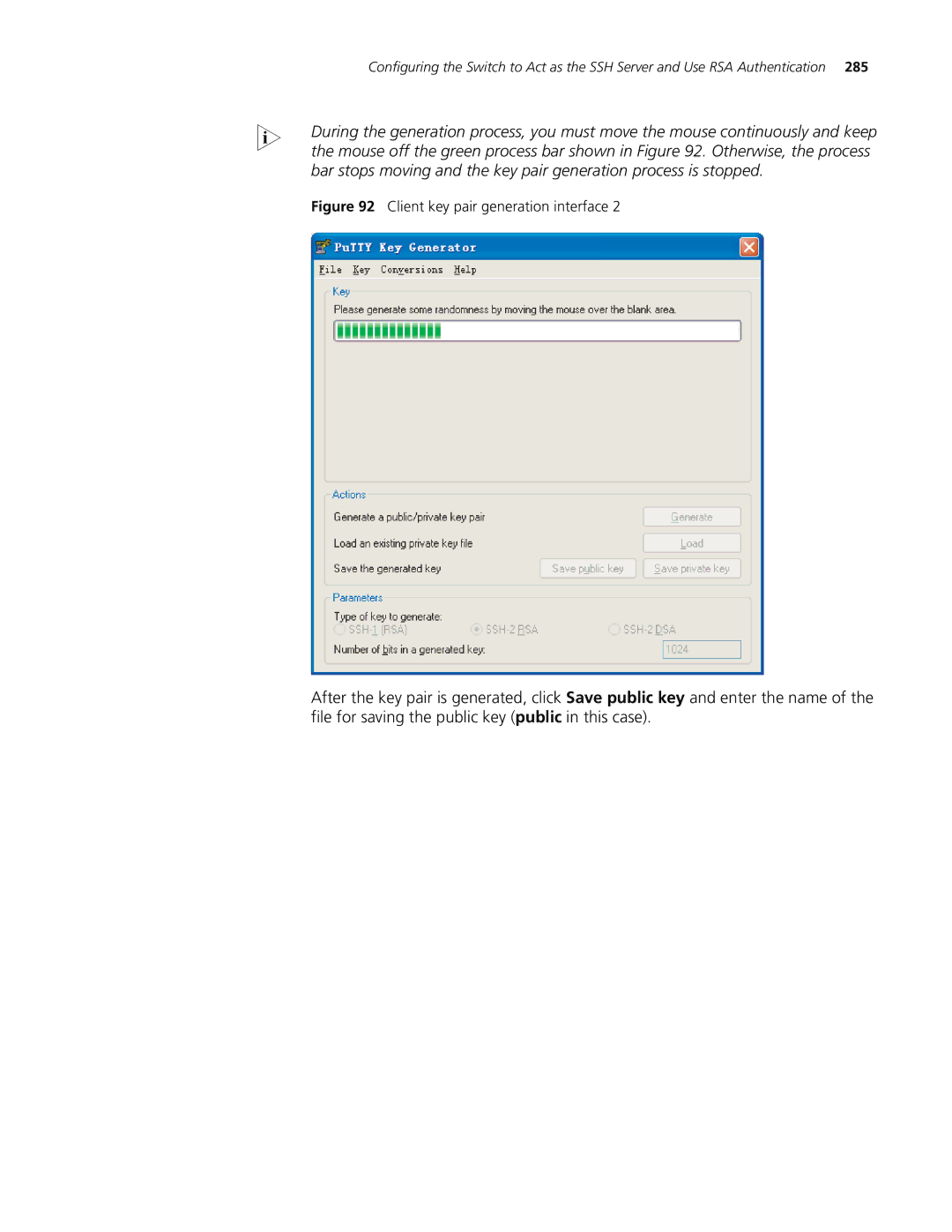Configuring the Switch to Act as the SSH Server and Use RSA Authentication 285
n During the generation process, you must move the mouse continuously and keep the mouse off the green process bar shown in Figure 92. Otherwise, the process bar stops moving and the key pair generation process is stopped.
Figure 92 Client key pair generation interface 2
After the key pair is generated, click Save public key and enter the name of the file for saving the public key (public in this case).