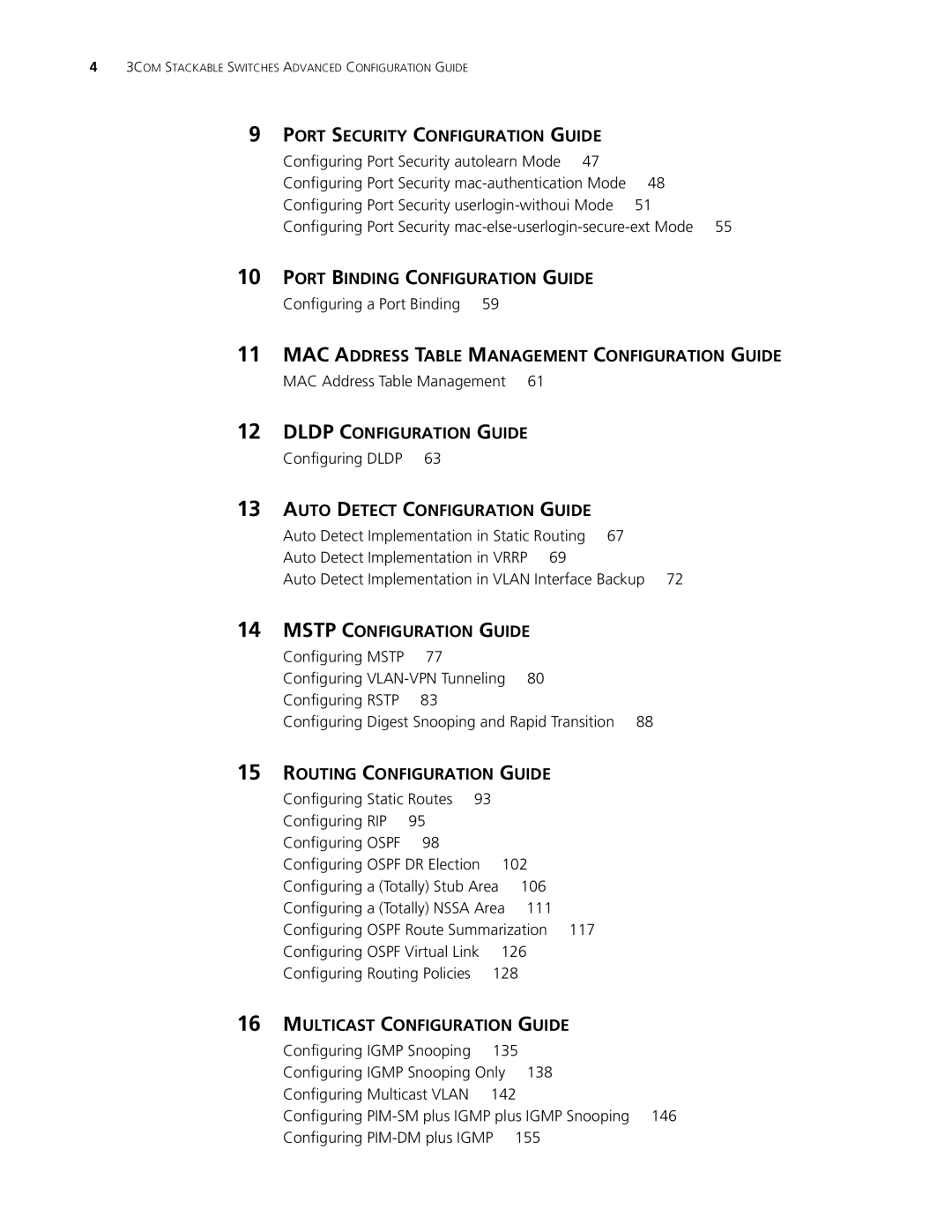4 3COM STACKABLE SWITCHES ADVANCED CONFIGURATION GUIDE
9 PORT SECURITY CONFIGURATION GUIDE
Configuring Port Security autolearn Mode 47 |
|
Configuring Port Security | 48 |
Configuring Port Security | 51 |
Configuring Port Security
10PORT BINDING CONFIGURATION GUIDE
Configuring a Port Binding 59
11MAC ADDRESS TABLE MANAGEMENT CONFIGURATION GUIDE
MAC Address Table Management 61
12DLDP CONFIGURATION GUIDE
Configuring DLDP 63
13AUTO DETECT CONFIGURATION GUIDE
Auto Detect Implementation in Static Routing 67
Auto Detect Implementation in VRRP 69
Auto Detect Implementation in VLAN Interface Backup 72
14MSTP CONFIGURATION GUIDE
Configuring MSTP | 77 |
Configuring | |
Configuring RSTP | 83 |
Configuring Digest Snooping and Rapid Transition 88
15ROUTING CONFIGURATION GUIDE
Configuring Static Routes | 93 |
| |
Configuring RIP | 95 |
|
|
Configuring OSPF | 98 |
|
|
Configuring OSPF DR Election | 102 | ||
Configuring a (Totally) Stub Area | 106 | ||
Configuring a (Totally) NSSA Area 111 | |||
Configuring OSPF Route Summarization 117 | |||
Configuring OSPF Virtual Link | 126 | ||
Configuring Routing Policies | 128 | ||
16MULTICAST CONFIGURATION GUIDE
Configuring IGMP Snooping | 135 |
Configuring IGMP Snooping Only 138 | |
Configuring Multicast VLAN | 142 |
Configuring
Configuring