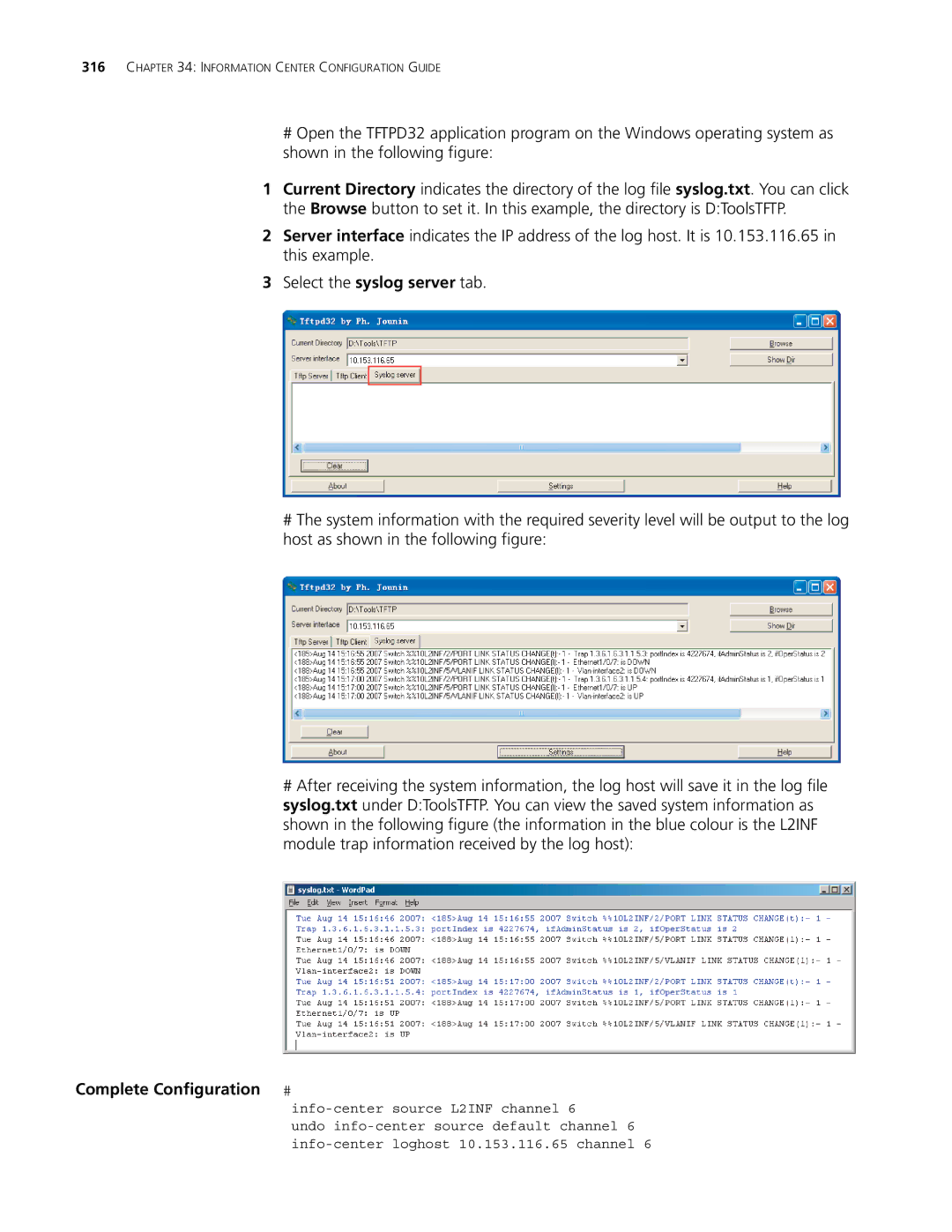316CHAPTER 34: INFORMATION CENTER CONFIGURATION GUIDE
# Open the TFTPD32 application program on the Windows operating system as shown in the following figure:
1Current Directory indicates the directory of the log file syslog.txt. You can click the Browse button to set it. In this example, the directory is D:ToolsTFTP.
2Server interface indicates the IP address of the log host. It is 10.153.116.65 in this example.
3Select the syslog server tab.
#The system information with the required severity level will be output to the log host as shown in the following figure:
#After receiving the system information, the log host will save it in the log file syslog.txt under D:ToolsTFTP. You can view the saved system information as shown in the following figure (the information in the blue colour is the L2INF module trap information received by the log host):
Complete Configuration #
undo