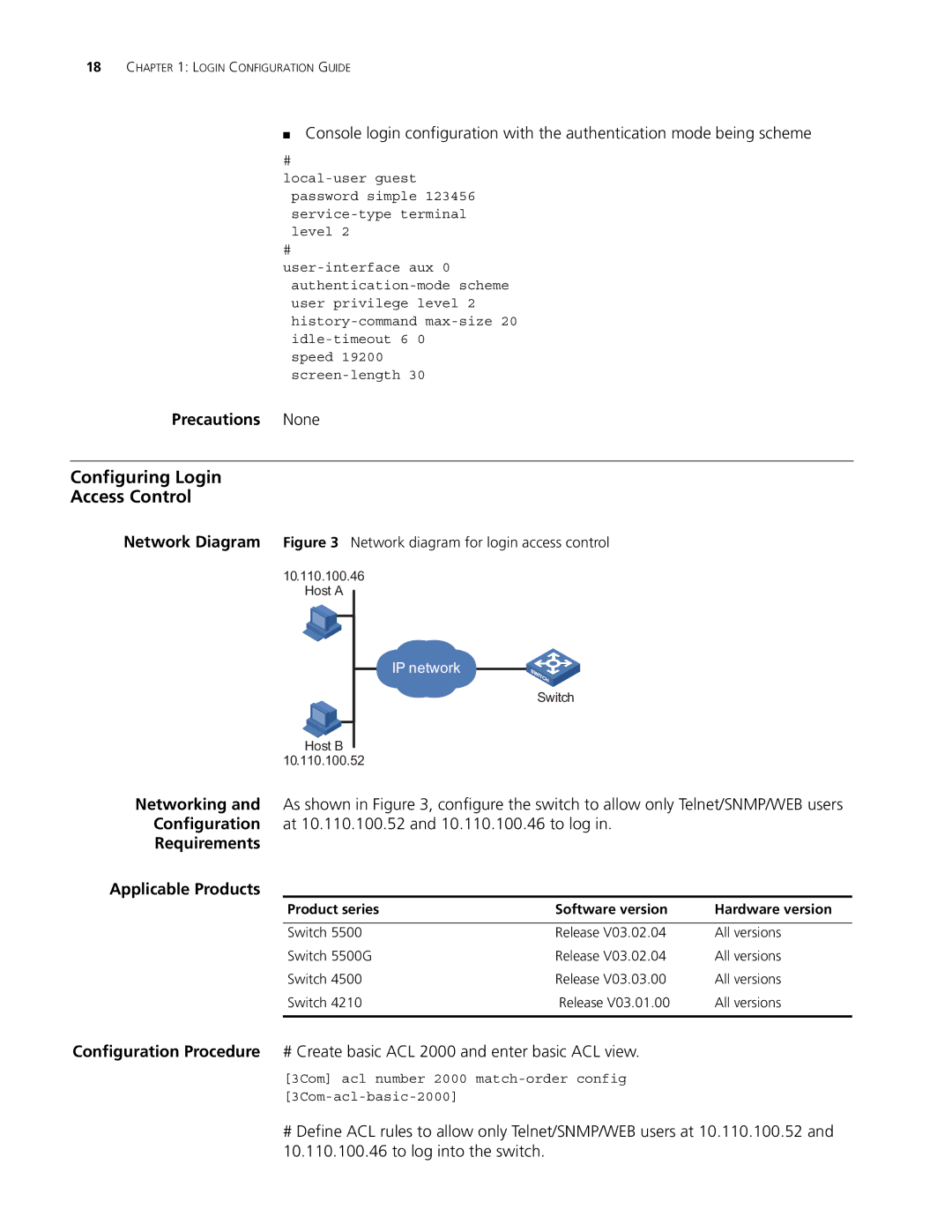18CHAPTER 1: LOGIN CONFIGURATION GUIDE
■Console login configuration with the authentication mode being scheme
#
#
speed 19200
Precautions None
Configuring Login
Access Control
Network Diagram Figure 3 Network diagram for login access control
10.110.100.46
Host A
IP network
Switch
Host B
10.110.100.52
Networking and As shown in Figure 3, configure the switch to allow only Telnet/SNMP/WEB users Configuration at 10.110.100.52 and 10.110.100.46 to log in.
Requirements
Applicable Products
Product series | Software version | Hardware version |
|
|
|
Switch 5500 | Release V03.02.04 | All versions |
Switch 5500G | Release V03.02.04 | All versions |
Switch 4500 | Release V03.03.00 | All versions |
Switch 4210 | Release V03.01.00 | All versions |
|
|
|
Configuration Procedure # Create basic ACL 2000 and enter basic ACL view.
[3Com] acl number 2000
#Define ACL rules to allow only Telnet/SNMP/WEB users at 10.110.100.52 and 10.110.100.46 to log into the switch.