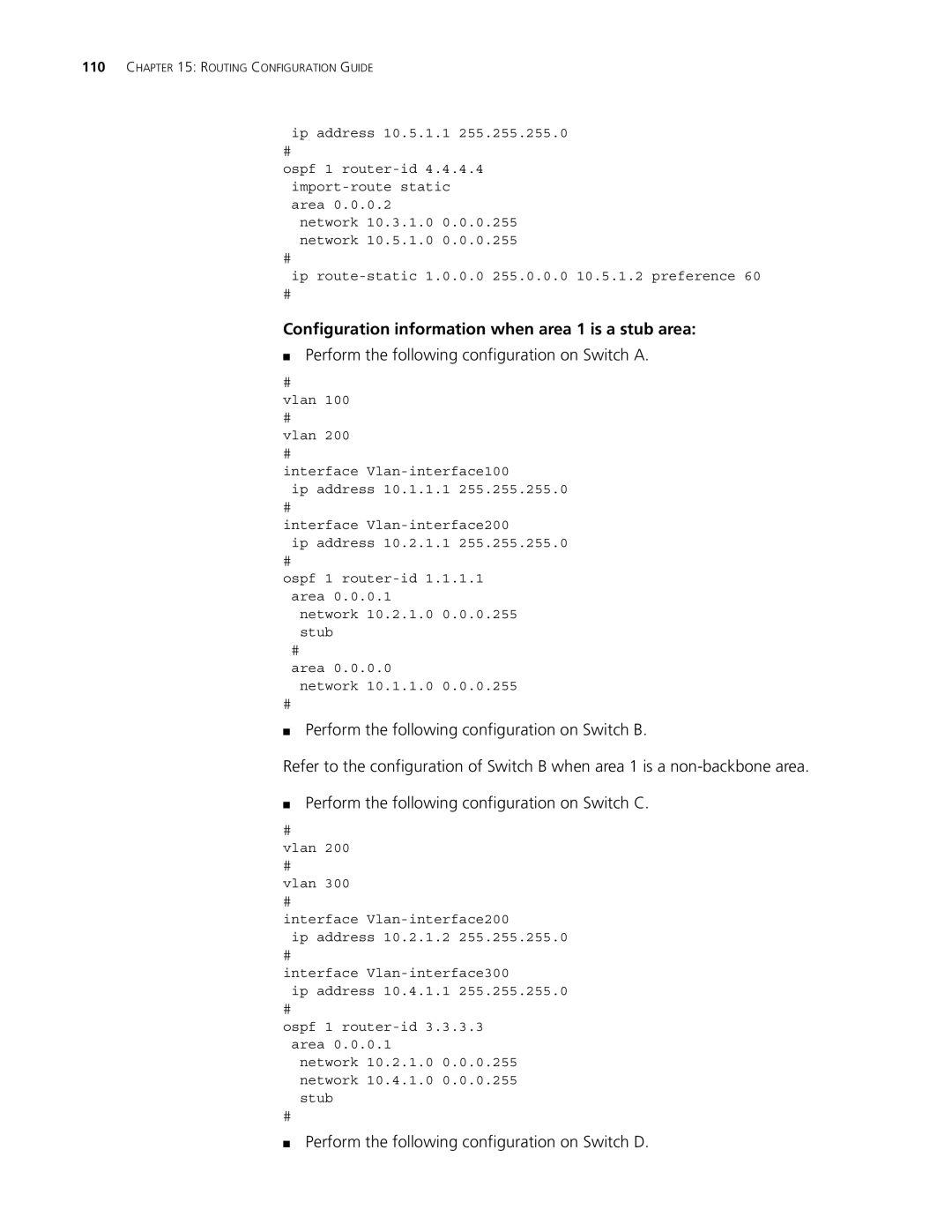110CHAPTER 15: ROUTING CONFIGURATION GUIDE
ip address 10.5.1.1 255.255.255.0
#
ospf 1
network 10.3.1.0 0.0.0.255 network 10.5.1.0 0.0.0.255
#
ip
#
Configuration information when area 1 is a stub area:
■Perform the following configuration on Switch A.
#
vlan 100
#
vlan 200
#
interface
ip address 10.1.1.1 255.255.255.0
#
interface
ip address 10.2.1.1 255.255.255.0
#
ospf 1
network 10.2.1.0 0.0.0.255 stub
#
area 0.0.0.0
network 10.1.1.0 0.0.0.255
#
■Perform the following configuration on Switch B.
Refer to the configuration of Switch B when area 1 is a
■Perform the following configuration on Switch C.
#
vlan 200
#
vlan 300
#
interface
ip address 10.2.1.2 255.255.255.0
#
interface
ip address 10.4.1.1 255.255.255.0
#
ospf 1
network 10.2.1.0 0.0.0.255 network 10.4.1.0 0.0.0.255 stub
#