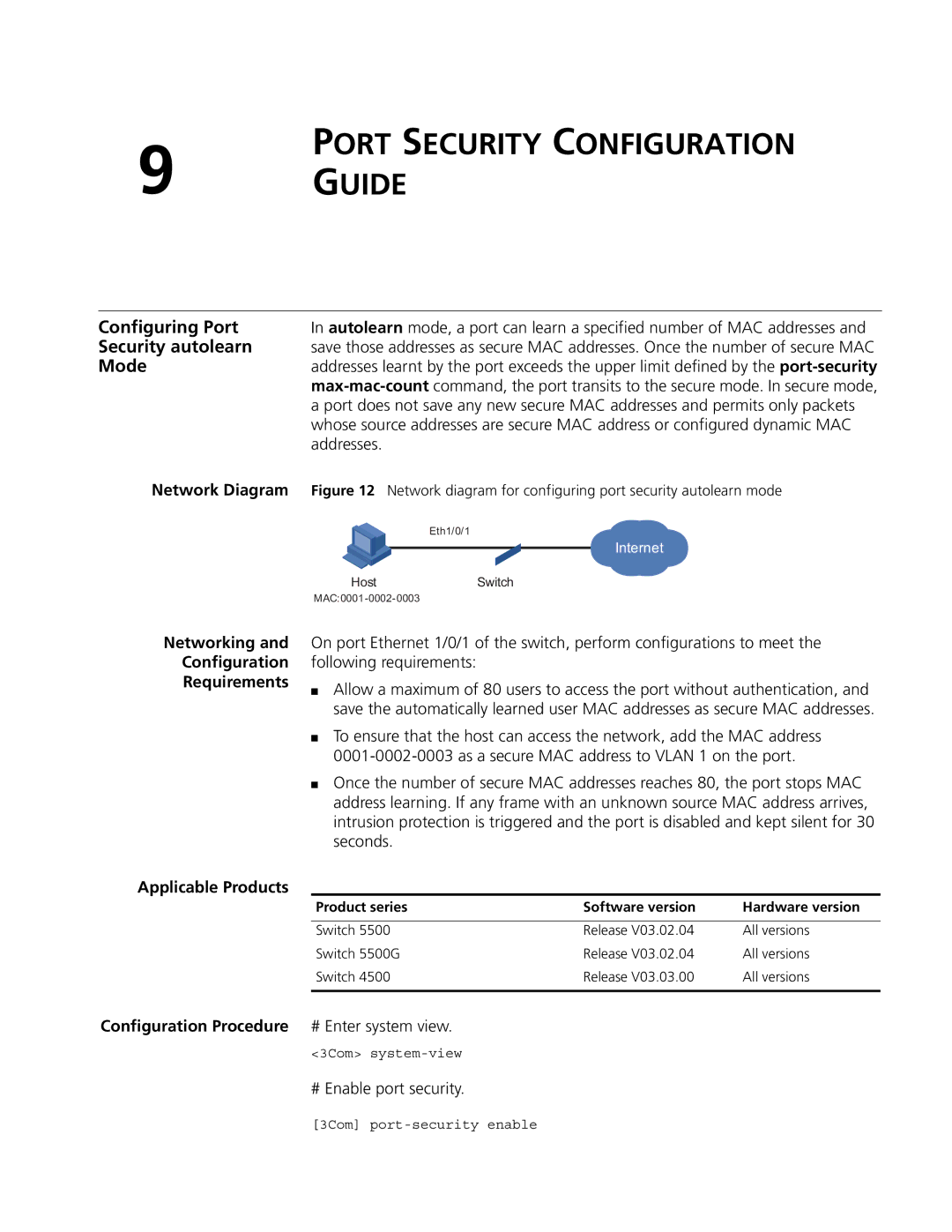PORT SECURITY CONFIGURATION
9 GUIDE
Configuring Port | In autolearn mode, a port can learn a specified number of MAC addresses and |
Security autolearn | save those addresses as secure MAC addresses. Once the number of secure MAC |
Mode | addresses learnt by the port exceeds the upper limit defined by the |
| |
| a port does not save any new secure MAC addresses and permits only packets |
| whose source addresses are secure MAC address or configured dynamic MAC |
| addresses. |
Network Diagram | Figure 12 Network diagram for configuring port security autolearn mode |
Eth1/0/1
Internet
HostSwitch
Networking and
Configuration
Requirements
On port Ethernet 1/0/1 of the switch, perform configurations to meet the following requirements:
■Allow a maximum of 80 users to access the port without authentication, and save the automatically learned user MAC addresses as secure MAC addresses.
■To ensure that the host can access the network, add the MAC address
■Once the number of secure MAC addresses reaches 80, the port stops MAC address learning. If any frame with an unknown source MAC address arrives, intrusion protection is triggered and the port is disabled and kept silent for 30 seconds.
Applicable Products
Product series | Software version | Hardware version |
|
|
|
Switch 5500 | Release V03.02.04 | All versions |
Switch 5500G | Release V03.02.04 | All versions |
Switch 4500 | Release V03.03.00 | All versions |
|
|
|
Configuration Procedure # Enter system view.
<3Com>
# Enable port security.
[3Com]