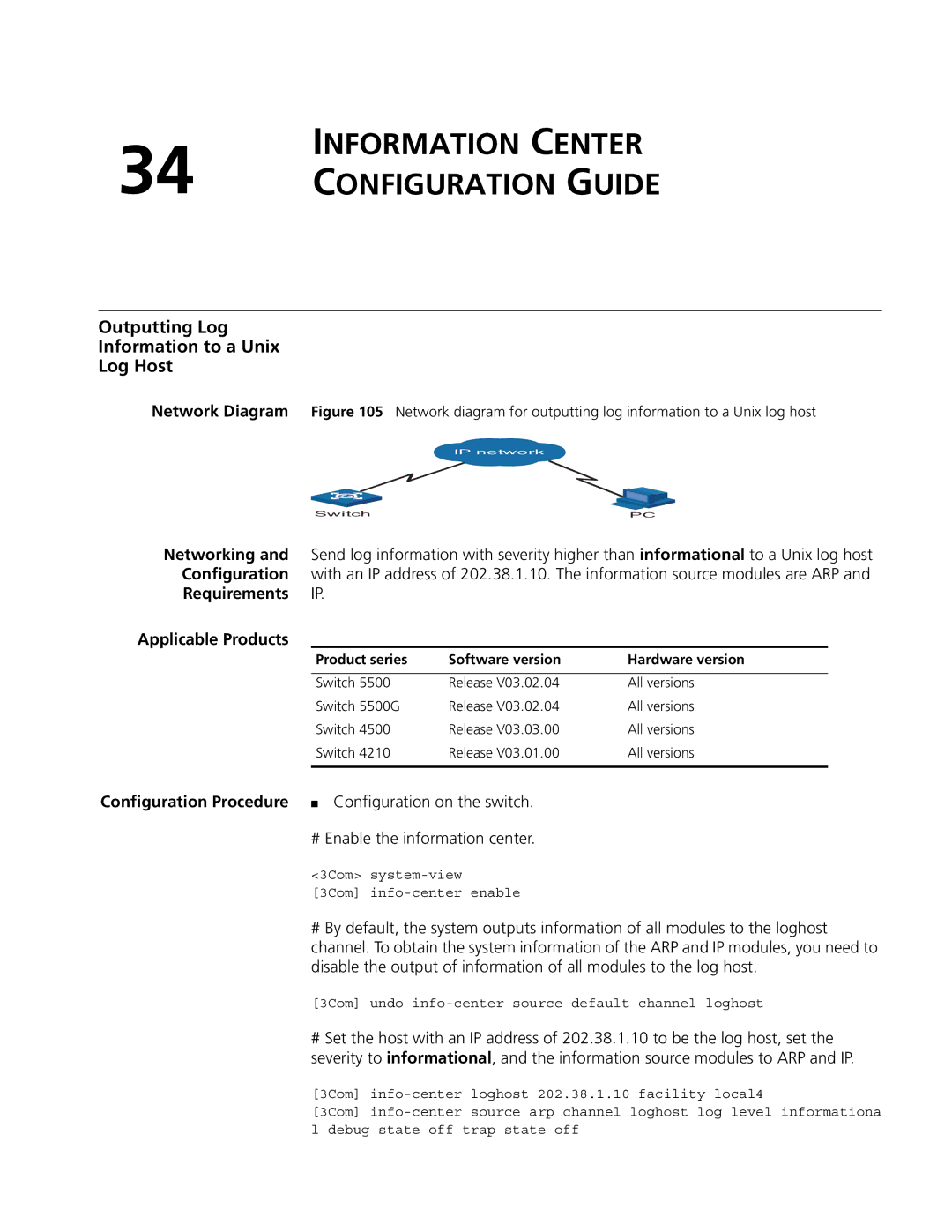INFORMATION CENTER
34 CONFIGURATION GUIDE
Outputting Log
Information to a Unix
Log Host
Network Diagram Figure 105 | Network diagram for outputting log information to a Unix log host |
| IP network |
Switch | PC |
Networking and Send log information with severity higher than informational to a Unix log host Configuration with an IP address of 202.38.1.10. The information source modules are ARP and Requirements IP.
Applicable Products
Product series | Software version | Hardware version |
|
|
|
Switch 5500 | Release V03.02.04 | All versions |
Switch 5500G | Release V03.02.04 | All versions |
Switch 4500 | Release V03.03.00 | All versions |
Switch 4210 | Release V03.01.00 | All versions |
|
|
|
Configuration Procedure ■ Configuration on the switch.
# Enable the information center.
<3Com>
[3Com]
#By default, the system outputs information of all modules to the loghost channel. To obtain the system information of the ARP and IP modules, you need to disable the output of information of all modules to the log host.
[3Com] undo
#Set the host with an IP address of 202.38.1.10 to be the log host, set the severity to informational, and the information source modules to ARP and IP.
[3Com]
[3Com]