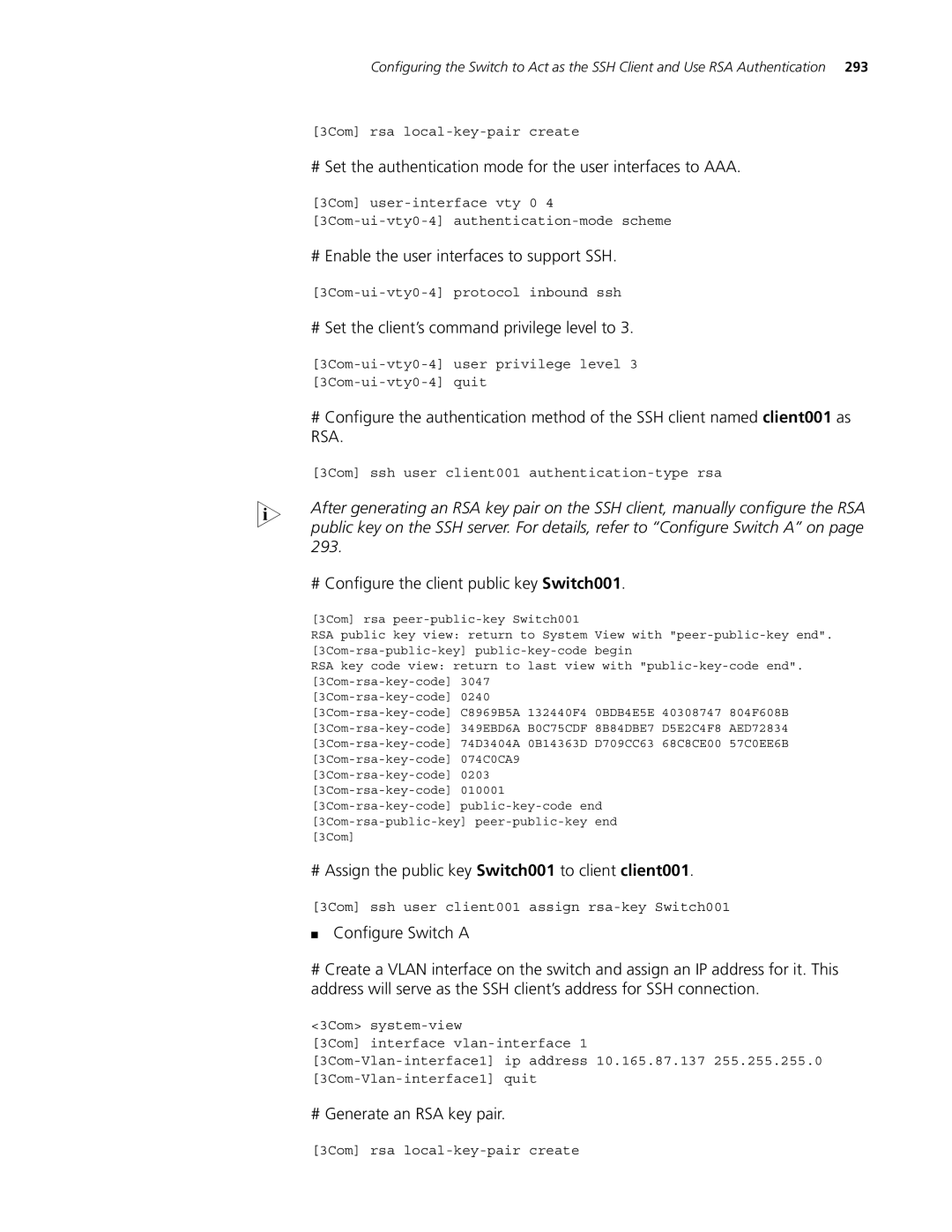Configuring the Switch to Act as the SSH Client and Use RSA Authentication 293
[3Com] rsa
# Set the authentication mode for the user interfaces to AAA.
[3Com]
# Enable the user interfaces to support SSH.
# Set the client’s command privilege level to 3.
#Configure the authentication method of the SSH client named client001 as RSA.
[3Com] ssh user client001
n After generating an RSA key pair on the SSH client, manually configure the RSA public key on the SSH server. For details, refer to “Configure Switch A” on page 293.
# Configure the client public key Switch001.
[3Com] rsa
RSA public key view: return to System View with
RSA key code view: return to last view with
# Assign the public key Switch001 to client client001.
[3Com] ssh user client001 assign
■Configure Switch A
#Create a VLAN interface on the switch and assign an IP address for it. This address will serve as the SSH client’s address for SSH connection.
<3Com>
[3Com] interface
# Generate an RSA key pair.
[3Com] rsa