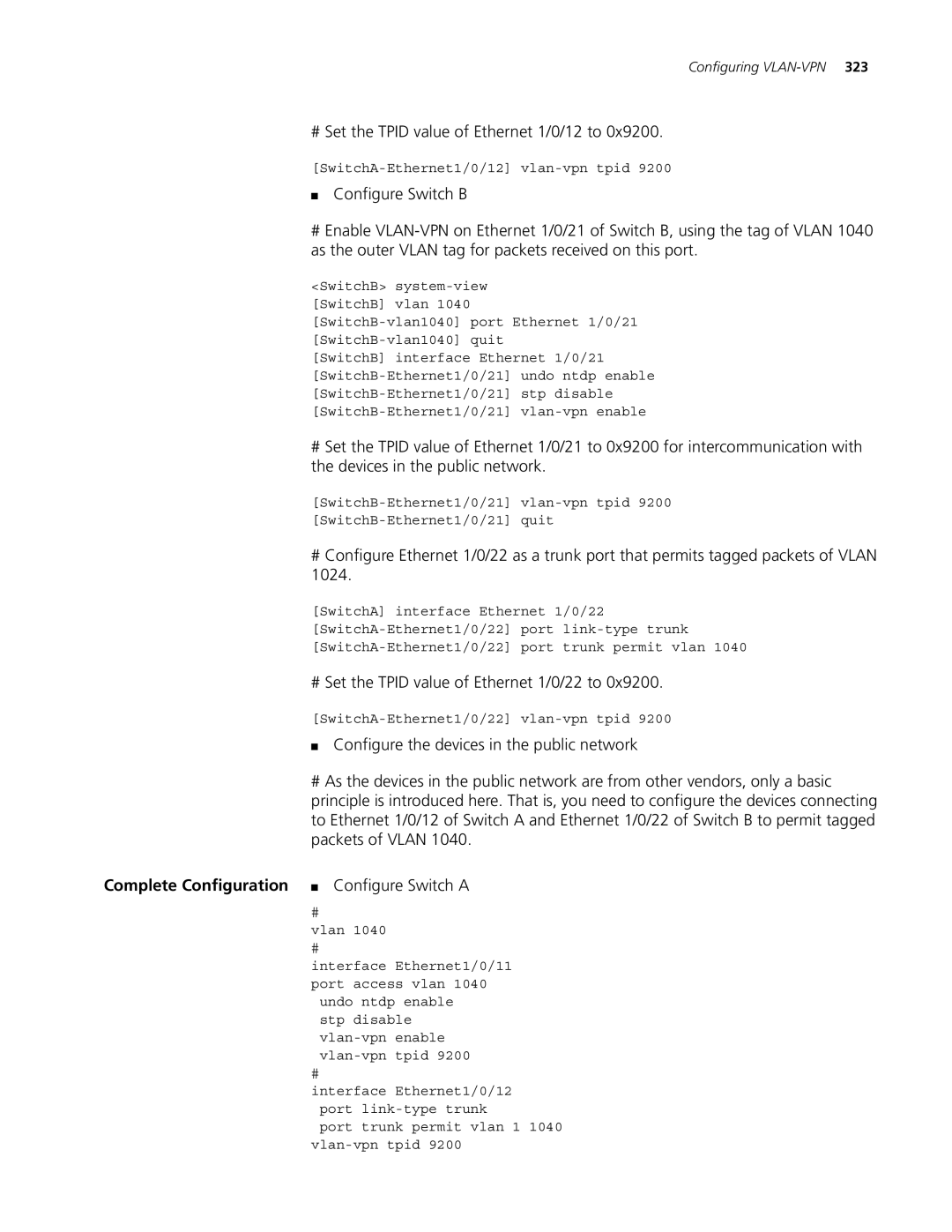Configuring
# Set the TPID value of Ethernet 1/0/12 to 0x9200.
■Configure Switch B
#Enable
<SwitchB>
[SwitchB] interface Ethernet 1/0/21
#Set the TPID value of Ethernet 1/0/21 to 0x9200 for intercommunication with the devices in the public network.
#Configure Ethernet 1/0/22 as a trunk port that permits tagged packets of VLAN 1024.
[SwitchA] interface Ethernet 1/0/22
# Set the TPID value of Ethernet 1/0/22 to 0x9200.
■Configure the devices in the public network
#As the devices in the public network are from other vendors, only a basic principle is introduced here. That is, you need to configure the devices connecting to Ethernet 1/0/12 of Switch A and Ethernet 1/0/22 of Switch B to permit tagged packets of VLAN 1040.
Complete Configuration ■ Configure Switch A
#
vlan 1040
#
interface Ethernet1/0/11 port access vlan 1040
undo ntdp enable stp disable
#
interface Ethernet1/0/12 port
port trunk permit vlan 1 1040