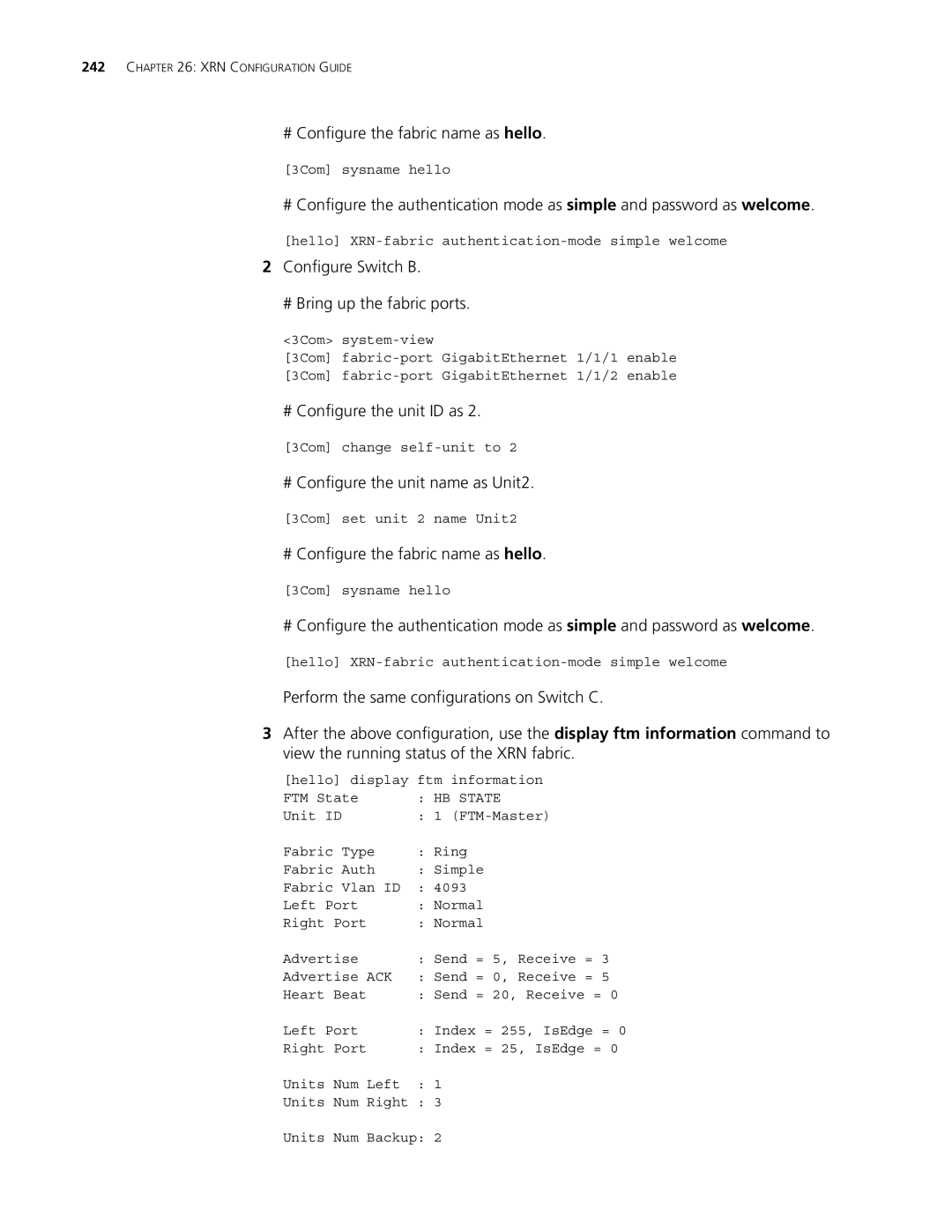242CHAPTER 26: XRN CONFIGURATION GUIDE
#Configure the fabric name as hello.
[3Com] sysname hello
# Configure the authentication mode as simple and password as welcome.
[hello]
2Configure Switch B.
# Bring up the fabric ports.
<3Com>
[3Com]
[3Com]
# Configure the unit ID as 2.
[3Com] change
# Configure the unit name as Unit2.
[3Com] set unit 2 name Unit2
# Configure the fabric name as hello.
[3Com] sysname hello
# Configure the authentication mode as simple and password as welcome.
[hello]
Perform the same configurations on Switch C.
3After the above configuration, use the display ftm information command to view the running status of the XRN fabric.
[hello] display | ftm information |
FTM State | : HB STATE |
Unit ID | : 1 |
Fabric Type | : Ring |
Fabric Auth | : Simple |
Fabric Vlan ID | : 4093 |
Left Port | : Normal |
Right Port | : Normal |
Advertise | : Send = 5, Receive = 3 |
Advertise ACK | : Send = 0, Receive = 5 |
Heart Beat | : Send = 20, Receive = 0 |
Left Port | : Index = 255, IsEdge = 0 |
Right Port | : Index = 25, IsEdge = 0 |
Units Num Left | : 1 |
Units Num Right | : 3 |
Units Num Backup: 2