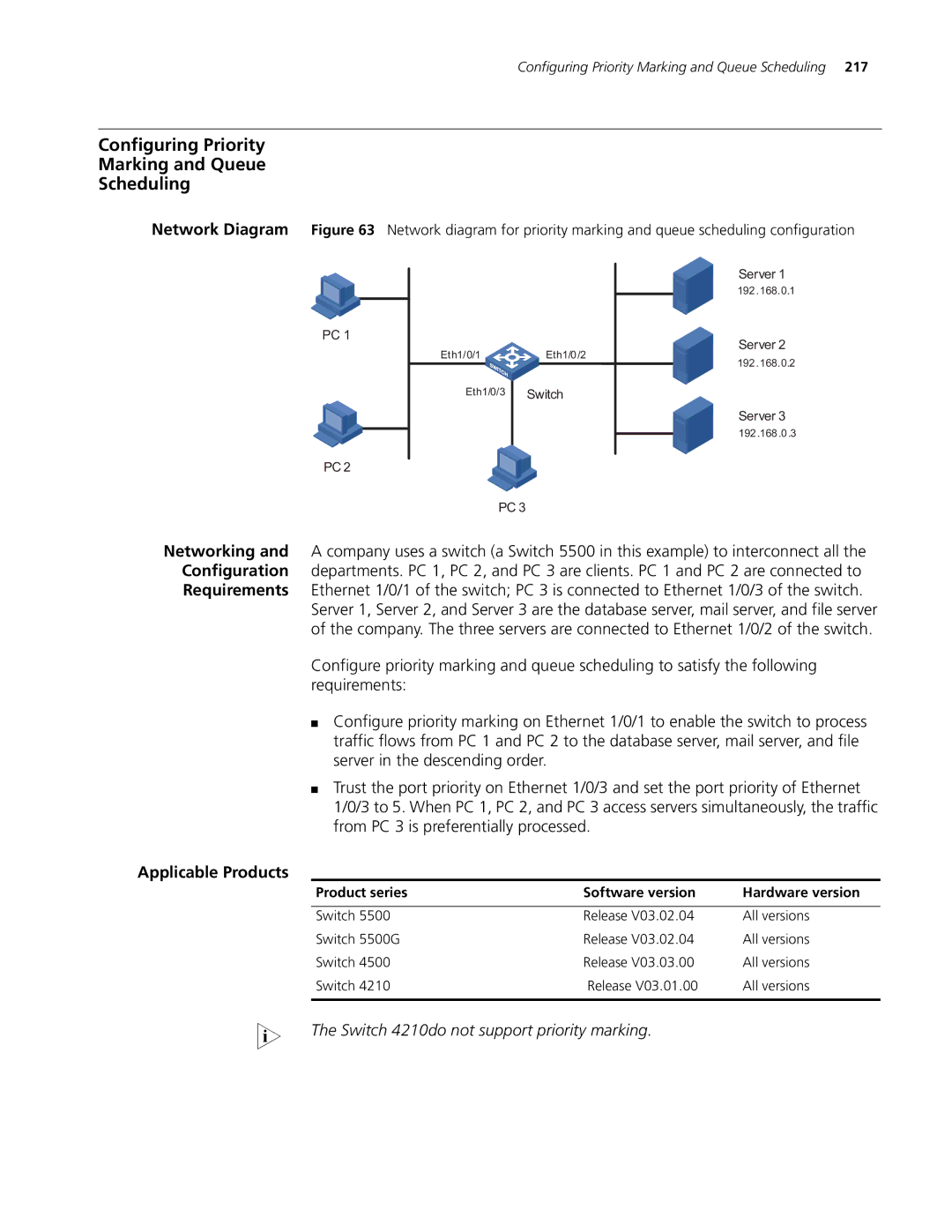Configuring Priority Marking and Queue Scheduling 217
Configuring Priority
Marking and Queue
Scheduling
Network Diagram Figure 63 Network diagram for priority marking and queue scheduling configuration
PC 1
Server 1
192.168.0.1
Server 2
Eth1/0/1
Eth1/0/3
Eth1/0 /2
Switch
192.168.0.2
Server 3
192.168 .0.3
PC 2
PC 3
Networking and A company uses a switch (a Switch 5500 in this example) to interconnect all the Configuration departments. PC 1, PC 2, and PC 3 are clients. PC 1 and PC 2 are connected to Requirements Ethernet 1/0/1 of the switch; PC 3 is connected to Ethernet 1/0/3 of the switch.
Server 1, Server 2, and Server 3 are the database server, mail server, and file server of the company. The three servers are connected to Ethernet 1/0/2 of the switch.
Configure priority marking and queue scheduling to satisfy the following requirements:
■Configure priority marking on Ethernet 1/0/1 to enable the switch to process traffic flows from PC 1 and PC 2 to the database server, mail server, and file server in the descending order.
■Trust the port priority on Ethernet 1/0/3 and set the port priority of Ethernet 1/0/3 to 5. When PC 1, PC 2, and PC 3 access servers simultaneously, the traffic from PC 3 is preferentially processed.
Applicable Products
Product series | Software version | Hardware version |
|
|
|
Switch 5500 | Release V03.02.04 | All versions |
Switch 5500G | Release V03.02.04 | All versions |
Switch 4500 | Release V03.03.00 | All versions |
Switch 4210 | Release V03.01.00 | All versions |
|
|
|
n The Switch 4210do not support priority marking.