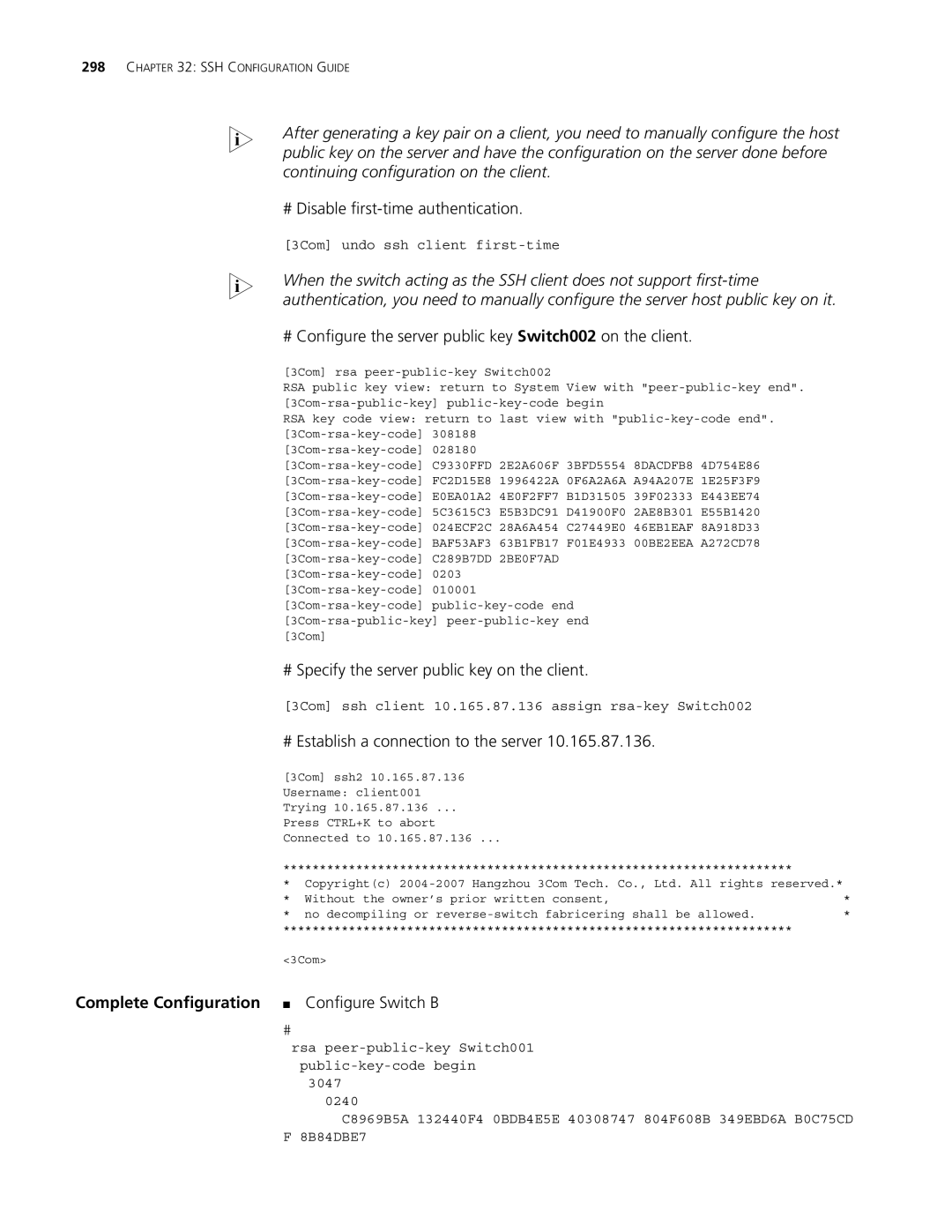298CHAPTER 32: SSH CONFIGURATION GUIDE
n After generating a key pair on a client, you need to manually configure the host public key on the server and have the configuration on the server done before continuing configuration on the client.
# Disable first-time authentication.
[3Com] undo ssh client
n When the switch acting as the SSH client does not support
# Configure the server public key Switch002 on the client.
[3Com] rsa
RSA public key view: return to System View with
RSA key code view: return to last view with
# Specify the server public key on the client.
[3Com] ssh client 10.165.87.136 assign
# Establish a connection to the server 10.165.87.136.
[3Com] ssh2 10.165.87.136
Username: client001
Trying 10.165.87.136 ...
Press CTRL+K to abort
Connected to 10.165.87.136 ...
********************************************************************** |
| |
* | Copyright(c) |
|
* | Without the owner’s prior written consent, | * |
* | no decompiling or | * |
**********************************************************************
<3Com>
Complete Configuration ■ Configure Switch B
#
rsa
3047
0240
C8969B5A 132440F4 0BDB4E5E 40308747 804F608B 349EBD6A B0C75CD
F 8B84DBE7