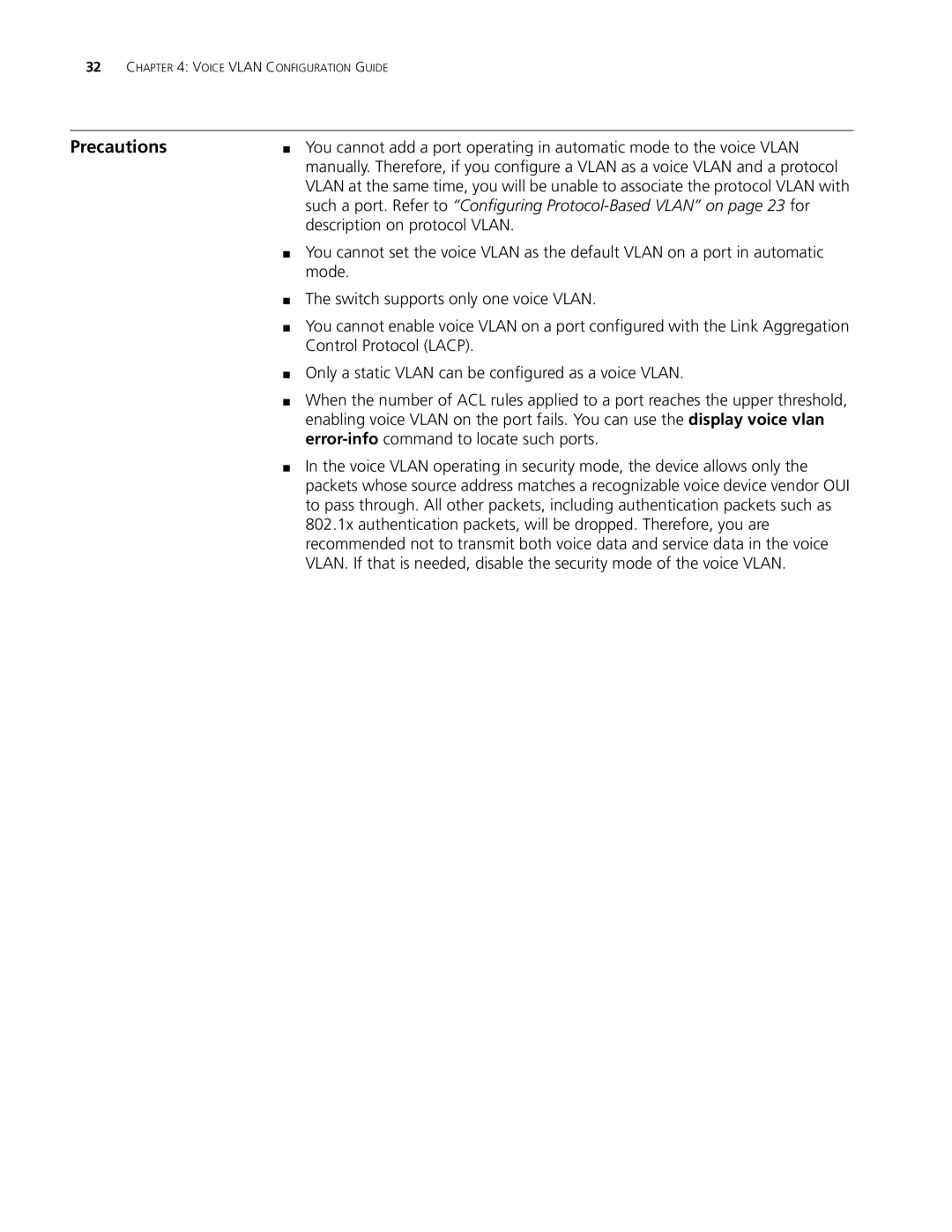32CHAPTER 4: VOICE VLAN CONFIGURATION GUIDE
Precautions | ■ You cannot add a port operating in automatic mode to the voice VLAN |
| manually. Therefore, if you configure a VLAN as a voice VLAN and a protocol |
| VLAN at the same time, you will be unable to associate the protocol VLAN with |
| such a port. Refer to “Configuring |
| description on protocol VLAN. |
| ■ You cannot set the voice VLAN as the default VLAN on a port in automatic |
| mode. |
| ■ The switch supports only one voice VLAN. |
| ■ You cannot enable voice VLAN on a port configured with the Link Aggregation |
| Control Protocol (LACP). |
| ■ Only a static VLAN can be configured as a voice VLAN. |
| ■ When the number of ACL rules applied to a port reaches the upper threshold, |
| enabling voice VLAN on the port fails. You can use the display voice vlan |
| |
| ■ In the voice VLAN operating in security mode, the device allows only the |
| packets whose source address matches a recognizable voice device vendor OUI |
| to pass through. All other packets, including authentication packets such as |
| 802.1x authentication packets, will be dropped. Therefore, you are |
| recommended not to transmit both voice data and service data in the voice |
| VLAN. If that is needed, disable the security mode of the voice VLAN. |