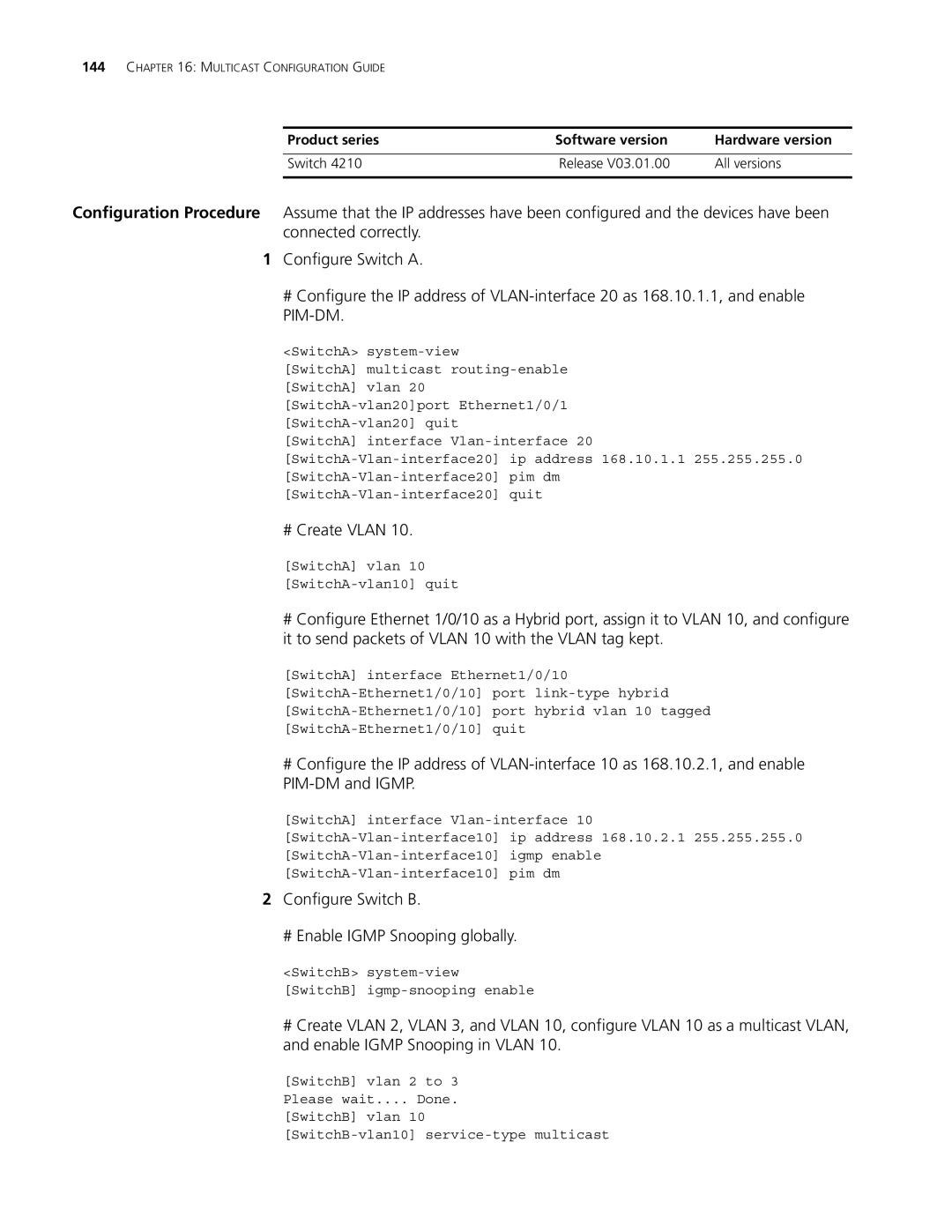144CHAPTER 16: MULTICAST CONFIGURATION GUIDE
Product series | Software version | Hardware version |
|
|
|
Switch 4210 | Release V03.01.00 | All versions |
|
|
|
Configuration Procedure Assume that the IP addresses have been configured and the devices have been connected correctly.
1Configure Switch A.
#Configure the IP address of
<SwitchA>
[SwitchA] multicast
[SwitchA] vlan 20
[SwitchA] interface
# Create VLAN 10.
[SwitchA] vlan 10
#Configure Ethernet 1/0/10 as a Hybrid port, assign it to VLAN 10, and configure it to send packets of VLAN 10 with the VLAN tag kept.
[SwitchA] interface Ethernet1/0/10
#Configure the IP address of
[SwitchA] interface
2Configure Switch B.
# Enable IGMP Snooping globally.
<SwitchB>
[SwitchB]
#Create VLAN 2, VLAN 3, and VLAN 10, configure VLAN 10 as a multicast VLAN, and enable IGMP Snooping in VLAN 10.
[SwitchB] vlan 2 to 3
Please wait.... | Done. |
[SwitchB] vlan 10