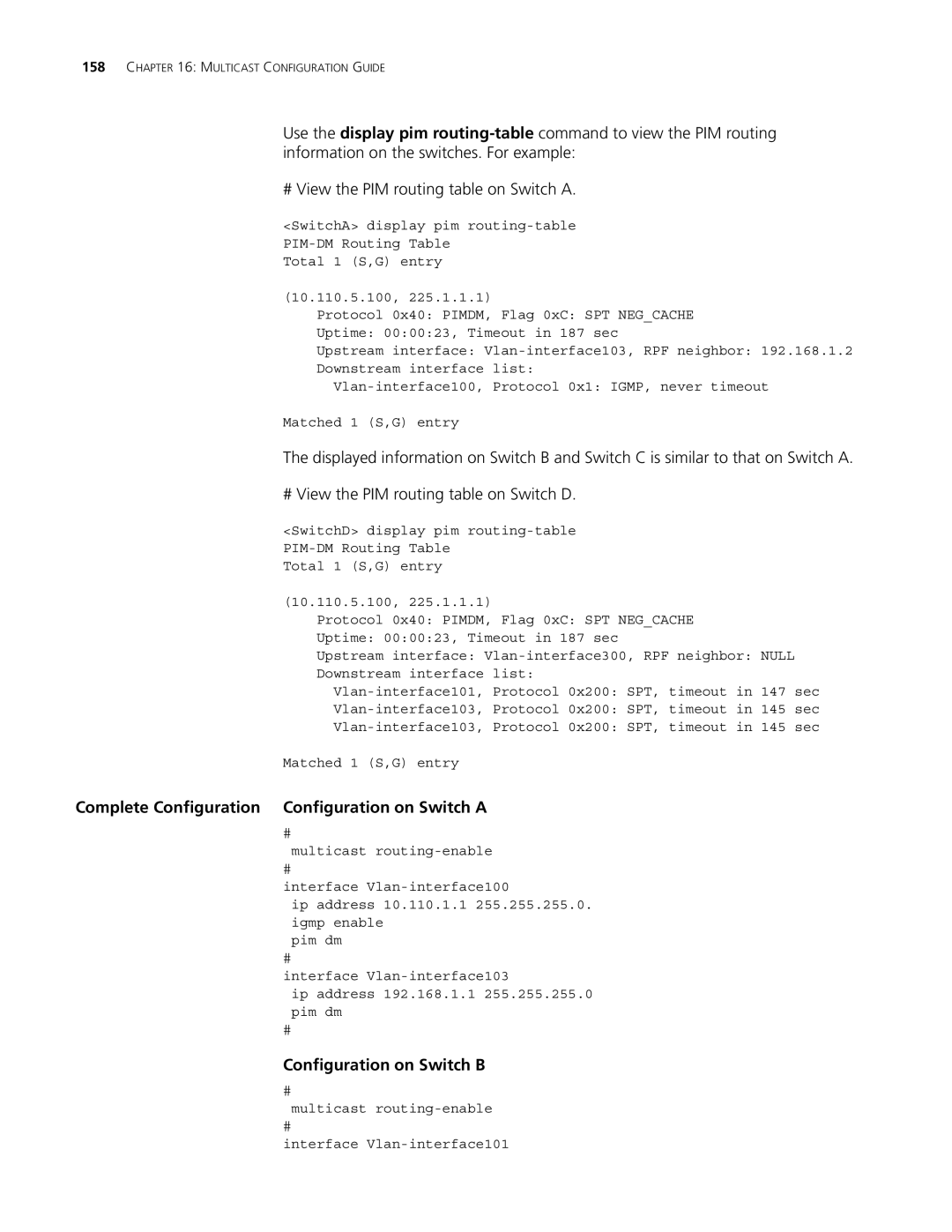158CHAPTER 16: MULTICAST CONFIGURATION GUIDE
Use the display pim
# View the PIM routing table on Switch A.
<SwitchA> display pim
Total 1 (S,G) entry
(10.110.5.100, 225.1.1.1)
Protocol 0x40: PIMDM, Flag 0xC: SPT NEG_CACHE
Uptime: 00:00:23, Timeout in 187 sec
Upstream interface:
Downstream interface list:
Matched 1 (S,G) entry
The displayed information on Switch B and Switch C is similar to that on Switch A.
# View the PIM routing table on Switch D.
<SwitchD> display pim
Total 1 (S,G) entry
(10.110.5.100, 225.1.1.1)
Protocol 0x40: PIMDM, Flag 0xC: SPT NEG_CACHE
Uptime: 00:00:23, Timeout in 187 sec
Upstream interface:
Downstream interface list:
Matched 1 (S,G) entry
Complete Configuration Configuration on Switch A
#
multicast
#
interface
ip address 10.110.1.1 255.255.255.0. igmp enable
pim dm
#
interface
ip address 192.168.1.1 255.255.255.0 pim dm
#
Configuration on Switch B
#
multicast routing-enable
#