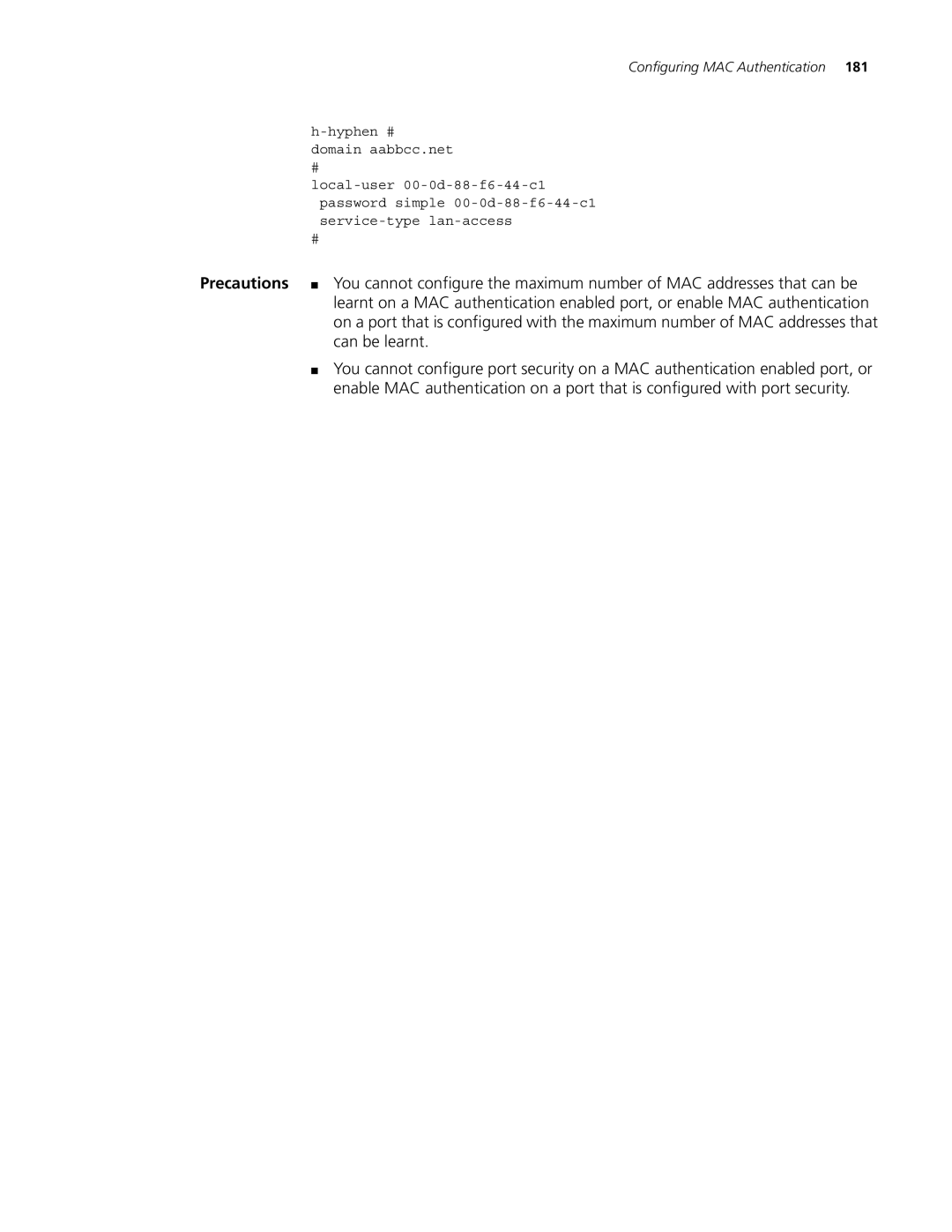Configuring MAC Authentication 181
domain aabbcc.net
#
password simple
#
Precautions ■ You cannot configure the maximum number of MAC addresses that can be learnt on a MAC authentication enabled port, or enable MAC authentication on a port that is configured with the maximum number of MAC addresses that can be learnt.
■You cannot configure port security on a MAC authentication enabled port, or enable MAC authentication on a port that is configured with port security.