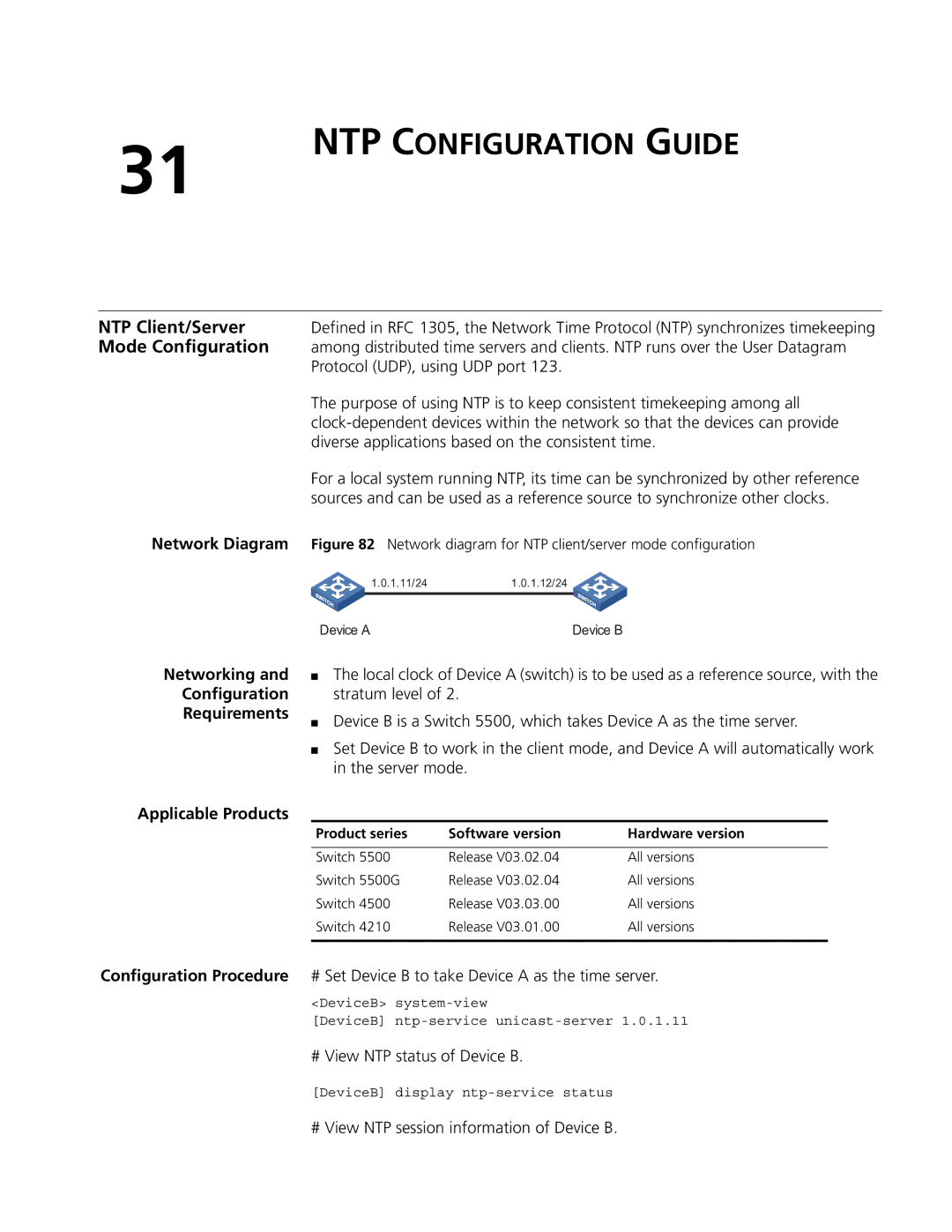31
NTP CONFIGURATION GUIDE
NTP Client/Server | Defined in RFC 1305, the Network Time Protocol (NTP) synchronizes timekeeping | |||
Mode Configuration | among distributed time servers and clients. NTP runs over the User Datagram | |||
| Protocol (UDP), using UDP port 123. | |||
| The purpose of using NTP is to keep consistent timekeeping among all | |||
| ||||
| diverse applications based on the consistent time. | |||
| For a local system running NTP, its time can be synchronized by other reference | |||
| sources and can be used as a reference source to synchronize other clocks. | |||
Network Diagram | Figure 82 Network diagram for NTP client/server mode configuration | |||
| 1.0.1.11/24 | 1.0.1.12/24 |
| |
|
|
|
|
|
Networking and
Configuration
Requirements
Device A | Device B |
■The local clock of Device A (switch) is to be used as a reference source, with the stratum level of 2.
■Device B is a Switch 5500, which takes Device A as the time server.
■Set Device B to work in the client mode, and Device A will automatically work in the server mode.
Applicable Products
Product series | Software version | Hardware version |
|
|
|
Switch 5500 | Release V03.02.04 | All versions |
Switch 5500G | Release V03.02.04 | All versions |
Switch 4500 | Release V03.03.00 | All versions |
Switch 4210 | Release V03.01.00 | All versions |
|
|
|
Configuration Procedure # Set Device B to take Device A as the time server.
<DeviceB>
[DeviceB]
# View NTP status of Device B.
[DeviceB] display
# View NTP session information of Device B.