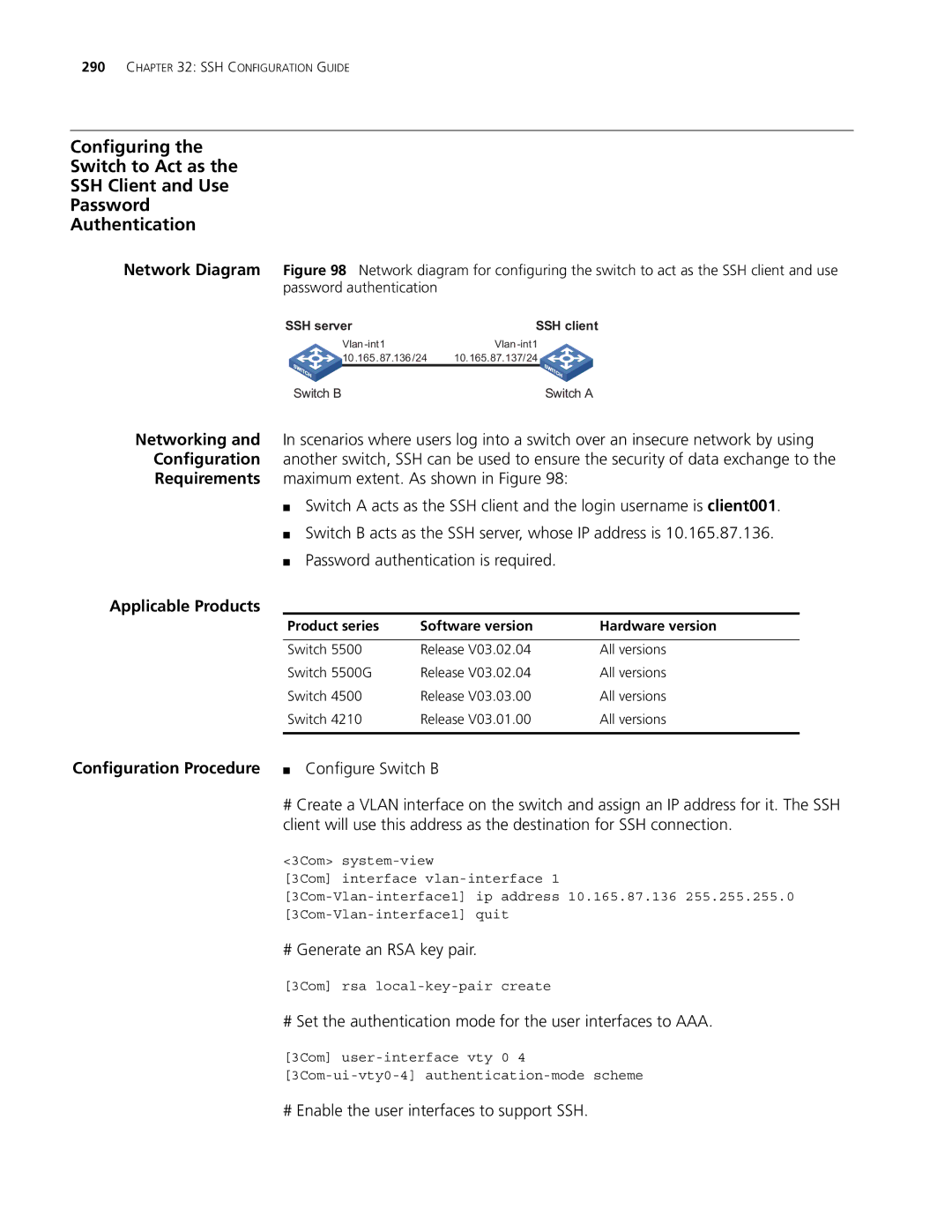290CHAPTER 32: SSH CONFIGURATION GUIDE
Configuring the
Switch to Act as the
SSH Client and Use
Password
Authentication
Network Diagram Figure 98 Network diagram for configuring the switch to act as the SSH client and use password authentication
SSH server | SSH client | ||
| |||
| 10 .165.87.136/24 | 10.165.87.137/24 |
|
Switch B | Switch A | ||
Networking and In scenarios where users log into a switch over an insecure network by using Configuration another switch, SSH can be used to ensure the security of data exchange to the Requirements maximum extent. As shown in Figure 98:
■Switch A acts as the SSH client and the login username is client001.
■Switch B acts as the SSH server, whose IP address is 10.165.87.136.
■Password authentication is required.
Applicable Products
Product series | Software version | Hardware version |
|
|
|
Switch 5500 | Release V03.02.04 | All versions |
Switch 5500G | Release V03.02.04 | All versions |
Switch 4500 | Release V03.03.00 | All versions |
Switch 4210 | Release V03.01.00 | All versions |
|
|
|
Configuration Procedure ■ Configure Switch B
#Create a VLAN interface on the switch and assign an IP address for it. The SSH client will use this address as the destination for SSH connection.
<3Com>
[3Com] interface
# Generate an RSA key pair.
[3Com] rsa
# Set the authentication mode for the user interfaces to AAA.
[3Com]