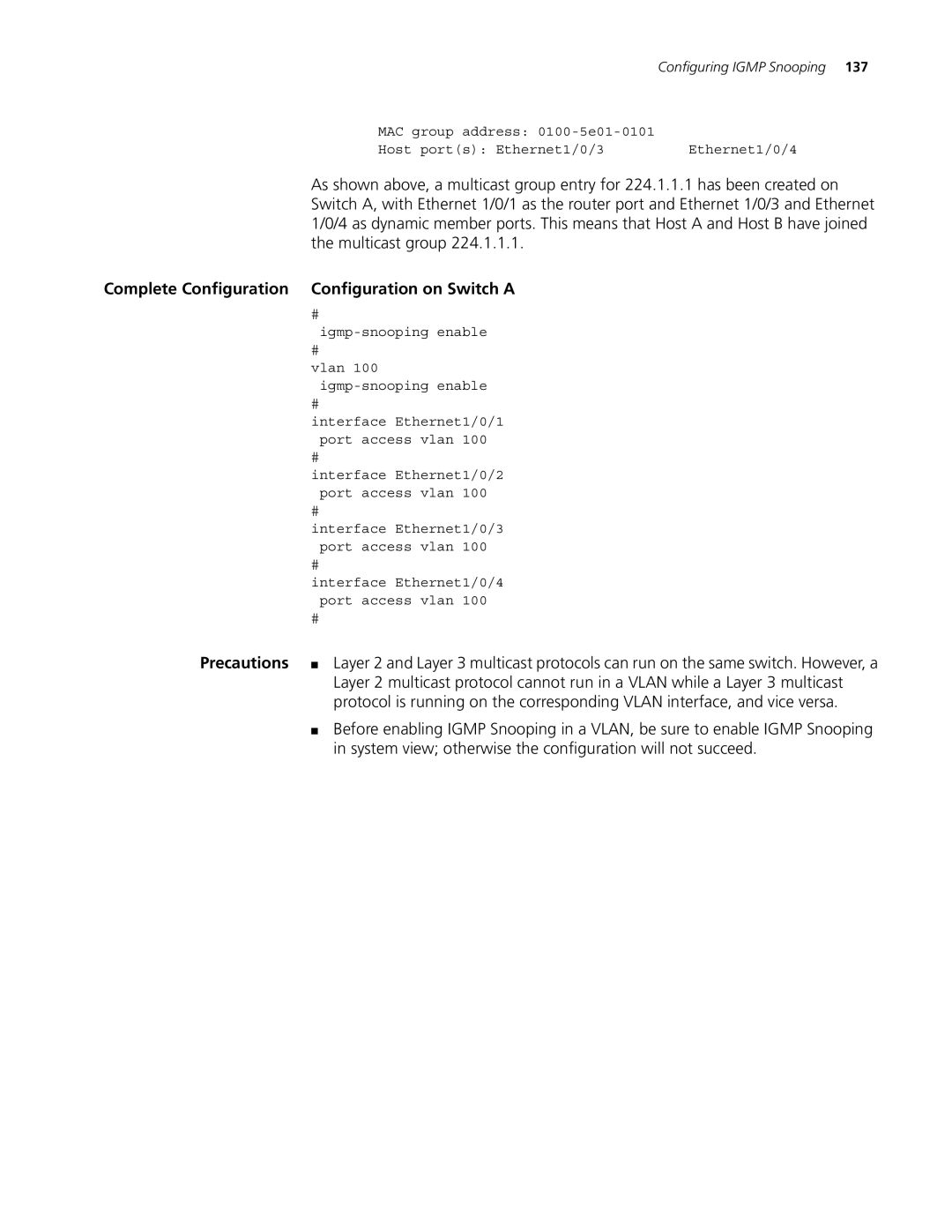| Configuring IGMP Snooping 137 |
MAC group address: |
|
Host port(s): Ethernet1/0/3 | Ethernet1/0/4 |
As shown above, a multicast group entry for 224.1.1.1 has been created on Switch A, with Ethernet 1/0/1 as the router port and Ethernet 1/0/3 and Ethernet 1/0/4 as dynamic member ports. This means that Host A and Host B have joined the multicast group 224.1.1.1.
Complete Configuration | Configuration on Switch A |
| # |
| |
| # |
| vlan 100 |
| |
| # |
| interface Ethernet1/0/1 |
| port access vlan 100 |
| # |
| interface Ethernet1/0/2 |
| port access vlan 100 |
| # |
| interface Ethernet1/0/3 |
| port access vlan 100 |
| # |
| interface Ethernet1/0/4 |
| port access vlan 100 |
| # |
Precautions | ■ Layer 2 and Layer 3 multicast protocols can run on the same switch. However, a |
| Layer 2 multicast protocol cannot run in a VLAN while a Layer 3 multicast |
| protocol is running on the corresponding VLAN interface, and vice versa. |
| ■ Before enabling IGMP Snooping in a VLAN, be sure to enable IGMP Snooping |
| in system view; otherwise the configuration will not succeed. |