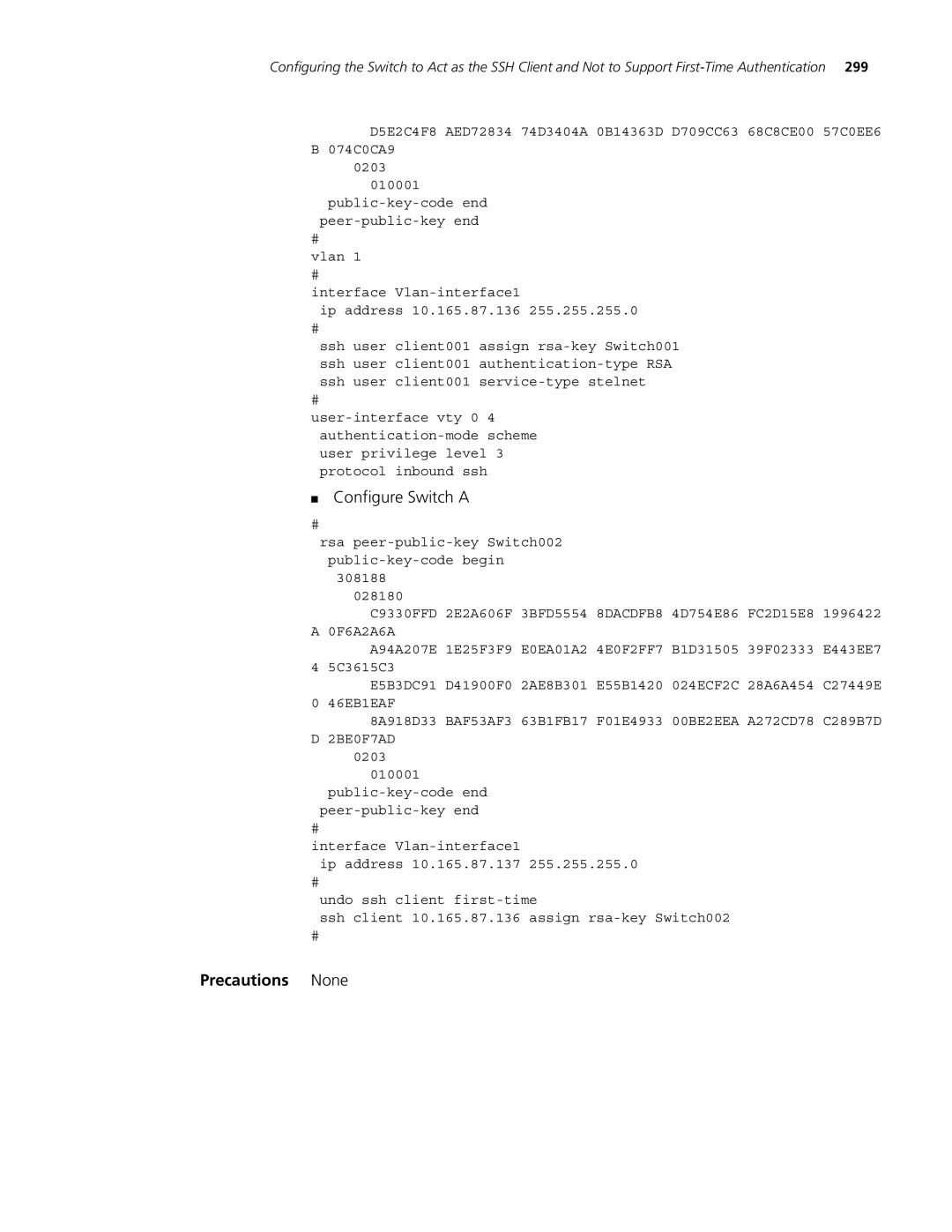Configuring the Switch to Act as the SSH Client and Not to Support
D5E2C4F8 AED72834 74D3404A 0B14363D D709CC63 68C8CE00 57C0EE6
B074C0CA9
0203
010001
#
vlan 1
#
interface
ip address 10.165.87.136 255.255.255.0
#
ssh user client001 assign
#
■Configure Switch A
#
rsa
028180
C9330FFD 2E2A606F 3BFD5554 8DACDFB8 4D754E86 FC2D15E8 1996422 A 0F6A2A6A
A94A207E 1E25F3F9 E0EA01A2 4E0F2FF7 B1D31505 39F02333 E443EE7 4 5C3615C3
E5B3DC91 D41900F0 2AE8B301 E55B1420 024ECF2C 28A6A454 C27449E 0 46EB1EAF
8A918D33 BAF53AF3 63B1FB17 F01E4933 00BE2EEA A272CD78 C289B7D
D2BE0F7AD
0203
010001
#
interface
ip address 10.165.87.137 255.255.255.0
#
undo ssh client
ssh client 10.165.87.136 assign
#