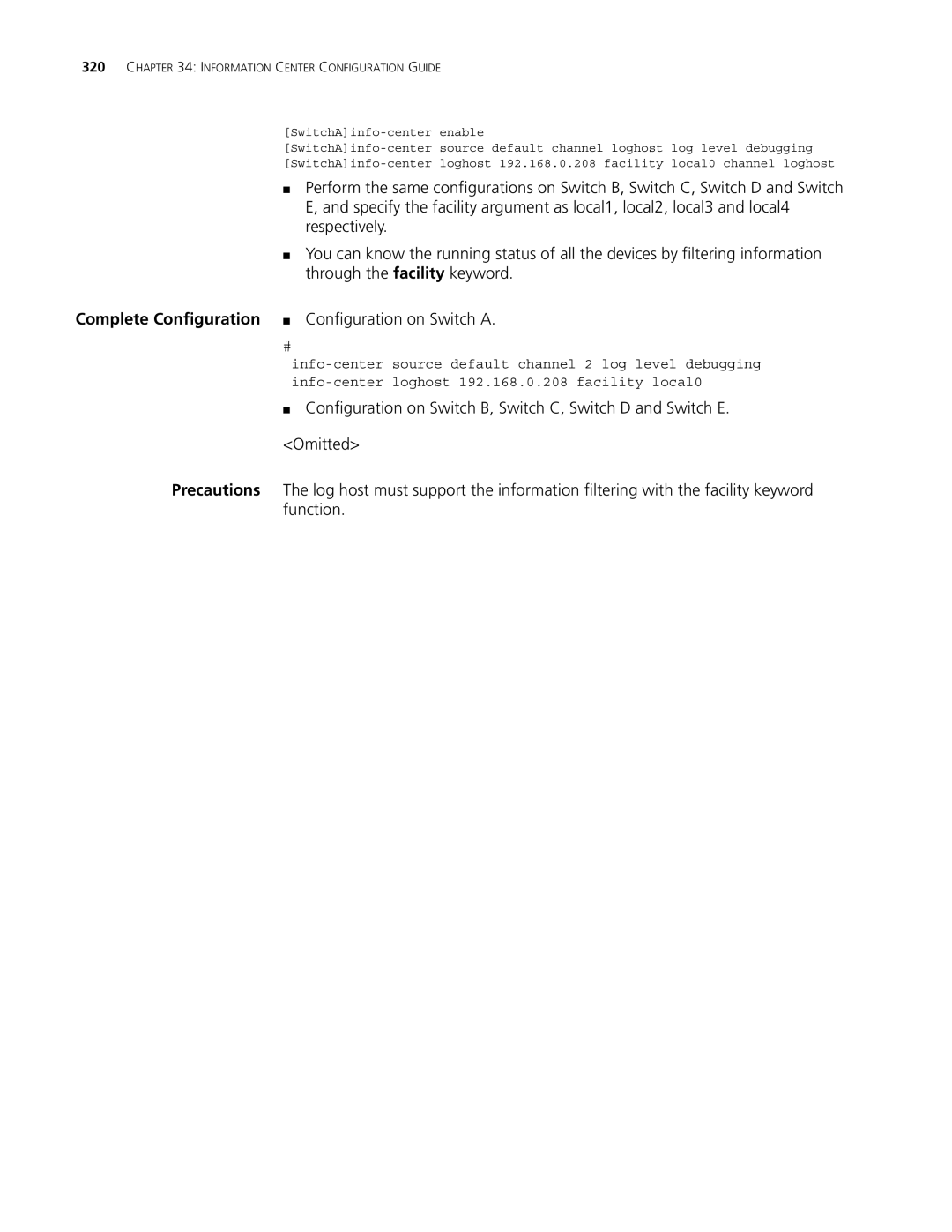320CHAPTER 34: INFORMATION CENTER CONFIGURATION GUIDE
[SwitchA]info-center enable
■Perform the same configurations on Switch B, Switch C, Switch D and Switch E, and specify the facility argument as local1, local2, local3 and local4 respectively.
■You can know the running status of all the devices by filtering information through the facility keyword.
Complete Configuration ■ Configuration on Switch A.
#
■Configuration on Switch B, Switch C, Switch D and Switch E. <Omitted>
Precautions The log host must support the information filtering with the facility keyword function.