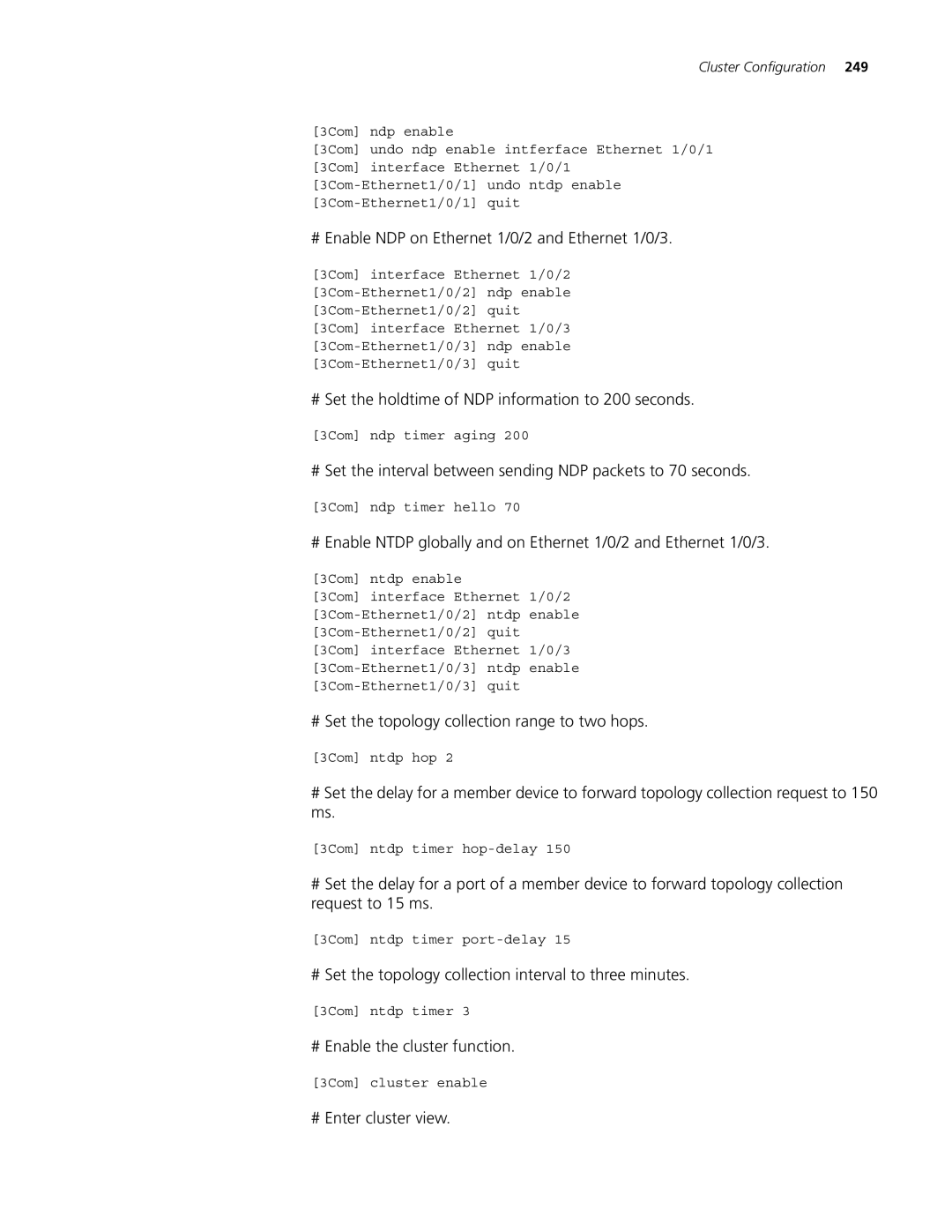Cluster Configuration 249
[3Com] ndp enable
[3Com] undo ndp enable intferface Ethernet 1/0/1
[3Com] interface Ethernet 1/0/1
# Enable NDP on Ethernet 1/0/2 and Ethernet 1/0/3.
[3Com] interface Ethernet 1/0/2
# Set the holdtime of NDP information to 200 seconds.
[3Com] ndp timer aging 200
# Set the interval between sending NDP packets to 70 seconds.
[3Com] ndp timer hello 70
# Enable NTDP globally and on Ethernet 1/0/2 and Ethernet 1/0/3.
[3Com] ntdp enable |
|
[3Com] interface Ethernet | 1/0/2 |
enable | |
| |
[3Com] interface Ethernet | 1/0/3 |
enable | |
|
# Set the topology collection range to two hops.
[3Com] ntdp hop 2
#Set the delay for a member device to forward topology collection request to 150 ms.
[3Com] ntdp timer
#Set the delay for a port of a member device to forward topology collection request to 15 ms.
[3Com] ntdp timer
# Set the topology collection interval to three minutes.
[3Com] ntdp timer 3
# Enable the cluster function.
[3Com] cluster enable