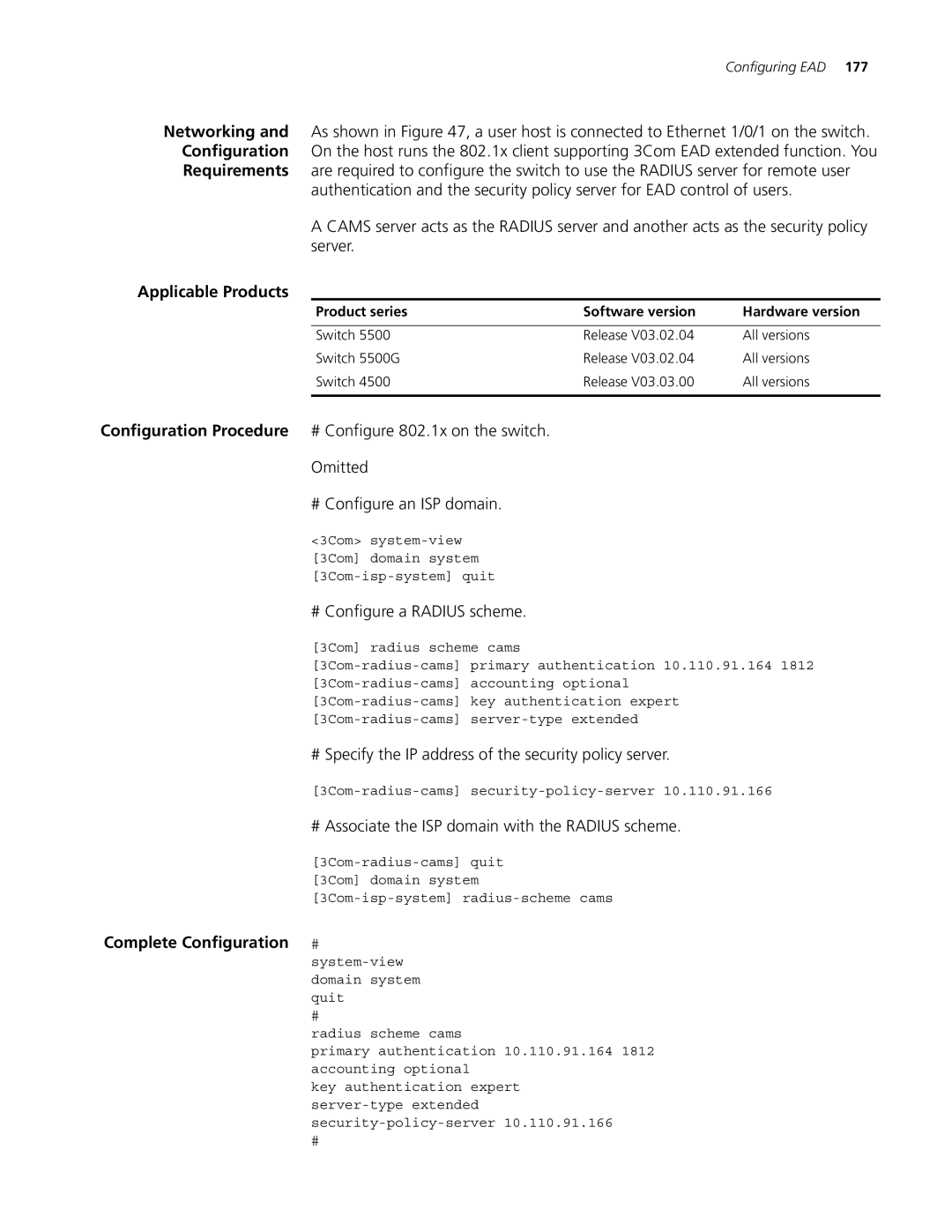Configuring EAD 177
Networking and As shown in Figure 47, a user host is connected to Ethernet 1/0/1 on the switch. Configuration On the host runs the 802.1x client supporting 3Com EAD extended function. You Requirements are required to configure the switch to use the RADIUS server for remote user
authentication and the security policy server for EAD control of users.
A CAMS server acts as the RADIUS server and another acts as the security policy server.
Applicable Products
Product series | Software version | Hardware version |
|
|
|
Switch 5500 | Release V03.02.04 | All versions |
Switch 5500G | Release V03.02.04 | All versions |
Switch 4500 | Release V03.03.00 | All versions |
|
|
|
Configuration Procedure # Configure 802.1x on the switch.
Omitted
# Configure an ISP domain.
<3Com>
[3Com] domain system
# Configure a RADIUS scheme.
[3Com] radius scheme cams
# Specify the IP address of the security policy server.
# Associate the ISP domain with the RADIUS scheme.
Complete Configuration #
#
radius scheme cams
primary authentication 10.110.91.164 1812 accounting optional
key authentication expert
#