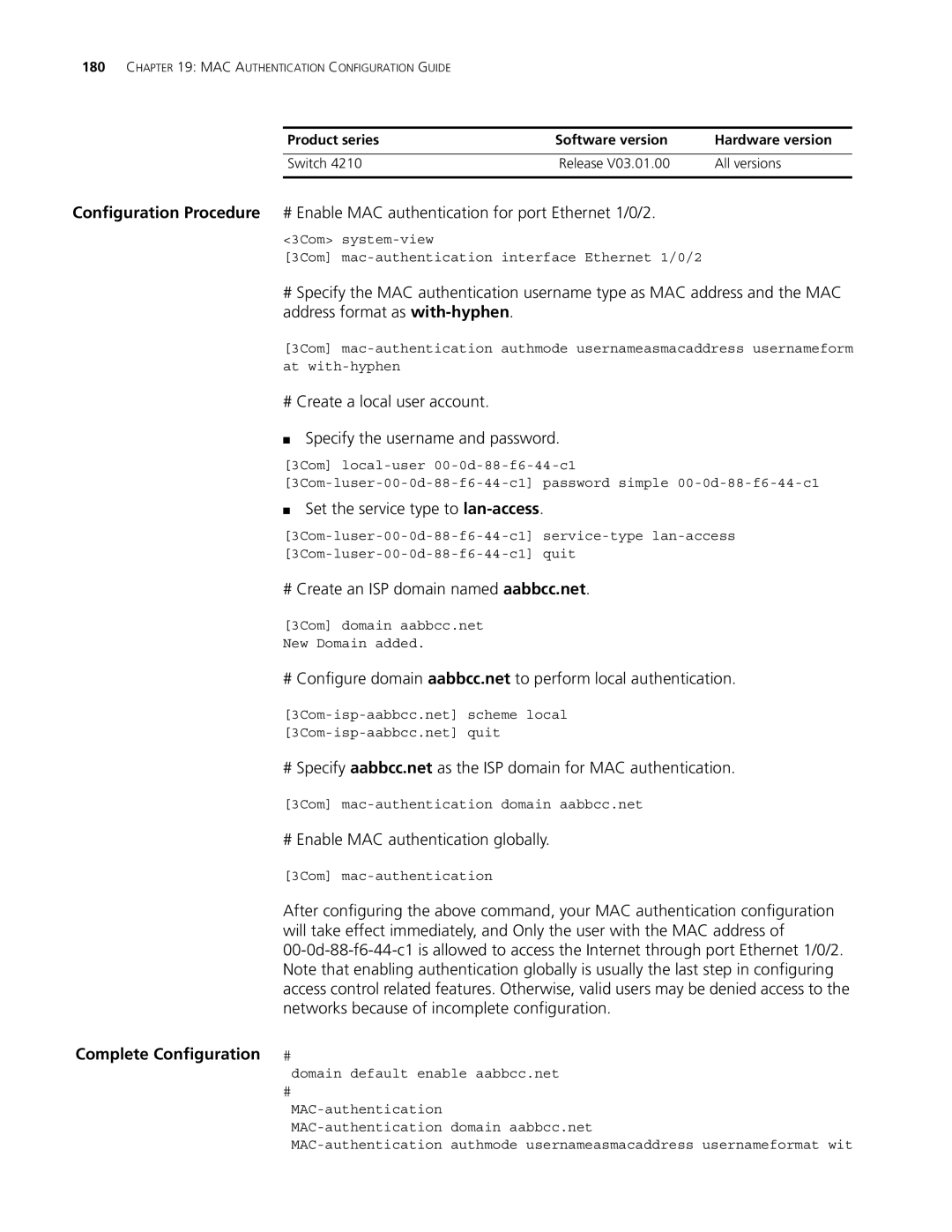180CHAPTER 19: MAC AUTHENTICATION CONFIGURATION GUIDE
Product series | Software version | Hardware version |
|
|
|
Switch 4210 | Release V03.01.00 | All versions |
|
|
|
Configuration Procedure # Enable MAC authentication for port Ethernet 1/0/2.
<3Com>
[3Com]
#Specify the MAC authentication username type as MAC address and the MAC address format as
[3Com]
at
# Create a local user account.
■Specify the username and password.
[3Com]
■Set the service type to lan-access.
# Create an ISP domain named aabbcc.net.
[3Com] domain aabbcc.net
New Domain added.
# Configure domain aabbcc.net to perform local authentication.
# Specify aabbcc.net as the ISP domain for MAC authentication.
[3Com]
# Enable MAC authentication globally.
[3Com]
After configuring the above command, your MAC authentication configuration will take effect immediately, and Only the user with the MAC address of
Complete Configuration #
domain default enable aabbcc.net
#