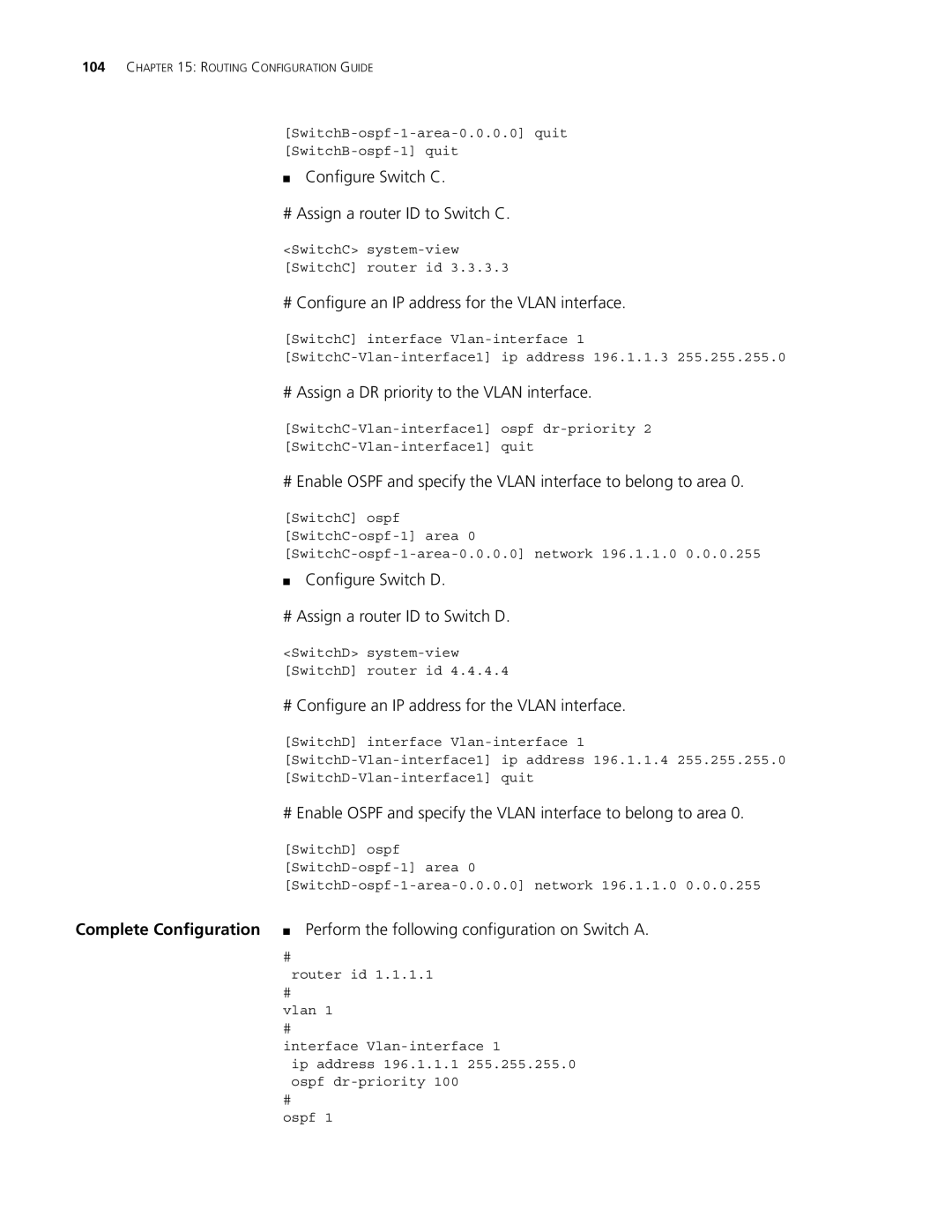104CHAPTER 15: ROUTING CONFIGURATION GUIDE
■Configure Switch C.
# Assign a router ID to Switch C.
<SwitchC>
[SwitchC] router id 3.3.3.3
# Configure an IP address for the VLAN interface.
[SwitchC] interface
# Assign a DR priority to the VLAN interface.
# Enable OSPF and specify the VLAN interface to belong to area 0.
[SwitchC] ospf
■Configure Switch D.
# Assign a router ID to Switch D.
<SwitchD>
[SwitchD] router id 4.4.4.4
# Configure an IP address for the VLAN interface.
[SwitchD] interface
# Enable OSPF and specify the VLAN interface to belong to area 0.
[SwitchD] ospf
Complete Configuration ■ Perform the following configuration on Switch A.
#
router id 1.1.1.1
#
vlan 1
#
interface
ip address 196.1.1.1 255.255.255.0 ospf
#
ospf 1