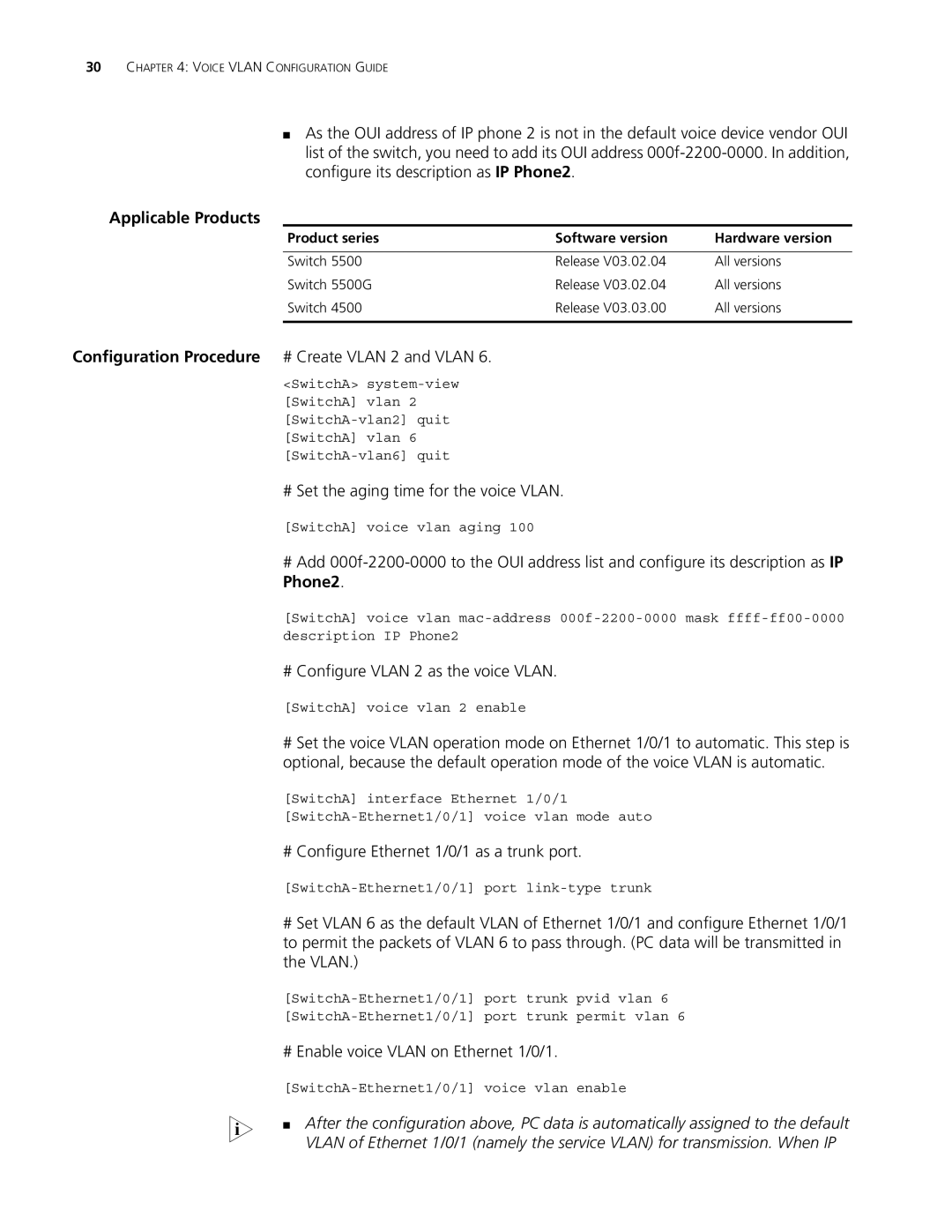30CHAPTER 4: VOICE VLAN CONFIGURATION GUIDE
■As the OUI address of IP phone 2 is not in the default voice device vendor OUI list of the switch, you need to add its OUI address
Applicable Products
Product series | Software version | Hardware version |
|
|
|
Switch 5500 | Release V03.02.04 | All versions |
Switch 5500G | Release V03.02.04 | All versions |
Switch 4500 | Release V03.03.00 | All versions |
|
|
|
Configuration Procedure # Create VLAN 2 and VLAN 6.
<SwitchA>
# Set the aging time for the voice VLAN.
[SwitchA] voice vlan aging 100
#Add
[SwitchA] voice vlan
description IP Phone2
# Configure VLAN 2 as the voice VLAN.
[SwitchA] voice vlan 2 enable
#Set the voice VLAN operation mode on Ethernet 1/0/1 to automatic. This step is optional, because the default operation mode of the voice VLAN is automatic.
[SwitchA] interface Ethernet 1/0/1
# Configure Ethernet 1/0/1 as a trunk port.
#Set VLAN 6 as the default VLAN of Ethernet 1/0/1 and configure Ethernet 1/0/1 to permit the packets of VLAN 6 to pass through. (PC data will be transmitted in the VLAN.)
# Enable voice VLAN on Ethernet 1/0/1.
n | ■ After the configuration above, PC data is automatically assigned to the default |
VLAN of Ethernet 1/0/1 (namely the service VLAN) for transmission. When IP |