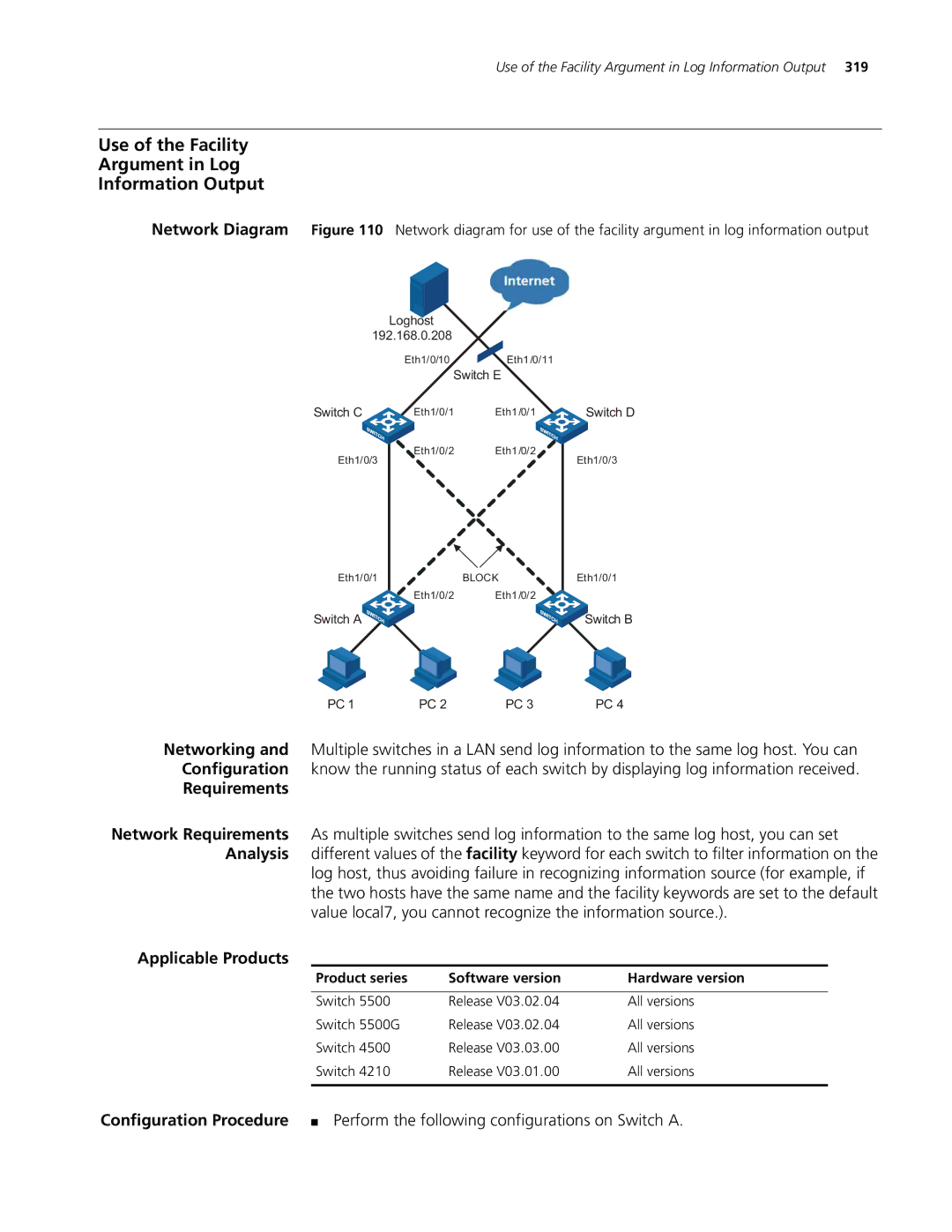Use of the Facility Argument in Log Information Output 319
Use of the Facility
Argument in Log
Information Output
Network Diagram Figure 110 Network diagram for use of the facility argument in log information output
Loghost 192.168.0.208
| Eth1/0/10 | Eth1/0/11 |
| Switch E | |
Switch C | Eth1/0/1 | Eth1 /0/1 |
Eth1/0/3 | Eth1/0/2 | Eth1 /0/2 |
|
| |
Eth1/0/1 ![]() BLOCK
BLOCK
Eth1/0/2 Eth1 /0/2
Switch A![]()
PC 1 | PC 2 | PC 3 |
Switch D
Eth1/0/3
Eth1/0/1
Switch B
PC 4
Networking and Multiple switches in a LAN send log information to the same log host. You can Configuration know the running status of each switch by displaying log information received.
Requirements
Network Requirements As multiple switches send log information to the same log host, you can set Analysis different values of the facility keyword for each switch to filter information on the
log host, thus avoiding failure in recognizing information source (for example, if the two hosts have the same name and the facility keywords are set to the default value local7, you cannot recognize the information source.).
Applicable Products
Product series | Software version | Hardware version |
|
|
|
Switch 5500 | Release V03.02.04 | All versions |
Switch 5500G | Release V03.02.04 | All versions |
Switch 4500 | Release V03.03.00 | All versions |
Switch 4210 | Release V03.01.00 | All versions |
|
|
|
Configuration Procedure ■ Perform the following configurations on Switch A.