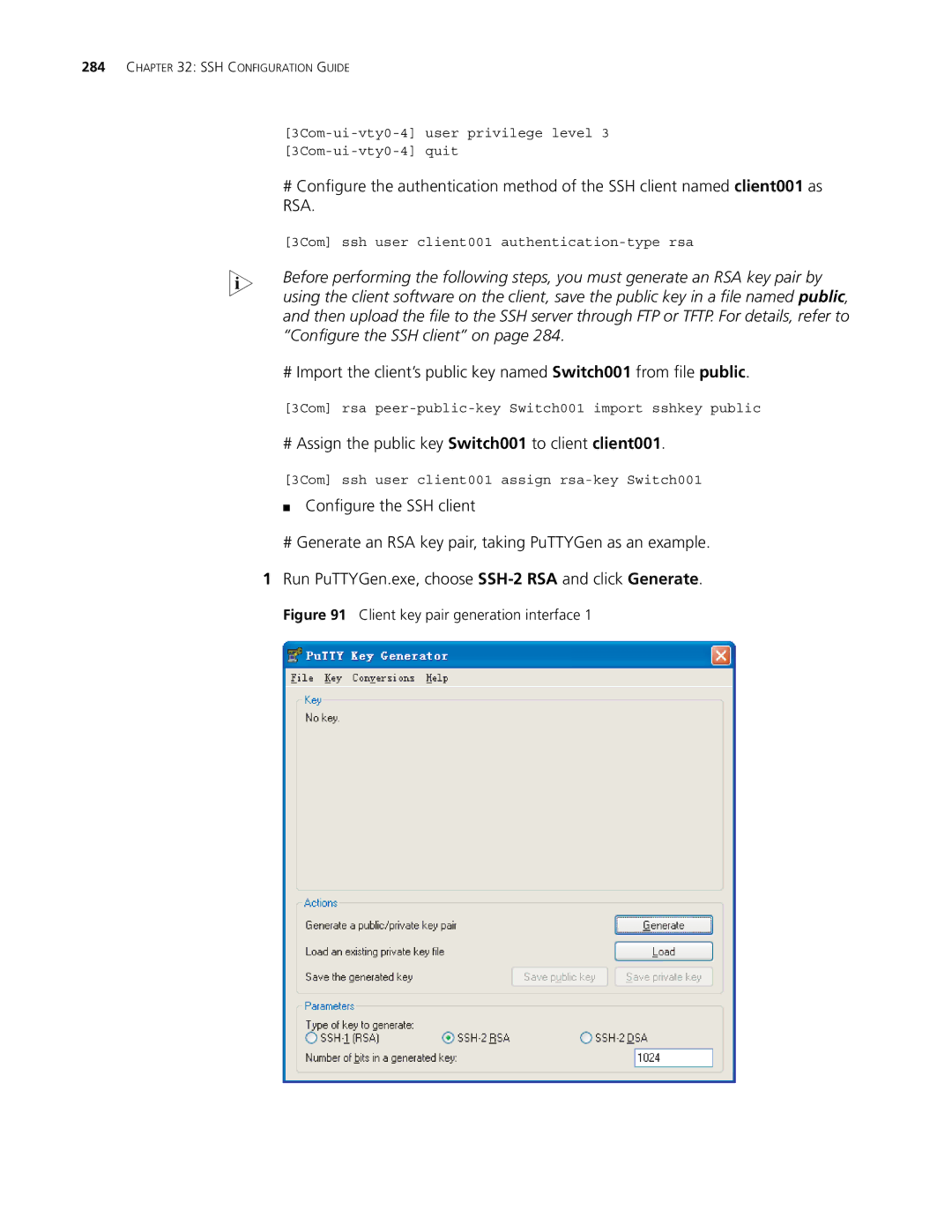284CHAPTER 32: SSH CONFIGURATION GUIDE
#Configure the authentication method of the SSH client named client001 as RSA.
[3Com] ssh user client001
n Before performing the following steps, you must generate an RSA key pair by using the client software on the client, save the public key in a file named public, and then upload the file to the SSH server through FTP or TFTP. For details, refer to “Configure the SSH client” on page 284.
# Import the client’s public key named Switch001 from file public.
[3Com] rsa
# Assign the public key Switch001 to client client001.
[3Com] ssh user client001 assign
■Configure the SSH client
# Generate an RSA key pair, taking PuTTYGen as an example.
1Run PuTTYGen.exe, choose