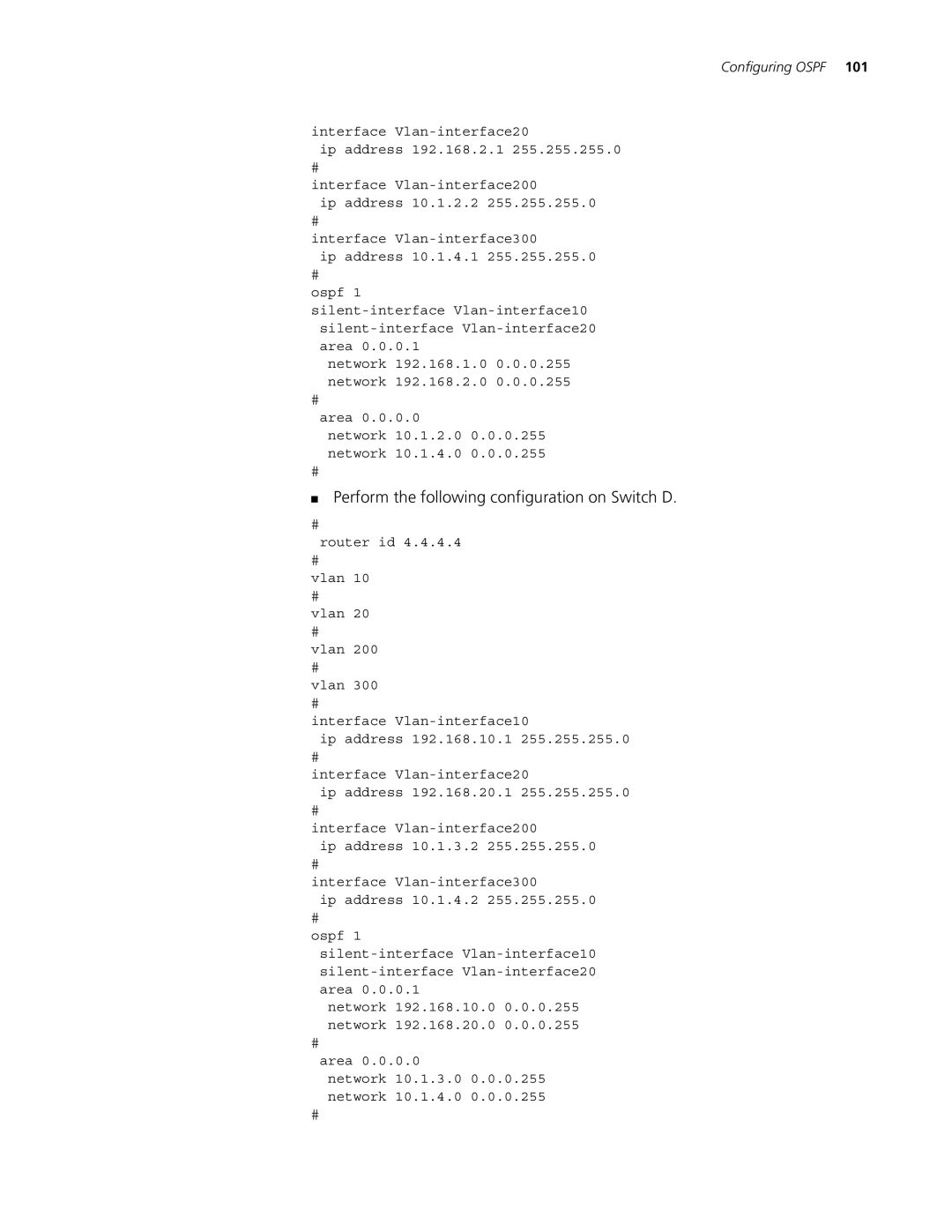Configuring OSPF 101
interface
ip address 192.168.2.1 255.255.255.0
#
interface
ip address 10.1.2.2 255.255.255.0
#
interface
ip address 10.1.4.1 255.255.255.0
#
ospf 1
network 192.168.1.0 0.0.0.255 network 192.168.2.0 0.0.0.255
#
area 0.0.0.0
network 10.1.2.0 0.0.0.255 network 10.1.4.0 0.0.0.255
#
■Perform the following configuration on Switch D.
#
router id 4.4.4.4
#
vlan 10
#
vlan 20
#
vlan 200
#
vlan 300
#
interface
ip address 192.168.10.1 255.255.255.0
#
interface
ip address 192.168.20.1 255.255.255.0
#
interface
ip address 10.1.3.2 255.255.255.0
#
interface
ip address 10.1.4.2 255.255.255.0
#
ospf 1
network 192.168.10.0 0.0.0.255 network 192.168.20.0 0.0.0.255
#
area 0.0.0.0
network 10.1.3.0 0.0.0.255 network 10.1.4.0 0.0.0.255
#