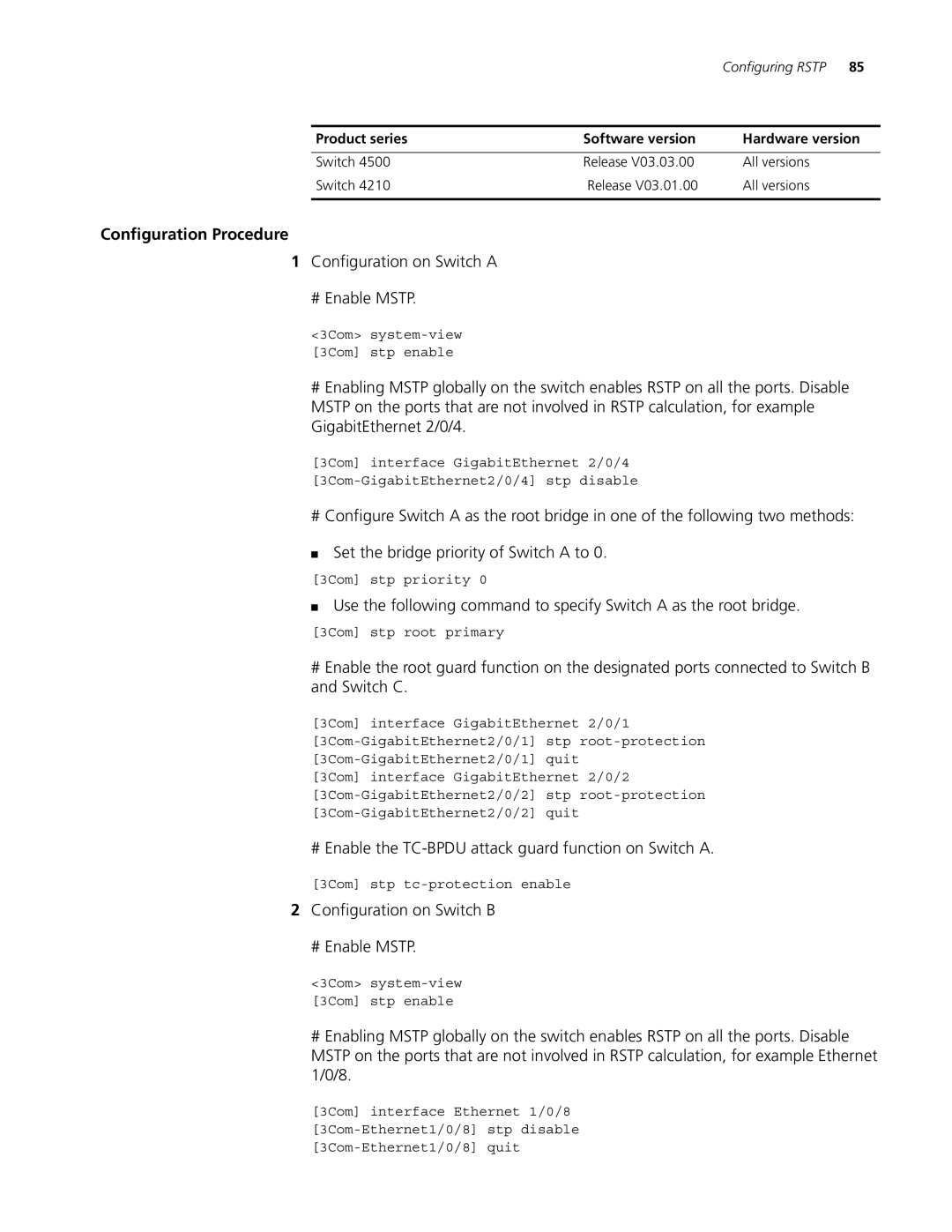|
| Configuring RSTP 85 |
|
|
|
Product series | Software version | Hardware version |
|
|
|
Switch 4500 | Release V03.03.00 | All versions |
Switch 4210 | Release V03.01.00 | All versions |
|
|
|
Configuration Procedure
1Configuration on Switch A
# Enable MSTP.
<3Com>
[3Com] stp enable
#Enabling MSTP globally on the switch enables RSTP on all the ports. Disable MSTP on the ports that are not involved in RSTP calculation, for example GigabitEthernet 2/0/4.
[3Com] interface GigabitEthernet 2/0/4
# Configure Switch A as the root bridge in one of the following two methods:
■Set the bridge priority of Switch A to 0.
[3Com] stp priority 0
■Use the following command to specify Switch A as the root bridge.
[3Com] stp root primary
#Enable the root guard function on the designated ports connected to Switch B and Switch C.
[3Com] interface GigabitEthernet 2/0/1
# Enable the TC-BPDU attack guard function on Switch A.
[3Com] stp
2Configuration on Switch B
# Enable MSTP.
<3Com>
[3Com] stp enable
#Enabling MSTP globally on the switch enables RSTP on all the ports. Disable MSTP on the ports that are not involved in RSTP calculation, for example Ethernet 1/0/8.
[3Com] interface Ethernet 1/0/8