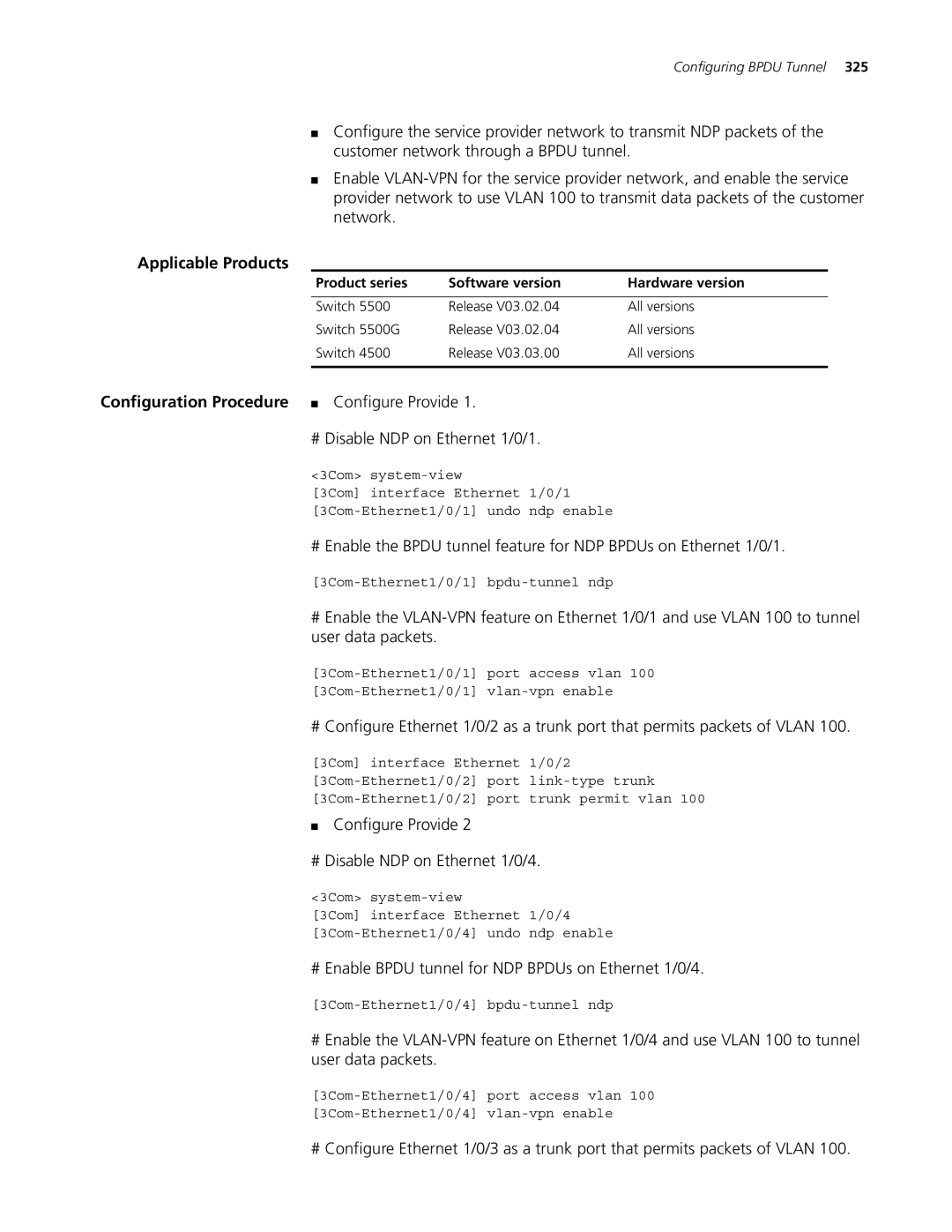Configuring BPDU Tunnel 325
■Configure the service provider network to transmit NDP packets of the customer network through a BPDU tunnel.
■Enable
Applicable Products
Product series | Software version | Hardware version |
|
|
|
Switch 5500 | Release V03.02.04 | All versions |
Switch 5500G | Release V03.02.04 | All versions |
Switch 4500 | Release V03.03.00 | All versions |
|
|
|
Configuration Procedure ■ Configure Provide 1.
# Disable NDP on Ethernet 1/0/1.
<3Com>
[3Com] interface Ethernet 1/0/1
# Enable the BPDU tunnel feature for NDP BPDUs on Ethernet 1/0/1.
#Enable the
# Configure Ethernet 1/0/2 as a trunk port that permits packets of VLAN 100.
[3Com] interface Ethernet 1/0/2
■Configure Provide 2
# Disable NDP on Ethernet 1/0/4.
<3Com>
[3Com] interface Ethernet 1/0/4
# Enable BPDU tunnel for NDP BPDUs on Ethernet 1/0/4.
#Enable the
# Configure Ethernet 1/0/3 as a trunk port that permits packets of VLAN 100.