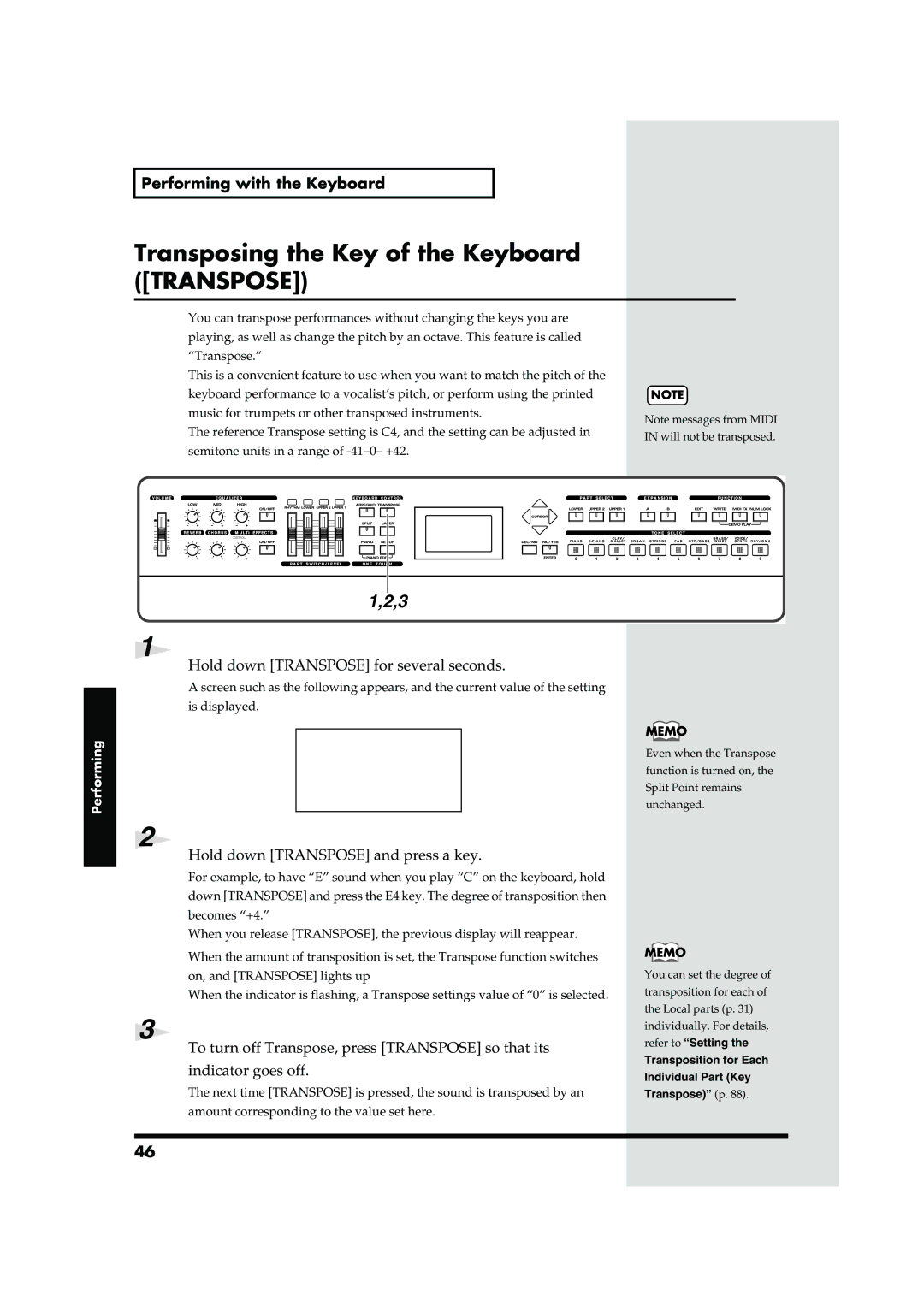Page
Important Safety Instructions
001 002b
Protect the unit from strong impact. Do not drop it
Maintenance
Power Supply
Placement
Additional Precautions
Main Features
Convention Used in This Manual
Contents
Using the RD-700 As a Master Keyboard
Contents
Using the Convenient Functions in Performances
Making Detailed Settings for the Piano Tones Piano Edit
Contents Detailed Settings for Each Function Edit
Setting Midi Receive Parts Internal Part Prm
Connecting External Midi Devices
Keyboard Part and Controllers Settings Local Part Param
Making Arpeggio Settings Arpeggio
Appendices
General Midi
Panel Descriptions
Front Panel
11 DEC/NO, INC/YES/ENTER
Display Function
Expansion A, B
Rear Panel
Installing the Wave Expansion Board
Getting Ready
Installing SRX Series Boards
Getting Ready
Use the screws that you removed in to fasten the cover
Use the Installation Tool supplied with the Wave Expansion
Will be fastened in place
Back in place
Checking the Installed Wave Expansion Boards
Selecting Wave Expansion Board Tones
Installation de la carte d’extension Wave
French language for Canadian Safety Standard
Schéma suivant
Installer les cartes de série SRX
Appareils reliés au RD-700
Série SRX SRX A, SRX B tout en enfonçant les supports à
Reposez le couvercle en remettant les vis enlevées comme
Power p
Pour tourner les supports en position Lock verrouillé
Spécifié à l’étape
Connecting the RD-700 to External Equipment
Before you begin making connections, confirm the following
Other end into an AC power outlet
Connecting Pedals
Connect supplied AC power cable to the RD-700, and plug
Connect the RD-700 and the external device
Turning the Power On and Off
Turning On the Power
Adjusting the Volume
Turning Off the Power
Restoring the Factory Settings Factory Reset
Press Cursor To select 9.Utility To display the Edit screen
Press Cursor to select Factory Reset All
Press INC/YES
Press Cursor or to move the cursor to the LCD
Adjusting the Display Contrast LCD Contrast
Press Cursor To select 0.System To display the Edit screen
Contrast parameter
Tuning to Other Instruments’ Pitches Master Tune
Press Edit to make the indicator go dark
Getting Ready
Basic Organization of the RD-700
Overview of the RD-700
Units of Sound
Tone
Special Indications
Basic Operation of the RD-700
Main Screens
About the Function Buttons
Changing the Settings Values
About the Cursor Buttons
Press Cursor / to select the song that you wish to hear
Listening to the Demo Demo Play
Hold down NUM Lock and press Write
Press Cursor or INC/YES to start playback of the demo song
Piano Performances One Touch Piano
Performing with the Keyboard
Press ONE Touch Piano
Performing with the Keyboard
Performing with a Variety of Tones
Tones in Layer and Split
Enter the tone number with the Tone Select buttons
Press NUM Lock to make the indicator light
Specifying the Tone Number to Select a Tone NUM Lock
Press Enter
Playing a Rhythm Set
Press Tone Select RHY/GM2
Selecting Wave Expansion Board Tones
Press Expansion a or B to make its indicator light
Changing Tones Layer and Split Mode p
Play the keyboard, and you will hear the selected tone
Wave Expansion Board Rhythm Set Tone Numbers
Fig.Q1-10
Playing Two Tones on the Keyboard
To Switch to Single Mode
To Turn Off Layer or Split Extinguishing the Indicator
Press ONE Touch Piano
Press LAYER, getting the indicator to light
Playing with Two Layered Tones Layer
Selecting Both Layer and Split Mode
Press SPLIT, getting the indicator to light
Keyboard’s Split
Hold down Split and press a key
Changing Tones in Layer and Split Mode
Hold down Split for several seconds
Range for Each Part Key Range p
Adjusting the Volume Each Part Midi TX Part
Part Level Slider
Hold down Transpose and press a key
Transposing the Key of the Keyboard Transpose
Hold down Transpose for several seconds
Transposition for Each Individual Part Key Transpose p
Adding Reverberation to the Sound Reverb knob
Adding Breadth to the Sound Chorus knob
Simulating the Creation Organ Tones Tone Wheel Mode p
Press Equalizer ON/OFF to make its indicator light
Turn the knobs to adjust the levels in each range
Equalizer Frequency Settings Freq/Q p
Using the Convenient Functions in Performances
Creating Arpeggios from the Chords You Play Arpeggio
Setting the Way Arpeggios are Played Style p
Using the Convenient Functions in Performances
For details, refer to Making Arpeggio Settings Arpeggio p
Changing the Arpeggio Style
Playing Rhythm Rhythm
Press Part Switch Rhythm to make the button indicator light
Switching the Intro Ending On or Off Intro Ending p
Patterns Pattern p
Changing Rhythm Tempos
Changing the Rhythm Pattern
Rhythm Pattern List p
Applying Effects to the Sound
When Using Multi-effects in Split or Layer Mode
Effect/Parameter List
Selecting Stored Settings Setup
Press SETUP, getting the indicator to light
Selecting Setups Without Pressing NUM Lock
Try playing the keyboard
Press WRITE, getting the indicator to light
Storing Settings to Setups Write
Press Cursor to move the cursor to the new Setup name
When INC/YES is pressed, saving of the Setup begins
Repeat steps 5-6 to input the name
Settings Not Saved in a Setup
Setup
Connecting to External Midi Sound Generators
About Midi Connectors
What’s MIDI?
Press Midi TX, getting the indicator to light
Midi Send Channel Settings
Using the RD-700 As a Master Keyboard
Part Settings Description
Parameter Settings
Selecting Sounds on an External Midi Device
Adjusting the Volume of Each Part Midi TX Part
Adjust the Volume Level For Individual Parts
Adjusting the Volume and Pan
Detailed Settings for Transmitted Parts Midi TX
How to Make Settings
Setting the Key Range LWR/UPR
Changing Tone Elements
Setting the Transposition for Each
Individual Part Key Transpose
Description Value
Smoothly Changing the Pitch Portamento
Changing the Pitch Coarse Tune/Fine Tune
Parameter Description Value
Selecting the Piano Sound
Making the settings
Parameters
Changing the Width of the Sound Stereo Width
Changing the Amount of Reverb Effect Reverb Level
Making Detailed Settings for the Piano Tones Piano Edit
Changing the Sense of Space Surrounding the Sound Ambience
EQ-SW ON, OFF
Detailed Settings for Each Function Edit
Parameters That Can Be Set
Detailed Settings for Each Function Edit
Setting Parameters
Making System Settings System
Cursor
Switching Between Reception GM/GM2 System On and GS Reset
Adjusting the Volume Master Volume
Changing the Clock Timing Source Clock Source
Switching the Pedal’s Polarity Pedal Polarity
Setting the Keyboard Touch
Setting the Device ID Number
Key Touch
Changing the Key Touch
Setting a Constant Volume Level
Velocity Delay Sens
Response to the Playing Force
Param Value Function/Parameter Setting Eter Changed
Pedal, Control Knob, and Equalizer Settings Control/EQ
Assigning Functions to Pedals FC1/FC2
Changing the Control Knob Settings Control/Src
Changing the Equalizer Frequency Settings Freq/Q
What Are Feet?
Tones Tone Wheel Mode
Simulating the Creation of Organ
Changing the Undulation of the Organ
RHY LWR
Chorus Settings Screen
Delay Settings Screen
UP2 UP1
Type
Making Multi-Effects Settings
MFX Source, MFX Dest
MFX Control
Making Reverb Settings
Setting Chorus and Delay
When Chorus/Delay is Set to Delay Delay-Center
Making Tone Settings Tone Edit
Detailed Settings for Each Function Edit Chorus Feedback
Delay-Left
Changing the Effect Applied to the Tone MFX
Setting the Reverb/Chorus Depth Reverb/Chorus Amount
Selecting the Part to Be Set Part, Tone
Playing Sound Monophonically Mono/Poly
Changing the Bend Range
Portamento Switch/Time
Creating Smooth Pitch Changes
Bend Range
Changing Patterns Pattern
Making the Rhythm Settings Rhythm Pattern
Adjusting the Tempo Tempo
Selecting Rhythm Variations
Changing the Drum Set Rhy Set
Making Arpeggio Settings Arpeggio
Switching the Intro and Ending On or Off Intro/Ending
Creating Arpeggios from the Chords You Play Arpeggio p
Setting the Way Arpeggios are Played Style
Selecting Parts to Play Arpeggios Dest. Part
Changing the Order in Which
Changing the octave range
Arpeggio style Octave Range
Arpeggio Style List p
Accent Rate
Beat Pattern
Shuffle Rate
Keeping the Force of the Notes
Settings Local Part Param
Keyboard Part and Controllers
Constant Velocity
According to the Force Used to
Setting the Change in Volume
Setting the Key Range for Each
Play the Keyboard
Turning the Controllers in Each Part On and Off
Setting Midi Receive Parts Internal Part Prm
Assigning Internal Parts to Local Parts Part Assign
Making the Effect ON/OFF Settings MFX Switch
Setting the Receive Channel Receive Channel
Setting the Volume and Pan Volume/Pan
Setting the Required Polyphony Voice Reserve
Setting the Tuning Method Temperament/Key
Transferring the RD-700’s
Settings to an External Midi
Other Functions Utility
Device Bulk Dump
Number Device ID p
Factory Reset All
Restoring the settings to
Factory condition Factory Reset
Factory Reset Current
Switch p
Connecting External Midi Devices
Connecting to an External Sequencer
Recording RD-700 Performances to an External Midi Sequencer
Exiting Rec Mode
About the Local Switch
Connecting External Midi Devices
Recording the Performance
Switching Tones
Setting the Channels
Switching Setups
Making connections
Points to Note Regarding GM Mode
Using the RD-700 as a GM Sound Module GM Mode
Playing Back GM Scores
Troubleshooting
Problem Check/Solution
100
Troubleshooting
ANO?
101
Moved
102
Other Messages
Error Messages/Other Messages
Error messages
103
Stereo EQ Stereo Equalizer
Effect/Parameter List
104
Overdrive
Effect/Parameter List
105
Compressor
106
Rotary
Limiter
SPACE-D
107
Tremolo CHO Tremolo Chorus
Stereo Chorus
15 ST.FLANGER Stereo Flanger
Stereo Delay
108
Step Flanger
TRI TAP DLY Triple Tap Delay
MOD Delay Modulation Delay
109
Time Ctrl DLY Time Control Delay
Quad TAP DLY Quadruple Tap Delay
110
FBK PCH Shift Feedback Pitch Shifter
111
22 2V PCH Shift 2 Voice Pitch Shifter
Reverb
26 OD→CHORUS Overdrive→Chorus
112
Gated Reverb
27 OD→FLANGER Overdrive→Flanger
113
FLANGER→DELAY
ENHANCR→DELAY Enhancer→Delay
CHORUS→DELAY Chorus→Delay
114
Stereo Phaser
CHORUS/DELAY
FLANGER/DELAY
115
Keysync Flang Keysync Flanger
116
Formant Filtr Formant Filter
117
Multi TAP DLY Multi Tap Delay
Ring Modulat Ring Modulator
Shuffle Delay
Reverse Delay
118
49 3V PCH Shift 3 Voice Pitch Shifter
48 3D Delay
119
Lofi Compress
Lofi Noise
120
SP Simulator Speaker Simulator
Stereo Compressor
121
Stereo Limiter
Slicer
122
Gate
Isolator
60 3D Chorus
123
61 3D Flanger
Auto PAN
124
Tremolo
64 SYM.RESONANCE Sympathetic Resonance
125
65 OD→ROTARY Overdrive→Rotary
Effects Parameter List
HEXA-CHORUS
Stereo Delay
Limiter
Tremolo CHO
Quad TAP DLY
MOD Delay
TRI TAP DLY
Time Ctrl DLY
ENHANCR→DELAY
28 OD→DELAY
DISTORTION→DELAY
CHORUS→DELAY
FLANGER/DELAY
FLANGER→DELAY
CHORUS/DELAY
Stereo Phaser
Multi TAP DLY
Reverse Delay
Shuffle Delay
49 3V PCH Shift
55 ST.COMPRESSOR
Lofi Noise
SP Simulator
56 ST.LIMITER
Tremolo
60 3D Chorus
61 3D Flanger
Auto PAN
Chorus Parameters
Delay
Reverb Parameters
SRV ROOM/SRV HALL/SRV Plate
Piano Organ PAD
Tone List
Piano CLAV/MALLET Strings
135
RHYTHM/GM2
Tone List
GTR/BASSVOICE/SYNTH
BRASS/WINDS
137
138
Rhythm Set List
RD Pop Kit RD Rock Kit RD Jazz Kit RD House Kit
139
GM2 Standard GM2 Room GM2 Power GM2 Electric GM2 Analog
140
141
GM2 Jazz GM2 Brush GM2 Orchstra GM2 SFX
142
Arpeggio Style List
Style Motif Beat Pattern Accent Rate
Rhythm Pattern Recommended Tempo
Rhythm Pattern List
143
Rhythm Pattern
Setup Name
Setup List
144
145
Shortcut List
What to do Operation
146
Midi Implementation
Receive data
Channel Voice Messages
147
Midi Implementation
Pitch Bend Change
System Realtime Message
Channel Mode Messages
148
System Exclusive Message
Universal Realtime System Exclusive Messages
149
Global Parameter Control
150
Data Transmission
Data Transmission Channel Voice Messages Note off
Data set 1DT1 GM Mode
151
Data set 1DT1
152
System Realtime Messages
Midi Implementation Parameter Address Map
153
System Exclusive Messages
Setup Common MFX
System Onetouch Piano Tone Backup
Setup Common
154
Setup Common Reverb
Setup Common Chorus
155
Setup Internal Part
Setup Local Part
Setup Midi Tx Part
156
Midi Implementation GS Model ID = 42H
157
Drum Setup Parameter
158
Arpeggio Parameter List
159
Decimal and Hexadecimal Table
Examples of Actual Midi Messages
How to calculate the checksum
160
Example of an Exclusive Message and Calculating a Checksum
161
Scale Tune Feature address 40 1x
Ascii Code Table
Midi Implementation Chart
162
Vibrato delay
163
Main Specifications
164
Index
165
Index
166
167
REV
Purpose-Oriented Index
168
Memo
169
AUSTRALIA/ NEW Zealand
Africa
Asia
Europe
Avis
02565478 ’04-5-9N