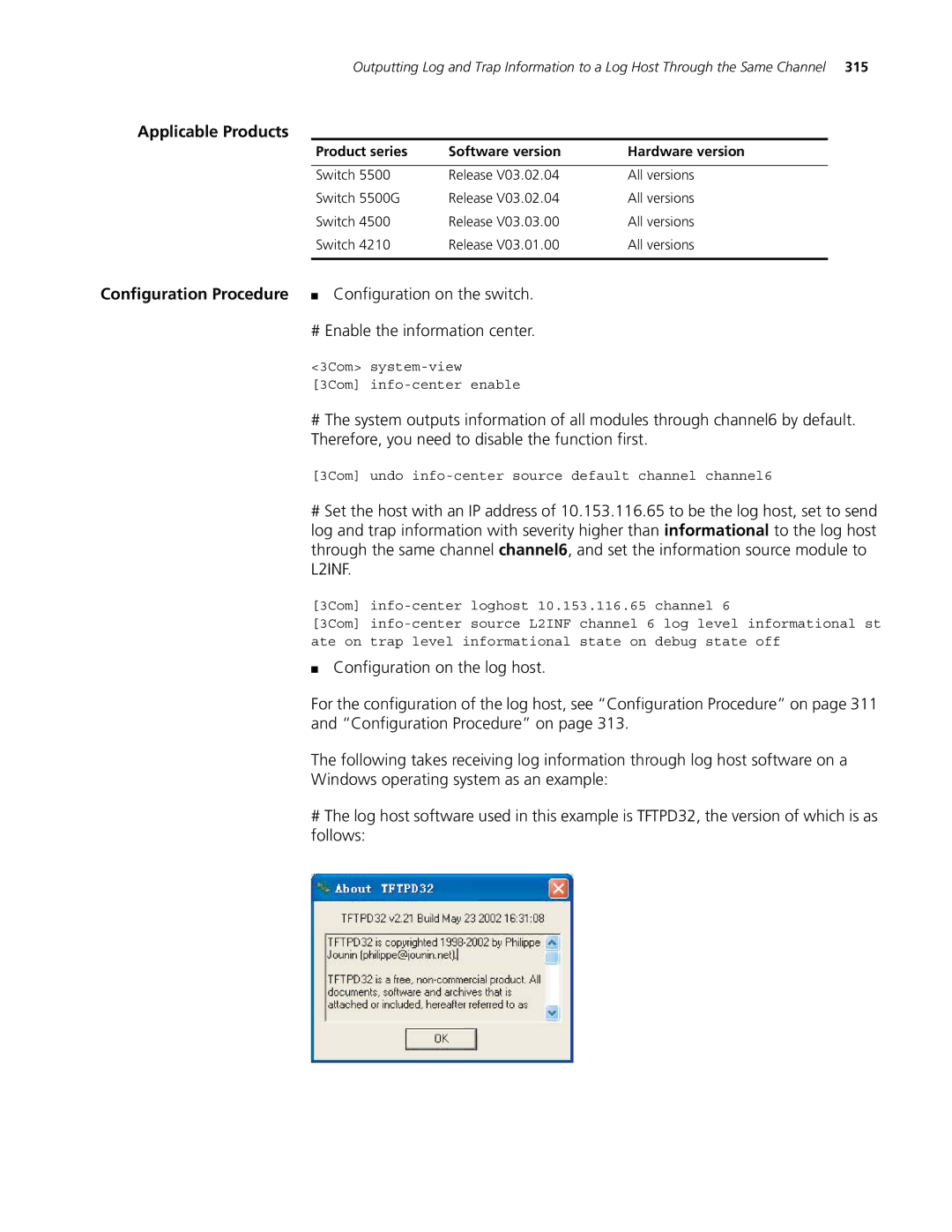Outputting Log and Trap Information to a Log Host Through the Same Channel 315
Applicable Products
Product series | Software version | Hardware version |
|
|
|
Switch 5500 | Release V03.02.04 | All versions |
Switch 5500G | Release V03.02.04 | All versions |
Switch 4500 | Release V03.03.00 | All versions |
Switch 4210 | Release V03.01.00 | All versions |
|
|
|
Configuration Procedure ■ Configuration on the switch.
# Enable the information center.
<3Com>
[3Com]
#The system outputs information of all modules through channel6 by default. Therefore, you need to disable the function first.
[3Com] undo info-center source default channel channel6
#Set the host with an IP address of 10.153.116.65 to be the log host, set to send log and trap information with severity higher than informational to the log host through the same channel channel6, and set the information source module to L2INF.
[3Com]
[3Com]
■Configuration on the log host.
For the configuration of the log host, see “Configuration Procedure” on page 311 and “Configuration Procedure” on page 313.
The following takes receiving log information through log host software on a
Windows operating system as an example:
#The log host software used in this example is TFTPD32, the version of which is as follows: