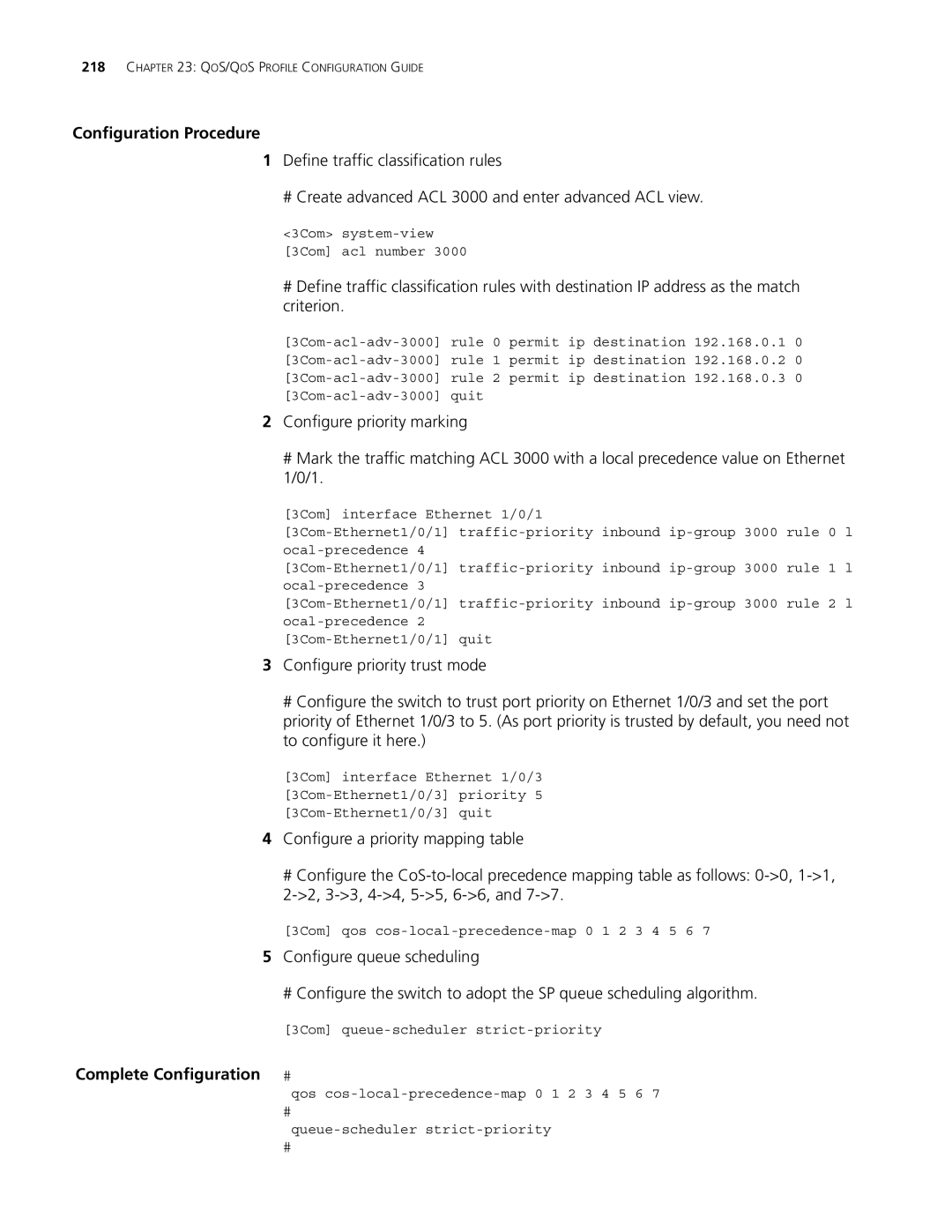218CHAPTER 23: QOS/QOS PROFILE CONFIGURATION GUIDE
Configuration Procedure
1Define traffic classification rules
# Create advanced ACL 3000 and enter advanced ACL view.
<3Com>
[3Com] acl number 3000
#Define traffic classification rules with destination IP address as the match criterion.
2Configure priority marking
#Mark the traffic matching ACL 3000 with a local precedence value on Ethernet 1/0/1.
[3Com] interface Ethernet 1/0/1
3Configure priority trust mode
# Configure the switch to trust port priority on Ethernet 1/0/3 and set the port priority of Ethernet 1/0/3 to 5. (As port priority is trusted by default, you need not to configure it here.)
[3Com] interface Ethernet 1/0/3
4Configure a priority mapping table
#Configure the
[3Com] qos cos-local-precedence-map 0 1 2 3 4 5 6 7
5Configure queue scheduling
# Configure the switch to adopt the SP queue scheduling algorithm.
[3Com]
Complete Configuration #
qos
#
#